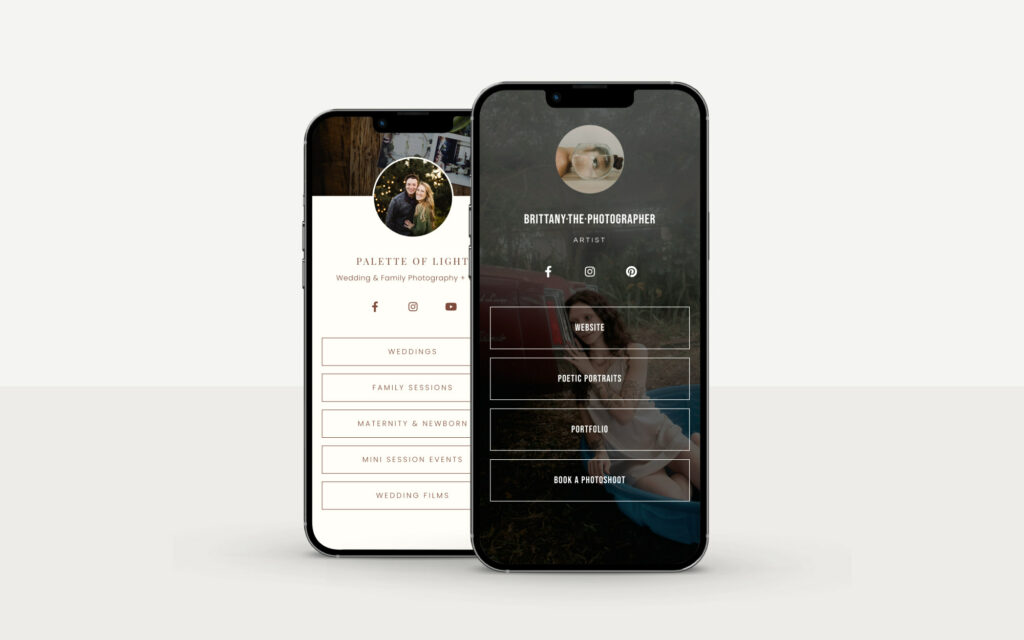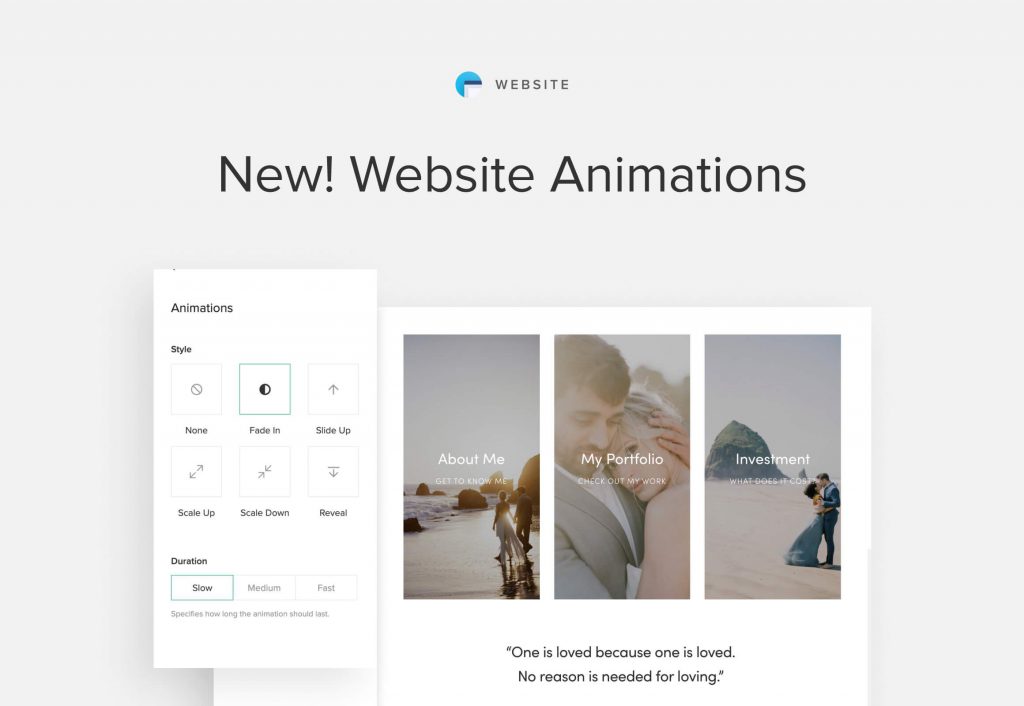BLOG
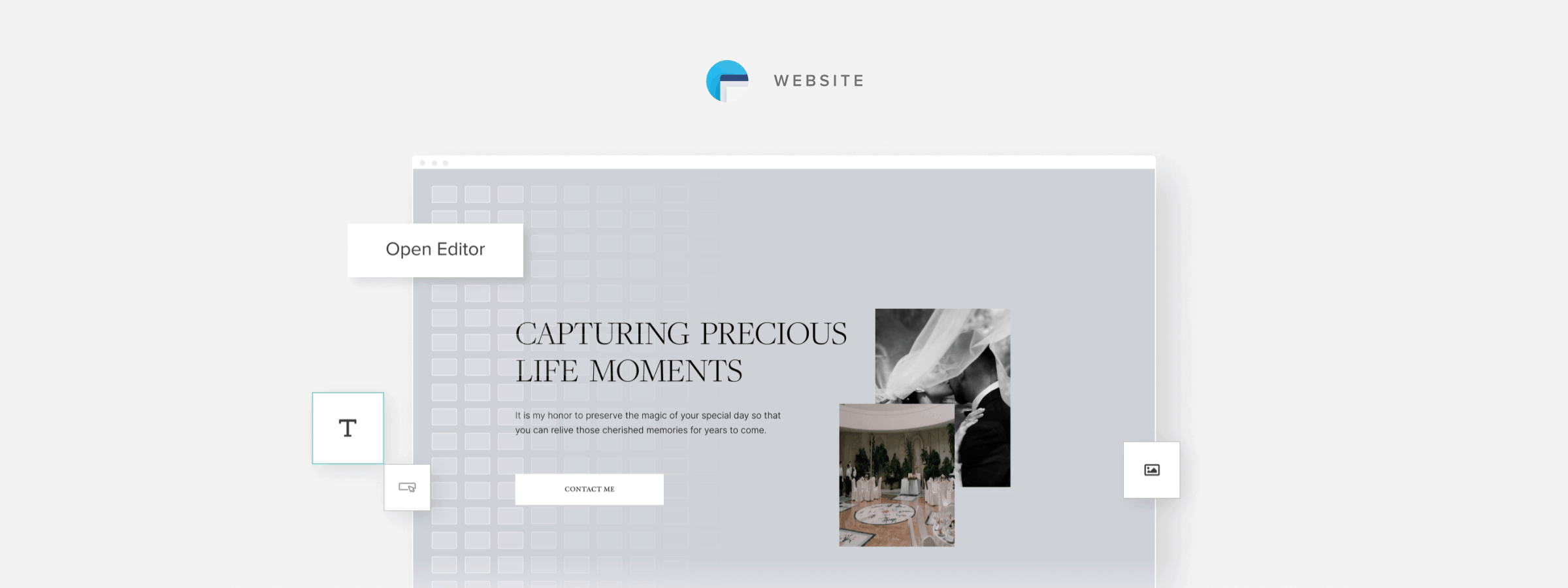
Say hello to Flex Editor. New drag-and-drop website builder by Pixieset
At Pixieset, we care deeply about equipping photographers with tools that help you offer a world-class experience to clients, make you confident in the work you do, and inspire you to create more of it. And what can bring more confidence than the ability to fully express yourself through all your brand touchpoints, especially your website?
It is with great pleasure we present you Flex Editor for Pixieset Website. Unlock more freedom and flexibility to design your site pages, with our new drag-and-drop builder. Flex Editor allows you to create original blocks, bring your artistic ideas to life, and build a unique, on-brand photography website. View Flex Editor demo site.
Think of it like your personal design playground, where you can push your creative boundaries and build stunning layouts. With Pixieset Website, now you get:
- full creative control with our drag-and-drop editor
- a library of professionally-designed blocks for an easy head start
- freedom to design your own layouts from scratch
- more control over how your website looks, both on desktop and mobile
Are you curious to dive into the new design experience? Click below to start creating your blocks, or keep reading to learn about all the cool things you can now design with Pixieset Website.
New drag-and-drop website builder
What if you could create a stellar website without any design experience? With Flex Editor building and updating your site pages becomes a fun, creative experience, even if you’re doing it for the first time. Unlike our Classic Editor, the new builder allows you to drag and drop elements, move them around, and create one-of-a-kind layouts.
Whether you’re new to website design or are an advanced user - the process is simple and intuitive for everyone. Resize and reposition texts, images, and videos. Overlap them to create elegant compositions, and include design elements such as image borders, rounded corners, or separating lines. While you are able to create fully flexible layouts, you will be guided by a grid system to help you arrange content onto pages and ensure everything is aligned. Now it’s so easy to build a photography website that is true to your vision!
Flex Editor is available with all Website themes, for all users on free and paid plans. You can also continue using the classic builder, just as before.
Professionally-designed Flex Blocks to help you get started
Our team prepared a curated collection of predefined blocks, called Flex Blocks. They are all powered by Flex Editor and tailored to your photography needs. Use these blocks as they come, by simply replacing the demo content with your own, or personalize them per your vision. You don’t need advanced design or coding skills in order to achieve a top-notch look for your website.
Design your own, unique blocks
While building your website, you can also start off with a blank Flex Block. Think of it as an empty canvas, where you can get creative, implement artistic ideas, and design your own layouts from scratch. Add various types of elements, from images and videos, to text, shapes, and buttons. Customize everything inside your block per your preferences - the positioning and size of each element, the fonts and colors, the block height. There are no limitations on text characters inside paragraphs, allowing you to share as much text as you need.
The best part is that you gain more control over the way you share your work, and can create a website that is a true representation of your brand and personality. A site that is beautiful, intentional, and has every component purposefully placed on the page.
Control how your website looks on mobile
Now, you have even more freedom and flexibility to tailor the way your website displays across devices. Flex Editor lets you access the mobile and tablet views, make edits to the layout, reposition and resize items, and ensure you’re providing the best possible experience to all your site visitors.
What photographers say about Flex Editor
Some of our users had the opportunity to test out Flex Editor during the beta period and provide feedback about their experience. Here are some of the insightful reviews they shared with us:
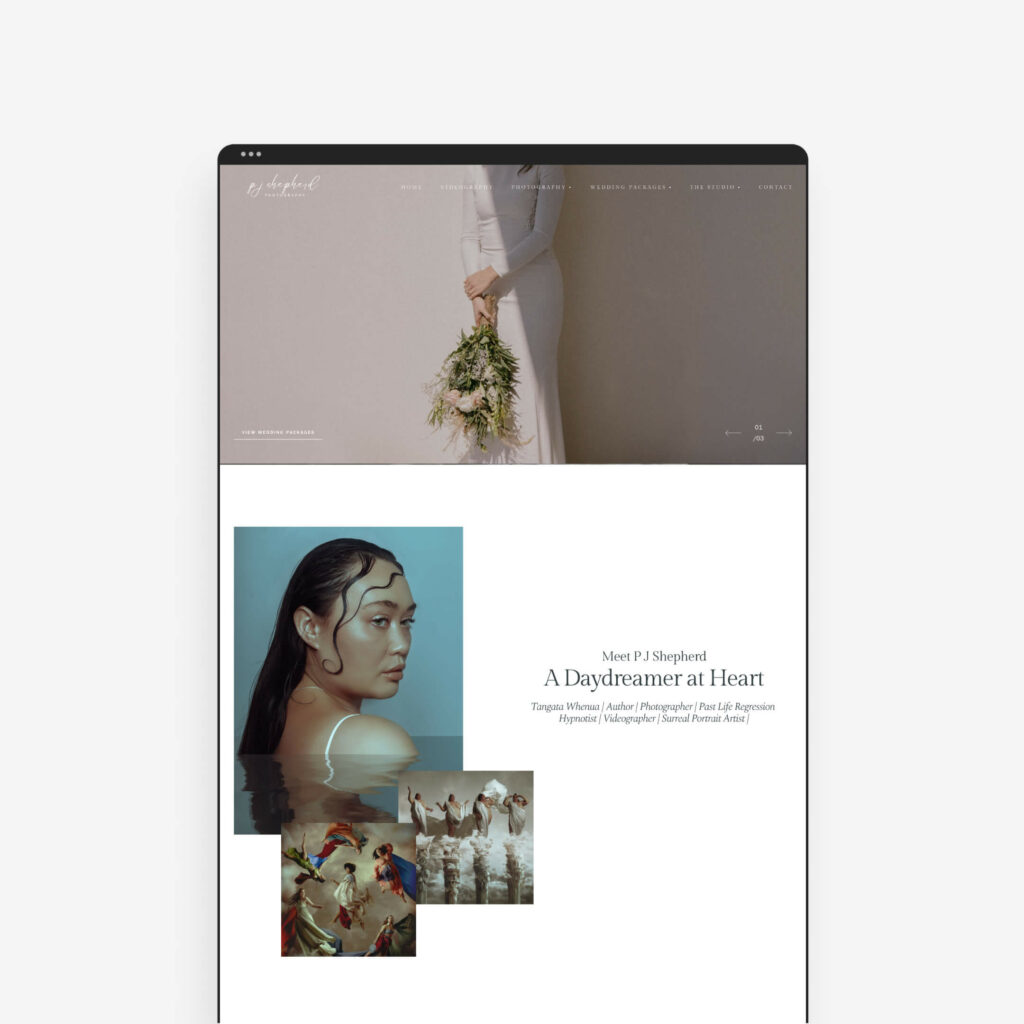
PJ Shepherd | Website: pjshepherd.com
“Using the Flex Editor has allowed me to really tap into my brand identity and how I present myself and my business. I love the ease that comes with something that ends up looking so incredibly professional and personal at the same time! As someone that loves having control over every aspect of their business, this has really made an incredible difference! I am so impressed with the design options to really customize your dream website with only a few clicks and a little creativity.”
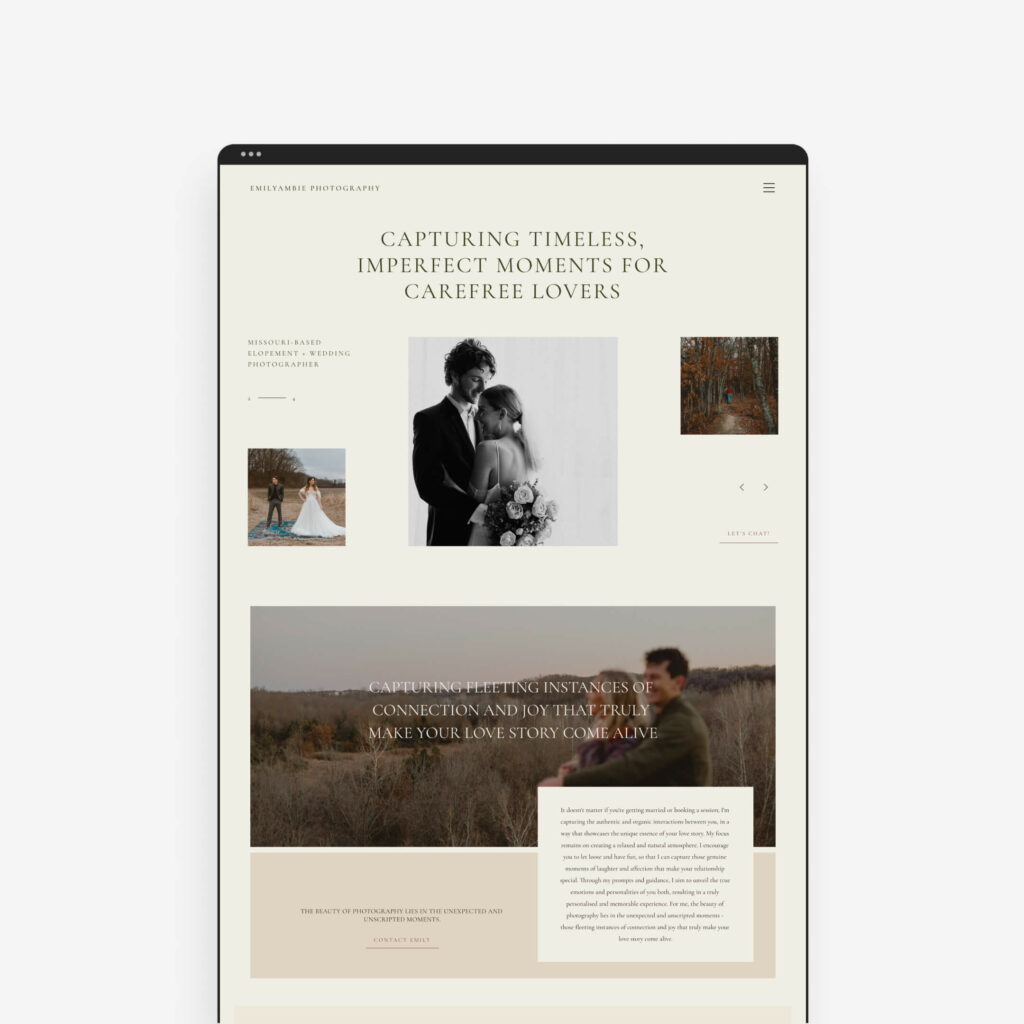
EmilyAmbie Photography | Website: emilyambiephotography.com
“Flex Editor has been a game changer for me! By incorporating my own creativity into the original Milo theme, I've fallen in love with my site all over again. The process was a breeze!”
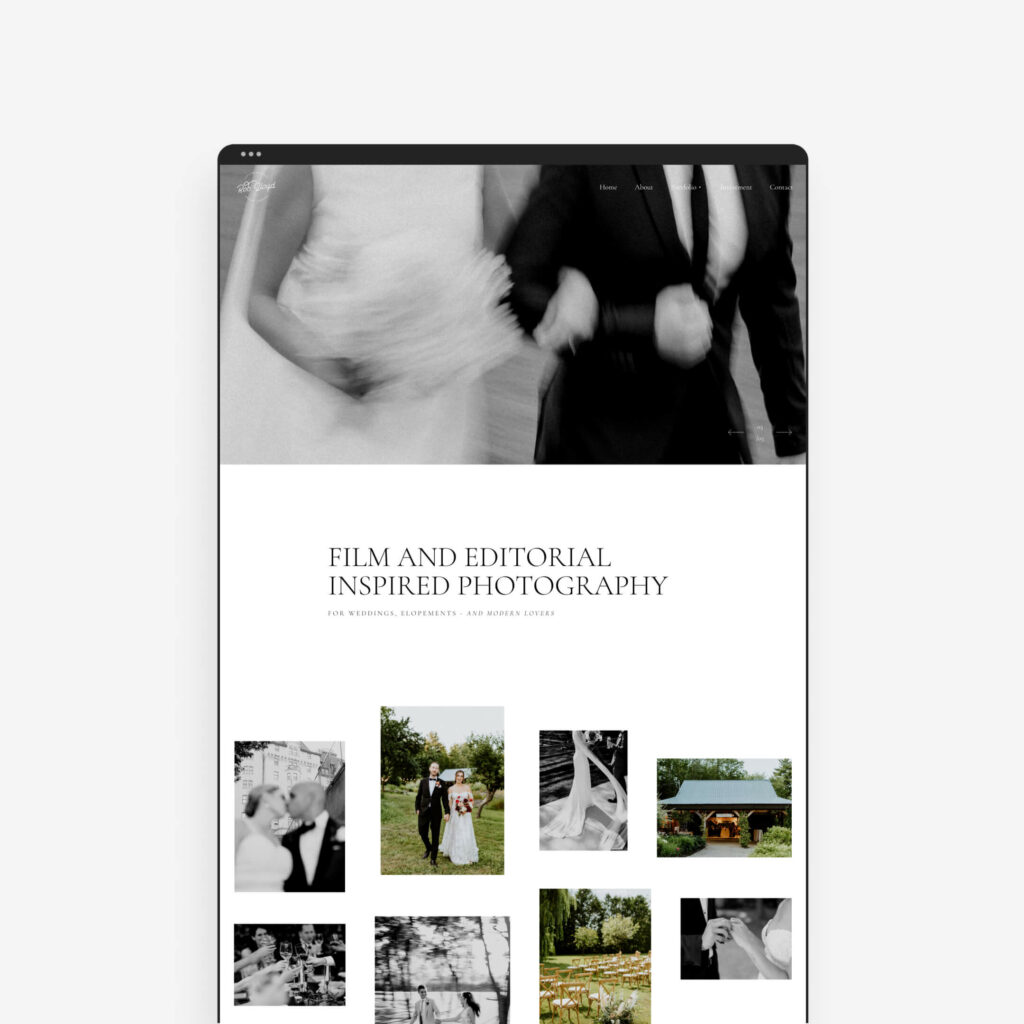
Rob Lloyd Photography | Website: roblloyd.ca
“I’ve played around with the Flex Editor for a few hours now; I love it! It’s very easy to use and integrates so well with the existing website editing tools. Being able to fine-tune any layout specifically for desktop, tablet, and mobile view is incredible. I can make my website look exactly how I want it to without having to know how to code. Another amazing update from Pixieset.”
Getting started with Flex Editor inside Pixieset Website
To explore our new powerful editor, go into your Website dashboard, and open any new or existing page or blog post. Click on the plus sign to add a new block, you’ll find a new category of blocks called “Flex Block”. Inside, you’ll discover the beautiful predefined Flex Blocks created by our team, as well as the empty canvas (Blank Block), to get started with. To edit a Flex Block, click on “Open Editor” as you hover over the section. View more tutorials here. The new editor is available with all themes, for all Pixieset Website users on free and paid plans.
Have fun while experimenting with the new options, and stay tuned for more. We have an exciting roadmap for Flex Editor and can't wait to tell you all about it!
New to Pixieset Website?
Start with a free account on Pixieset, no credit card required, upgrade only when you’re ready to. Follow the steps in this guide on how to get started with your Pixieset Website.

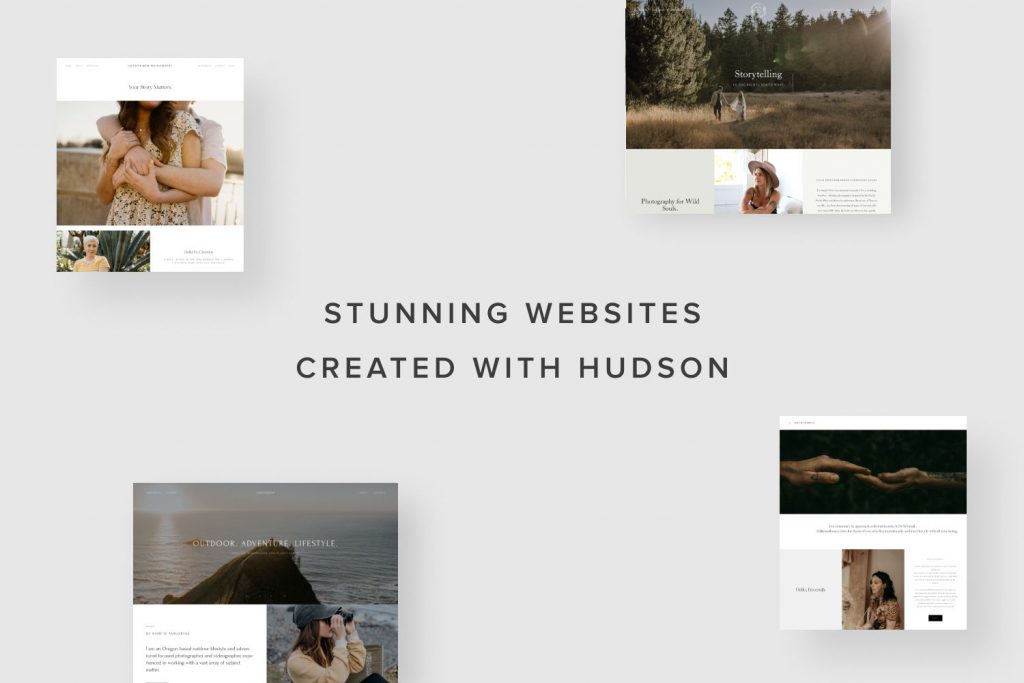
 Website
Website