BLOG
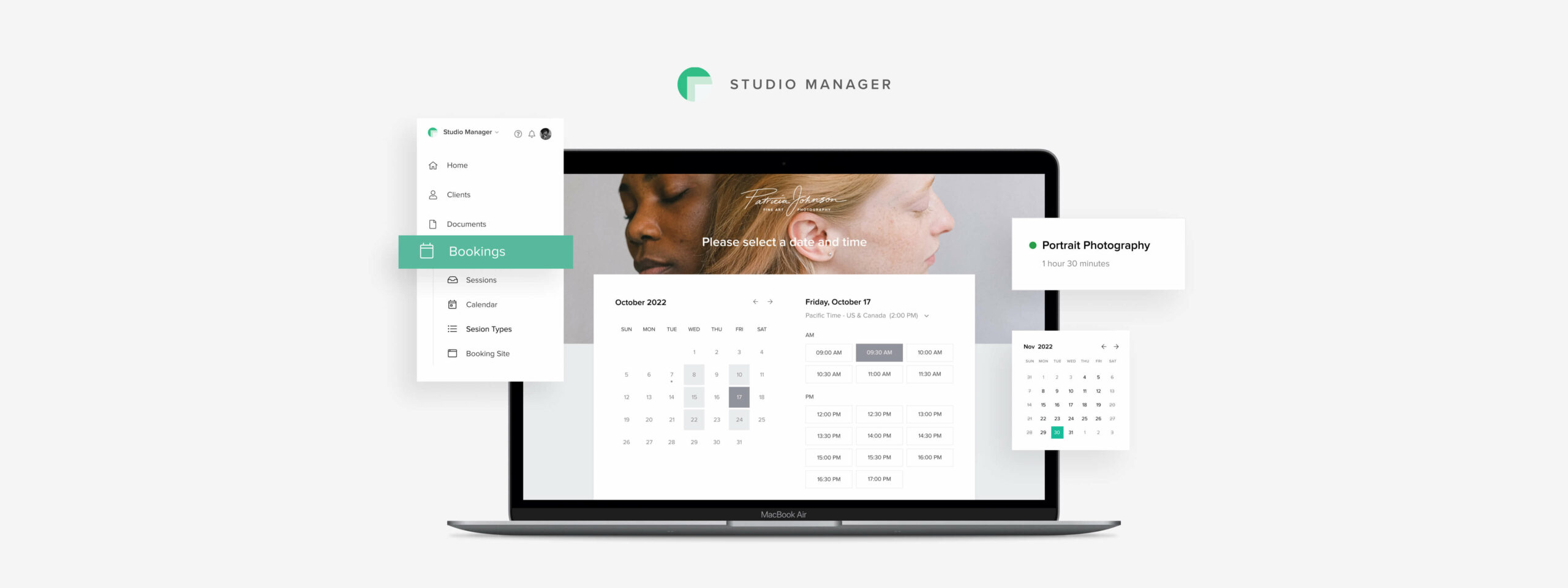
NEW! Online Booking & Scheduling with Studio Manager
One of the most important parts of running a photography business is getting new clients. As your business and expertise grow, your inquiries will naturally increase — which is always wonderful. Yet, this also means that you have to spend more and more time scheduling, confirming and onboarding those clients. It can get quite exhausting to keep up with all the work, while also photographing and editing full time.
Today we’re excited to announce a new era for Studio Manager, and introduce a feature that will change how you book new clients. Remove the hassle of phone calls and back-and forth emails, answering questions and reserving time slots. This feature does the work for you, while you’re out photographing and doing what you love. Say hello to Booking & Scheduling inside Studio Manager — an automated online booking system that is guaranteed to make your life easier. Now you can:
- Book more clients, faster. No more back-and-forth communication, missed opportunities or inquiries that end up in ghosting. Now your clients can self-serve and instantly book any session with you online via your Booking site. See Booking site demo.
- Manage your calendar efficiently. You are in full control of when and how often clients can book you. Set your sessions availability inside the online calendar, and decide when you want to photograph and when you’d rather unplug and focus on personal projects.
- Get paid during booking. Choose to collect a full or partial session fee during the booking process. With online payments it’s a smooth and fast experience for both you and your clients.
Click below to discover these and many more options that we added into Studio Manager. Or keep reading to find out how Booking & Scheduling can help make your life easier.
Book new clients faster
The beauty of automated online booking is that it does the work for you. No need to drop everything to reply to clients who inquire about available dates, pricing and location. All this information is beautifully displayed on your Booking site (see sample demo), and anyone interested can access it, learn more and book a spot based on your availability.
You can be out and about photographing, editing or spending time with your loved ones, while new clients fill out your calendar and keep the business flowing. If you prefer to share your availability with only specific clients, you can hide sessions from the public view and share them via link only, or opt to confirm each new session manually. This way, those who want to book you will submit a request that you can accept or decline.
Full control over your time & calendar
Every business owner aims to find that sweet spot where work and personal life are in perfect balance. This means setting clear boundaries and allowing yourself to rest after an intense day/week of photo sessions. The online calendar inside Studio Manager is here to help you schedule your work more efficiently and allow you to manage your time better.
When adding your availability for a session type, choose the time slots that work best for you — these can be recurring or one-off options. Decide on what’s the earliest and the latest date/time that a client can book you, whether you allow cancelations and rescheduling, and many more. All your upcoming sessions will be displayed onto a lovely calendar, to help you plan ahead, stay organized and be on top of your projects.
Get paid upfront for new sessions
Getting paid on time has never been easier. With Studio Manager you can choose to collect session fees or retainers, as a required step during the booking process. The client will be prompted to make an online payment in order to reserve their spot. This provides you a guarantee that payment is received before the booking is confirmed, and you can skip the unpleasant part of chasing clients for confirmations and payments.
If you opt to collect only a deposit or retainer, Studio Manager will automatically generate a draft invoice for your client with the remaining amount due. You can easily edit that invoice and schedule it to be sent at a later date.
To ensure that you get paid in advance, you’ll only be able to select digital payment methods when setting up your booking workflow - such as credit card and PayPal.
Perfect for busy photographers
Let’s agree that scheduling a bunch of sessions, back to back, can be overwhelming. You need to chat with every client, share details, find a suitable slot, reserve it, make sure that they pay and show up on time. It’s a lot of work, and if you offer multiple types of photography services the process becomes even more cumbersome.
With Studio Manager scheduling new bookings is a breeze. You set up your Booking site (see demo sample here) once and the rest is handled for you. For a completely hands-free experience, add your Booking site URL to your website and your social media accounts. This way you’re targeting a larger audience of potential clients and anyone interested in your services can easily find the information they need and book a session right away.
Getting started with Booking & Scheduling
Open the Bookings tab inside your Studio Manager dashboard, click on Session Types and start adding your sessions. Set your availability and payment preferences for each, then publish them. Now your Booking site is available for clients to check. For more details on setting up your Booking Site and Session Types follow our detailed tutorial here.
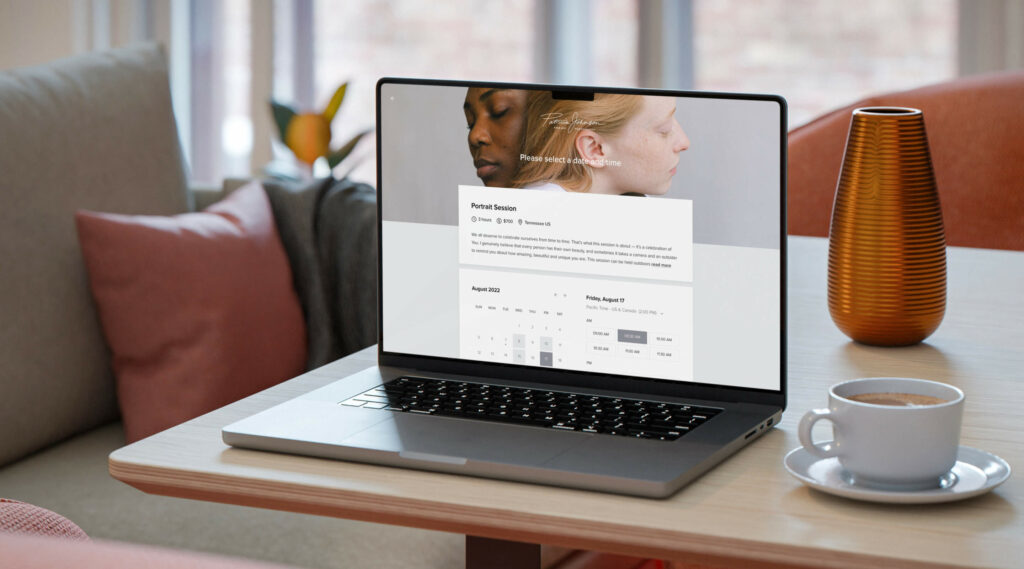
Transform your photography business with Pixieset Studio Manager
The release of Booking & Scheduling marks a new chapter for Studio Manager. Now it can fully power up your photography workflow — from the moment a client inquires and books a session, till the point they make a payment and sign a contract (learn what to include in a photography contract).
If you’re tired of juggling between multiple tasks and software, trying to figure out a new dashboard, worrying whether you forgot to reply to an inquiry, or to remind a client to pay — then you need to try Studio Manager. It allows you to stay organized, fully booked and on top of your schedule. Click below, sign up for a free plan and start exploring all the features, from online booking and contracts, to quotes, invoices, questionnaires, automatic reminders, payment plans, and so much more.
And if you’re a fan of operating your entire business from one, convenient place, check out Client Gallery for photo and video sharing, Store for selling images and prints, and Pixieset Website for creating an elegant photography website. All these tools are available inside your Pixieset dashboard and can be accessed via a free plan. No time limits, no credit card required. Unlock more features only when you’re ready to.

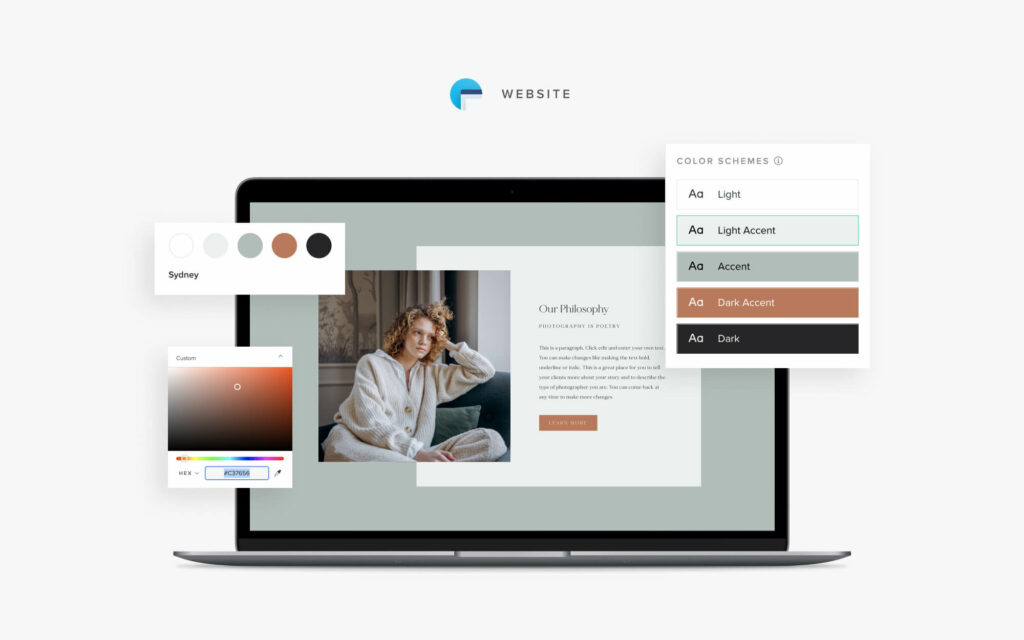
 Website
Website 
 Studio Manager
Studio Manager 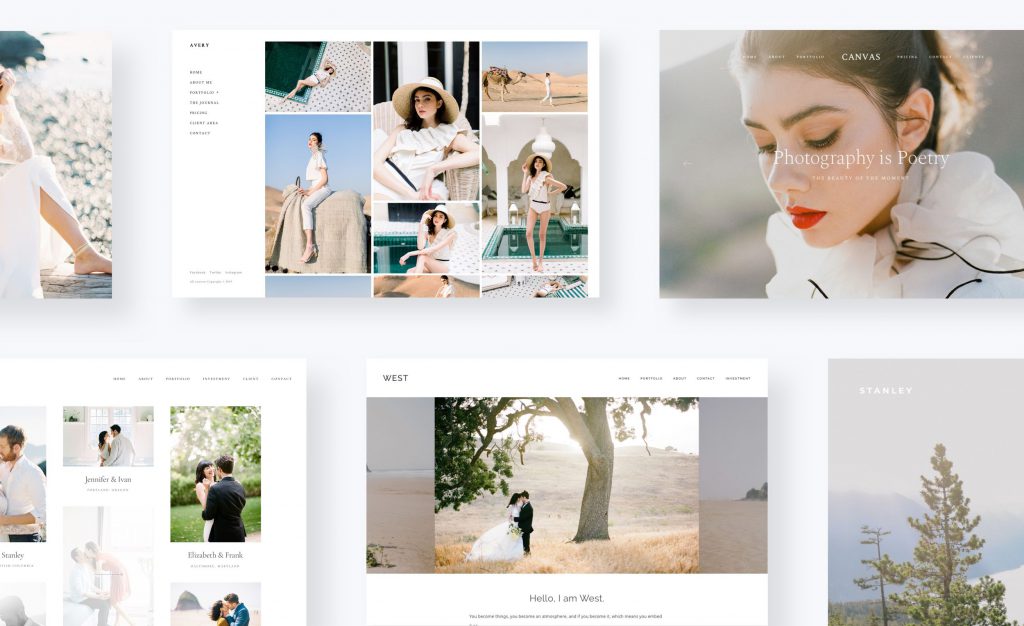
 Product
Product