BLOG
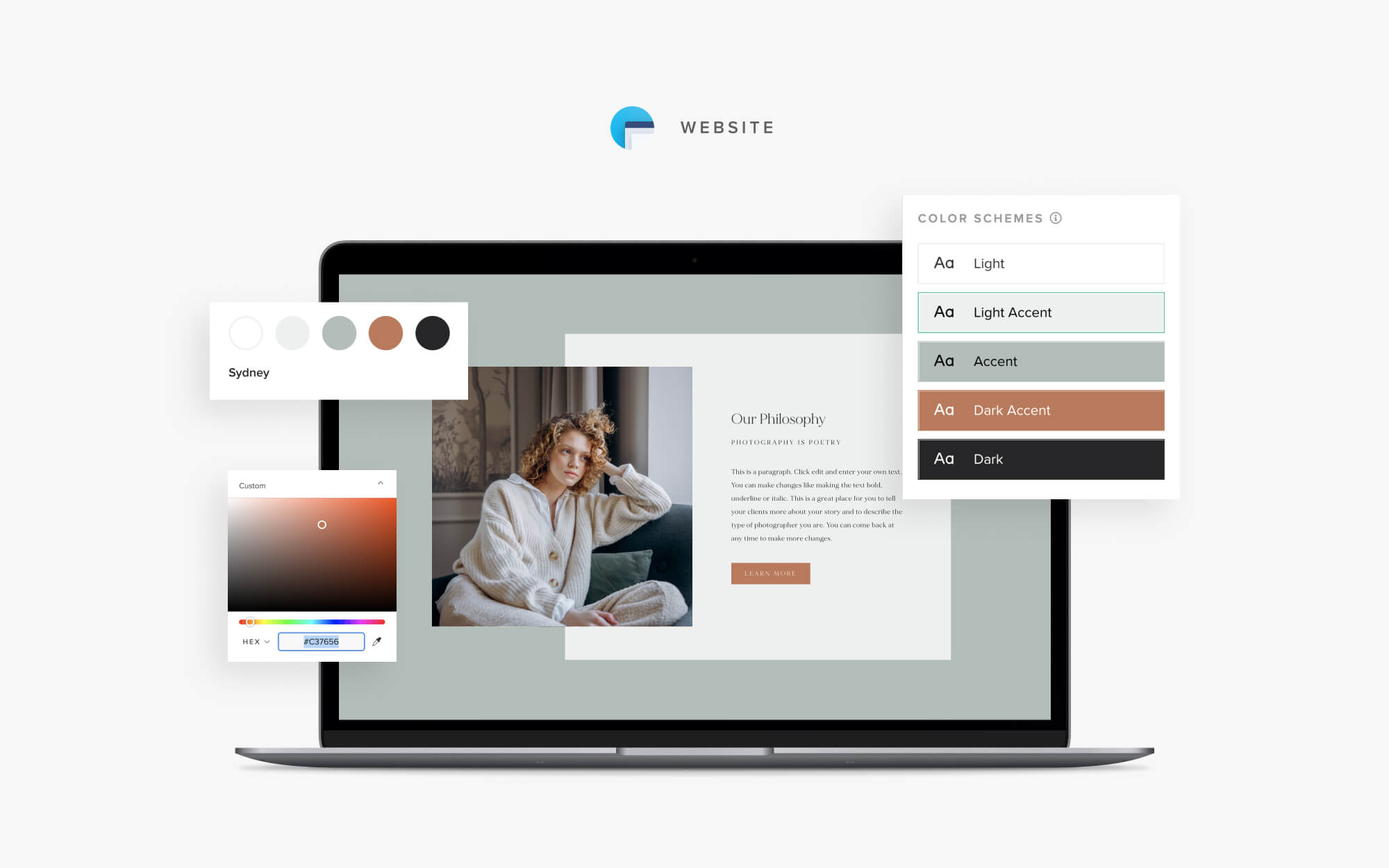
NEW! Personalize your website with advanced color options
We’re thrilled to introduce powerful new color options for Pixieset Website. A game-changing feature that offers more control over your site colors, and allows you to fully personalize them to match your brand. Explore dozens of ready-made palettes, or use your brand colors to create custom schemes and apply them site-wide. Endless possibilities to create a unique, on-brand website fast and easily!
Every creative deserves a website that feels like an extension of their personality. With Pixieset, you can effortlessly build a beautiful site that is tailored to your taste and branding. These new color options will empower you to transform your website, and fully express yourself. Whether you opt for a refined look, a colorful style, or a fashion magazine vibe - showcase your brand front and center by personalizing your site’s colors.
Note: The new color options are available with all Pixieset themes, except Avery and West.
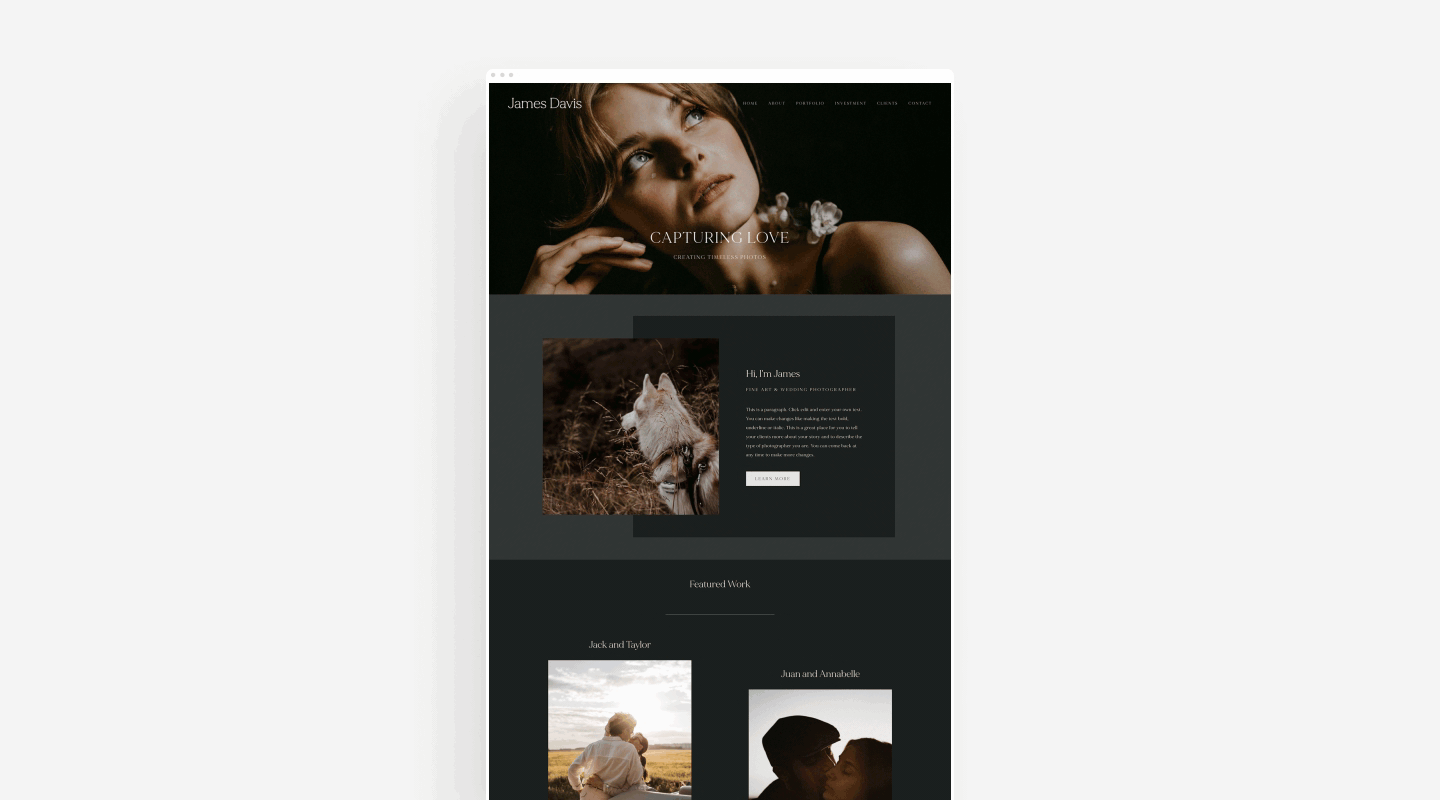
Looking for ready-made color combinations for your website? No need to spend time researching options. Our design team has handcrafted 40 elegant, predefined color palettes, curated for a wide range of photography styles and brand aesthetics. Apply a palette with just a click of a button, then toggle through the range of pre-made color schemes to choose your favorite.
You can easily filter through palettes to find the option that best compliments your brand. Sort them by photography style, by primary color, or by recommended palette for your active theme. Read more on choosing your website colors here.
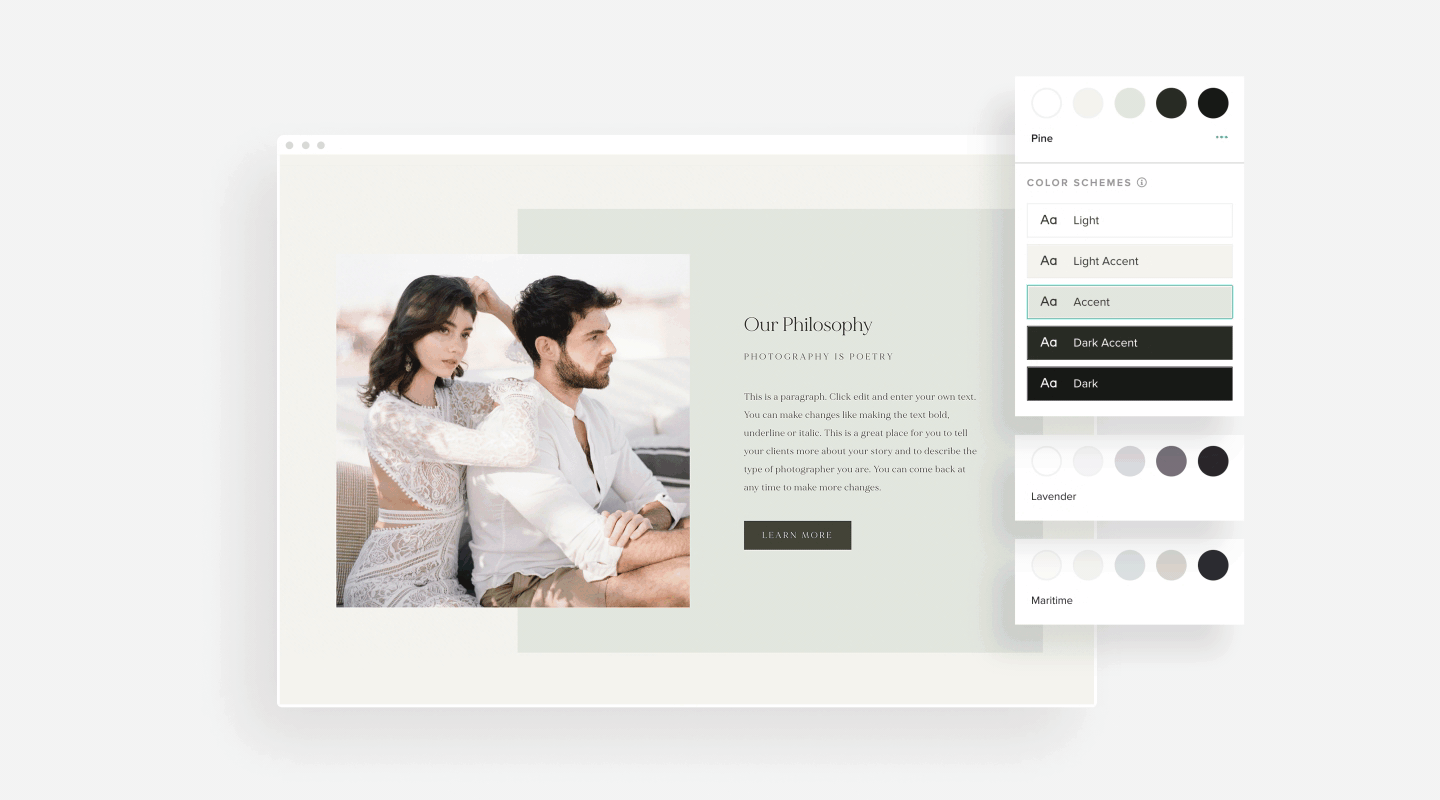
200 color combinations to choose from
As you get to explore our ready-made palettes, you will soon fall in love with all the design possibilities you have at your fingertips. Each palette includes 5 curated color schemes that range from light to dark. That means you get 200 tailored color combinations, ready to be applied on your website with the click of a button.
These will help you create a consistent look across all pages, and put an accent on important elements, such as buttons, titles, etc. You can assign color schemes globally across your site, as well as to individual blocks to highlight specific sections. Creating a fun and unique website has never been easier.
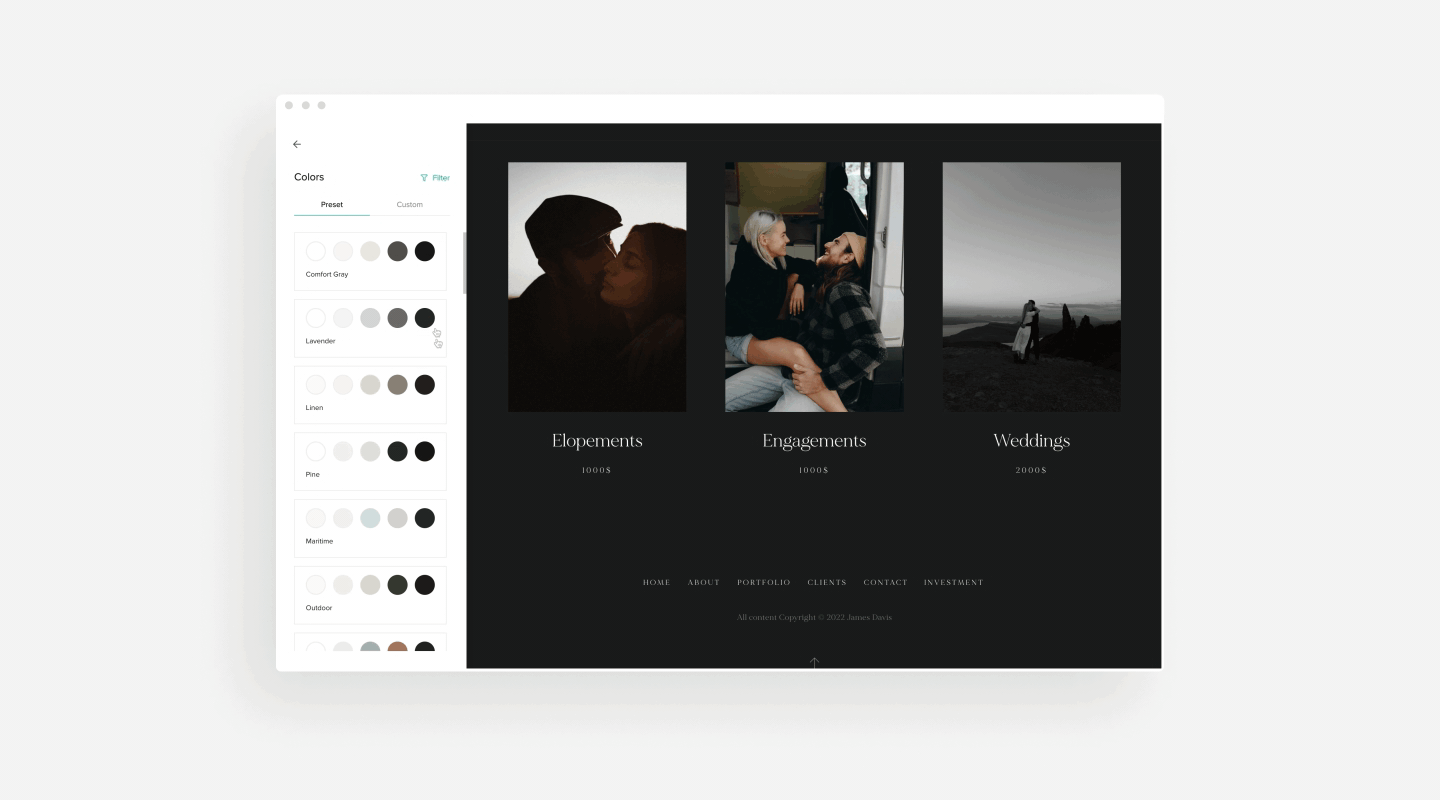
Apply our colors or use your own
We’re excited to see all the color experiments you’ll create for your website. Start with a predefined palette and use it as it comes, or modify any color inside it to match your brand. We’ve also added color customization to the text editor, allowing you to change colors for selected words or sentences within individual text blocks. Learn more about customizing your site colors here.
*Modifying color palettes is available on paid Website Pro and Suite plans. As a Free or Basic user, you’ll be able to preview these changes, but they won’t apply to your site until you upgrade. View all our available plans here.
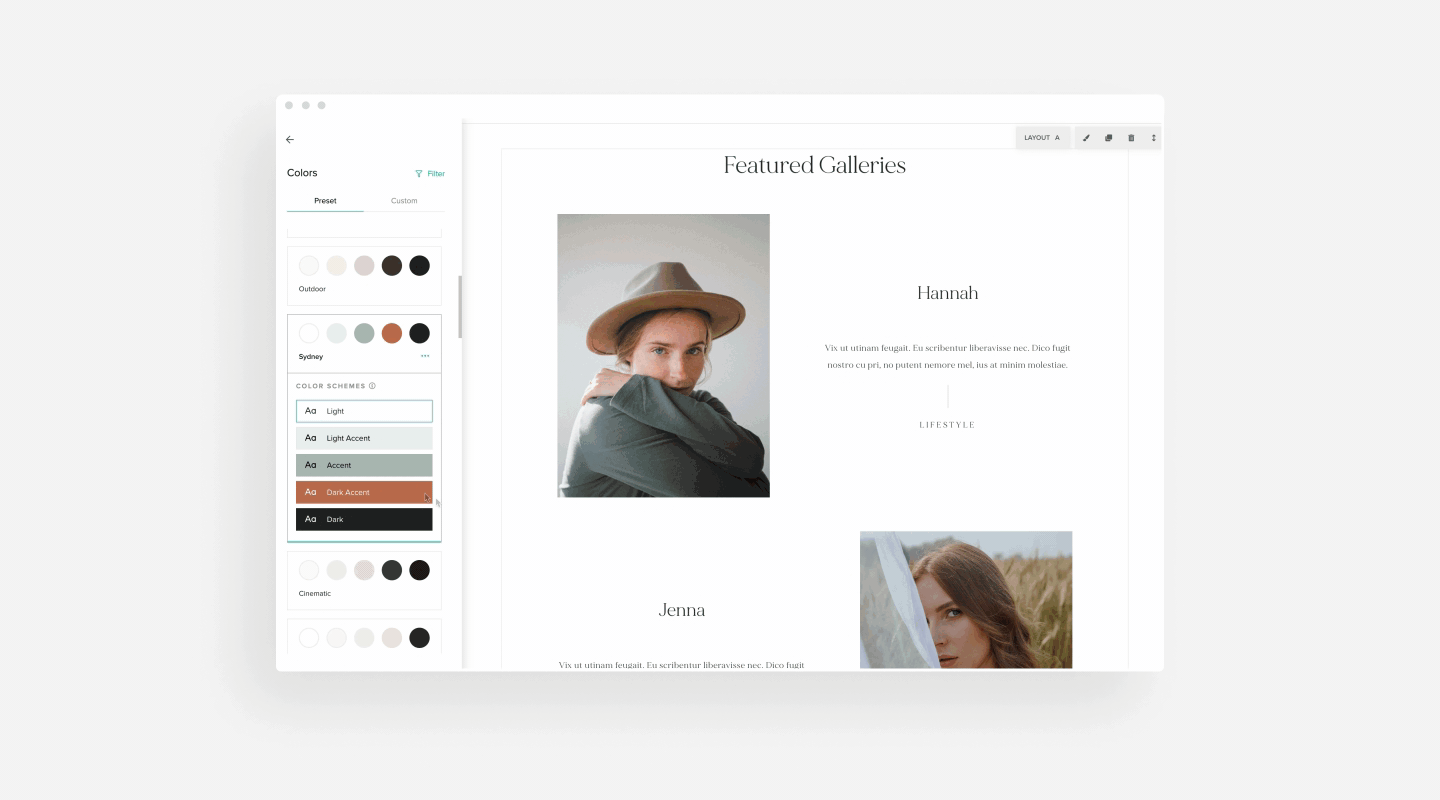
Take full control with custom palettes
Who says you need to be a designer or tech-savvy in order to craft a beautiful website? Now you have space to explore any color combination you can think of and integrate your branding into the site.
Create your own custom palette from scratch, with as many color schemes as you’d like. This is the perfect option for photographers who have branding, or a tailored selection of colors they want to bring into each detail of their site. With custom palettes, no color combination is off the table.
If you’ve modified a preset palette and want to try out some further adjustments, know that you can always save it as custom, then tweak its colors without worrying you’ll “lose” your original palette modifications. A seamless workflow and fun approach to color customization! Read more about working with custom color palettes on your Pixieset Website here.
*Modifying preset color palettes, as well as creating custom ones is available on paid Website Pro and Suite plans. As a Free or Basic user, you’ll be able to preview these changes, but they won’t apply to your site until you upgrade. View all our available plans here.
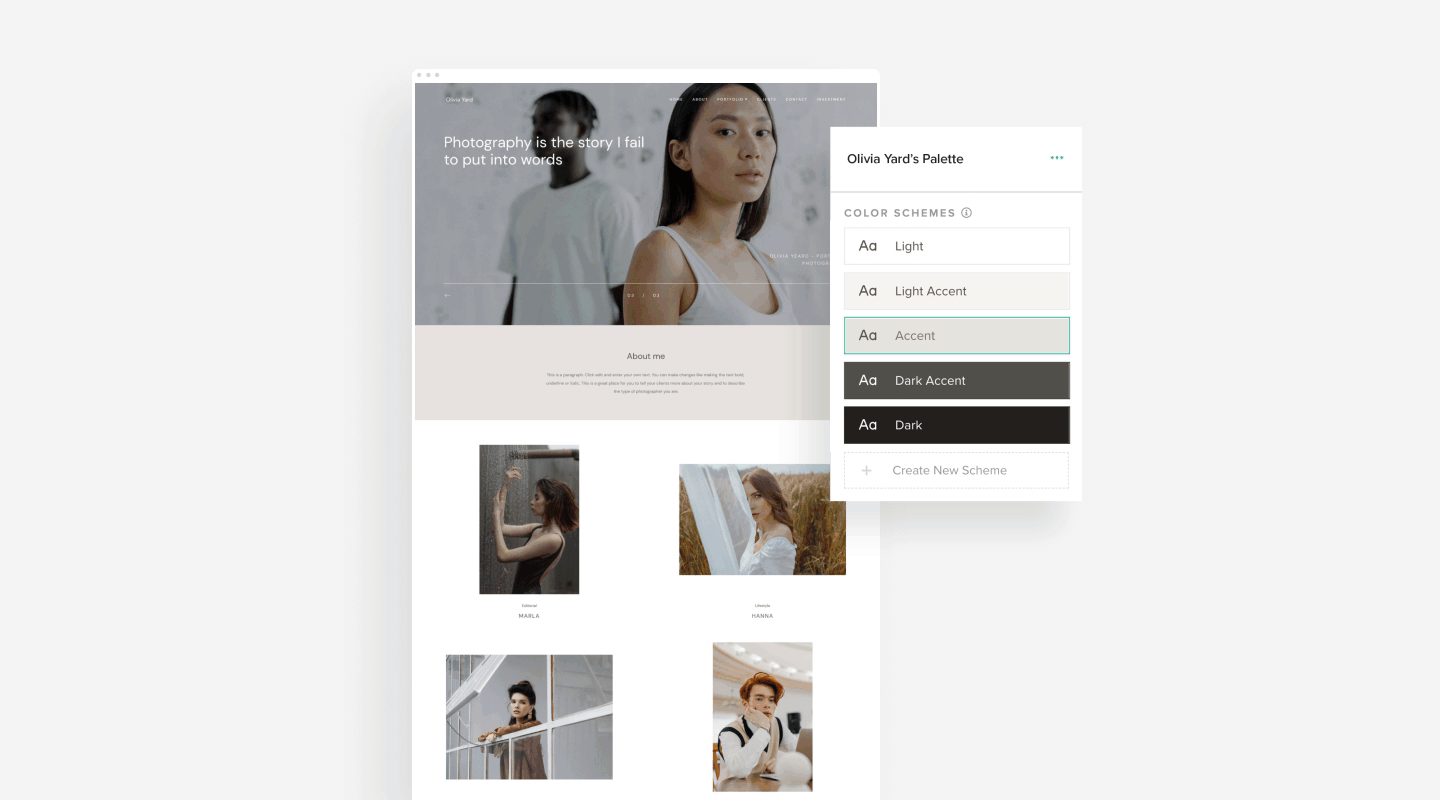
How to get started with the advanced color options
Are you excited to try out all the new color options on your site? Go to your Website dashboard > Design > Colors. For an in-depth guide, check our help article about working with colors on your Pixieset Website here.
New to Pixieset Website?
Create a free account with Pixieset today, no credit card required. Follow the steps in this guide on how to get started with your Pixieset website.
FAQs
- Are the new color options available for users on all plans?
All users (free and upgraded) can apply the preset color palettes on their website, edit them, create custom color palettes, as well as modify colors for text blocks. However, only paid Website Pro and Suite users will be able to view all custom color changes on their live site. All our available plans are listed here. - What happens to my color palette if I change website themes?
All preset color palettes inside Pixieset Website are available for all themes, except Avery and West. After choosing a palette, it will stay with you — even when changing between any of these themes. - Can I undo the changes I made to a palette?
After editing a preset palette, it will be labeled as “modified”. If you want to go back to its original settings, you can reset it at any time by clicking on the modified pill. You can also save any preset color palette as custom and duplicate it, allowing you to test out new colors without overriding previous values. - Can I access the original colors that came with my theme?
You can use all color options that were originally launched with your theme. They have been re-packaged as Legacy Palettes. Find them inside the dashboard at the bottom of the Colors Tab. Legacy colors are powered by the previous color system and cannot be customized or applied at the block level. - Do all themes have the new color options available?
The new color options are available with all Pixieset Website themes, except Avery and West.

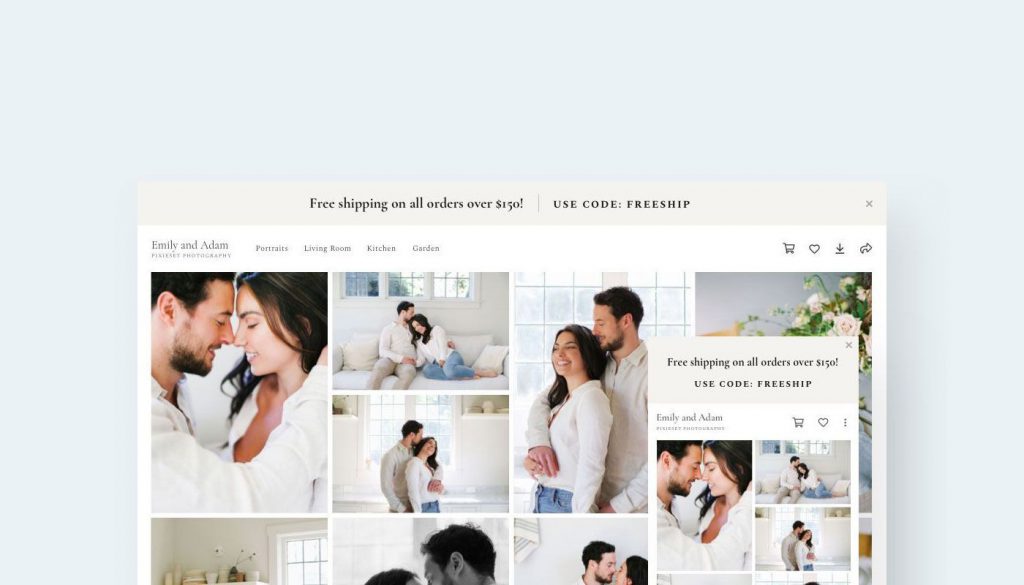
 Client Gallery
Client Gallery  Product
Product 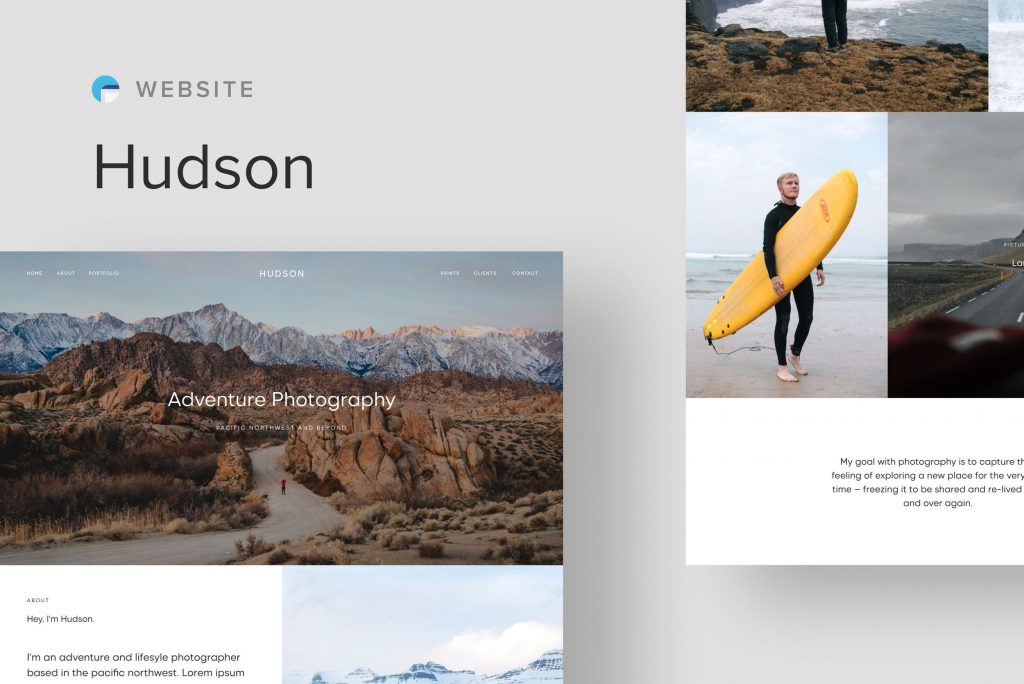
 Website
Website 