BLOG
6 Tips for effective photography price quotes
Do you send price quotes to prospective clients who inquire for your photography services?
Quotes provide a simple and easy way to present your offerings, share prices and upsell clients to additional services. There are a few rules you need to keep in mind, in order to get higher revenue after sending out a quote. Your price quote is a pitch to the client, and presentation is key here.
In this article, we’ll share 6 simple, yet effective tips to follow when creating your photography price quotes.
Tip #1: Have a separate quote for each session type
If you offer multiple photography services, from portrait and lifestyle sessions, to photoshoots for families, couples, wedding ceremonies - it’s best to create a separate quote for each of these services. Avoid sending your prospective client an overwhelming 3-page document, listing all your available packages and add-ons. They will likely miss all the important details, because of the overload of alternatives.
Keep it minimal, clear and focused to the session type you’ve been inquired for. To optimize time, you can save your quotes as templates and reuse them later with other clients. Here’s how to do it inside Studio Manager.

3-4 is the ideal amount of options for a person to choose from and make a decision. It offers enough diversity in terms of alternatives, and makes it easy to compare things side by side and pick the best suited one.
Too many alternatives can be overwhelming for your potential clients and cause decision paralysis or the paradox of choice - the more choices we’re presented with, the harder it is to pick one.
When listing your add-on options, keep them to a minimum. Don’t ask about print and album preferences inside your quote, it might be too early. Instead, opt to charm your client with beautiful print options after you deliver their collection.
Tip #3: Make one package stand out more
Consider adding one more package priced higher, next to your main one. This will make your main package look more appealing and affordable to your client.
Make sure you clearly describe what’s included with each package, so your potential client can compare them side by side and understand that your main offering is what fits their needs best.
Ideally, apart from listing out the features, such as the hours of coverage, the number of images — you’ll also want to highlight the overall benefits. Be proactive and adapt this section for each client individually. Mention some of the key things they approached you with — maybe they’re interested in combining a hike with their couple session, or they want a themed photoshoot. Your client will feel like you actually listened to their needs, and will be more likely to trust and hire you.
Tip #4: Craft a personalized message for each client
If you’re building your quote inside Studio Manager, there are two areas where you can approach your future client in a more personal way. One of those areas is the Notes section within the quote. Use it to highlight your competitive advantage and explain how you’ll use your unique set of skills to bring to life your client’s needs and wishes.
The second area where you can get more personal is the email message that you send with the quote. Show that you’ve paid attention, actually listened to your client’s needs, and that you understand what they value in photos (or videos). Then reiterate how you plan to meet those needs and ensure the highest quality of service. This email is not the place to brag about your awards and accomplishments. Make it about your client, so they feel confident that they’re in good hands with you.
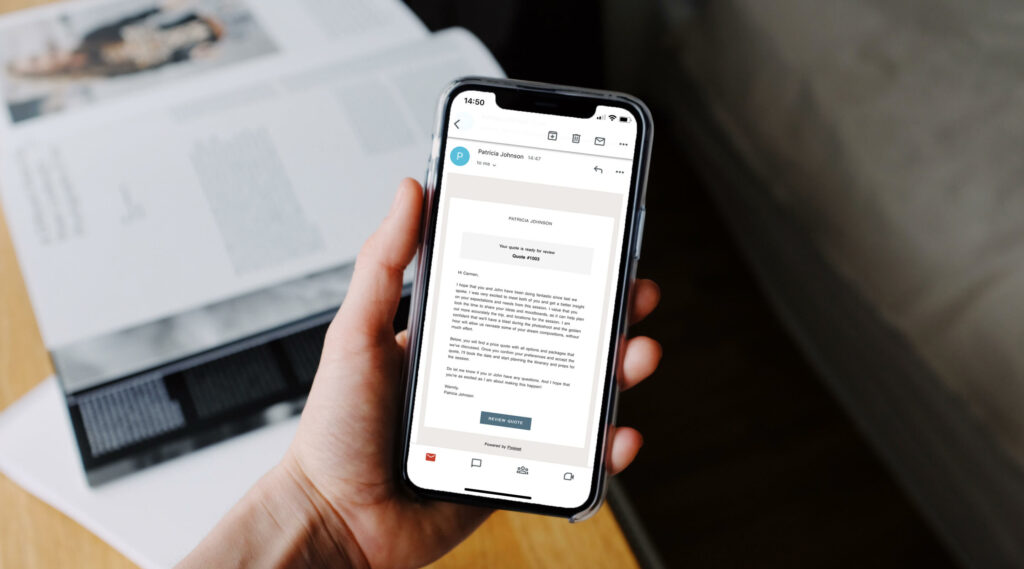
Tip #5: Use visual cues
If your quote builder allows you to include an image — do it. Photos can be powerful emotion triggers and can help you seal the deal faster. You’re showing a promise to your prospective customer of how their own photos can look. Be sure to include your best, most impactful work.
If you use Studio Manager, you can add a header image into any document, be that a price quote, an invoice, a contract or questionnaire. Your client opens the quote, looks at the beautiful photo at the top, thinks “this is exactly what I want for my session” and immediately feels more confident about hiring you for the job. As simple as that.
Tip #6: Add a sense of urgency
Include an expiration date to every price quote you send. This ensures that you get an answer in a timely manner, speeds up your client onboarding process and helps avoid friction created by delays and ghosting. If you don’t set an expiration date, a prospective client may reach out 6-12 months from now, asking for the same rate and terms, when your pricing has already changed.
Apart from expiration dates, you can also enable document reminders inside Studio Manager, so your clients get an automated follow up message reminding them about the deadline for accepting the quote.
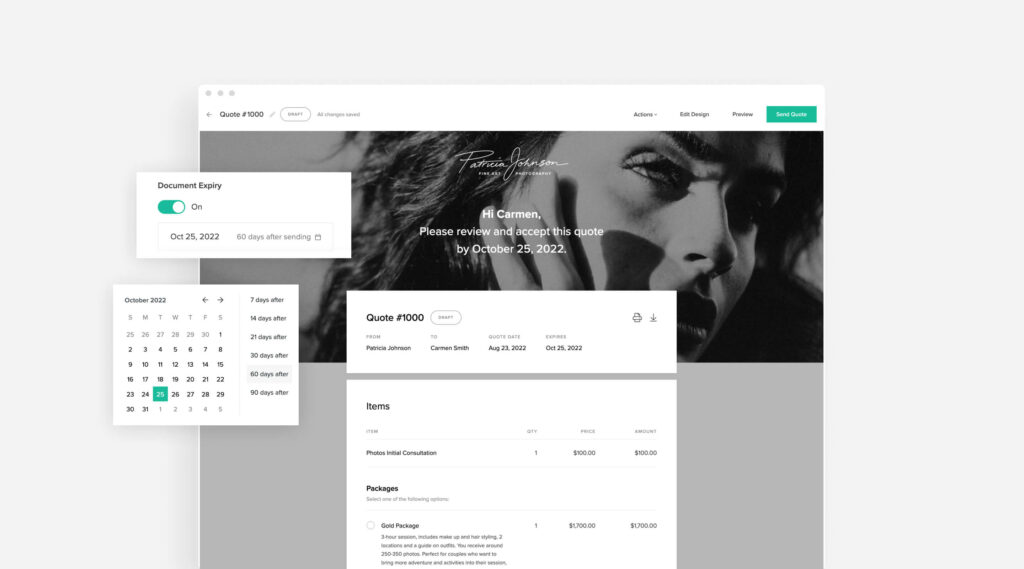
Build your first photography price quote for free, with Pixieset
Now that you know more about tactics on how to create an effective quote, all you need is the right tool to help you build one. Studio Manager comes with an easy to use quote builder. Here’s a demo example. Once a client accepts the quote, Studio Manager can automatically generate an invoice for that client, to save you time.
As they say, it’s better to try something once than hear about it a hundred times. So go ahead and create a free account at pixieset.com (no credit card required) and start building your first price quote. For more details, consult our tutorials here.

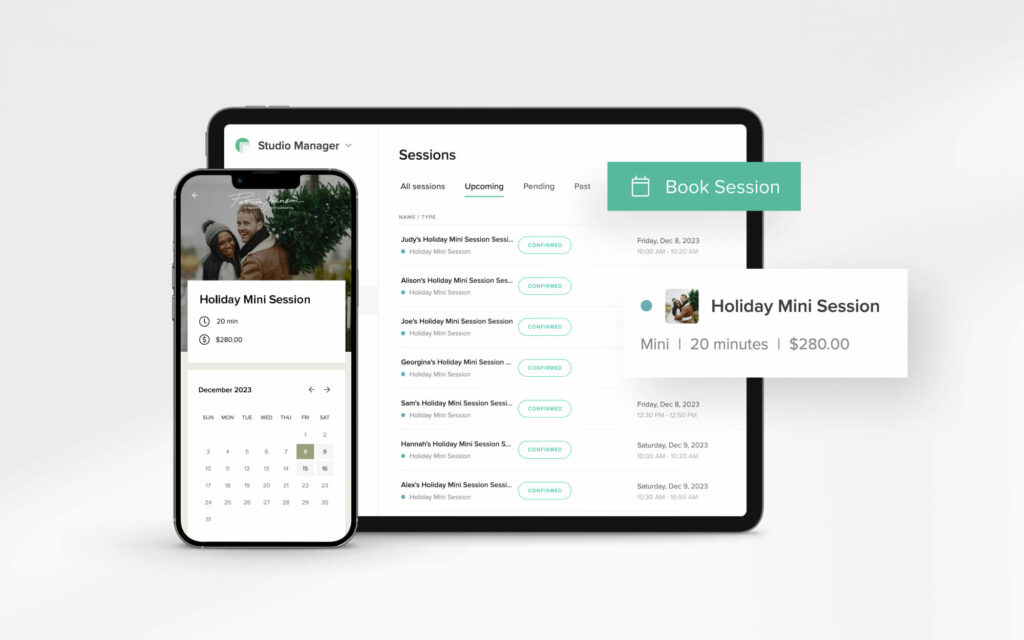
 Studio Manager
Studio Manager 
 Website
Website 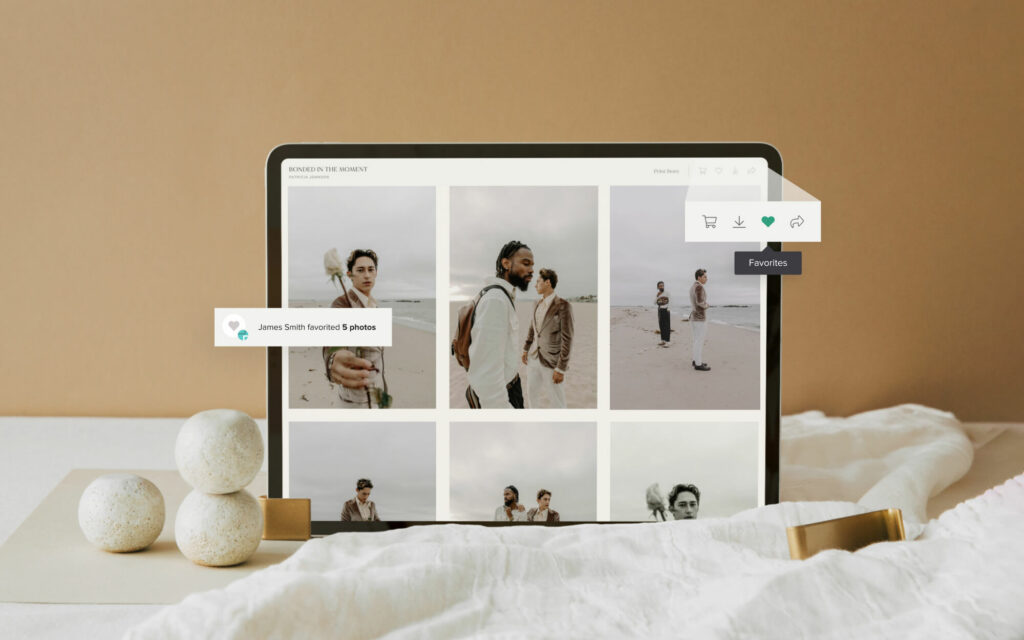
 Client Gallery
Client Gallery