BLOG
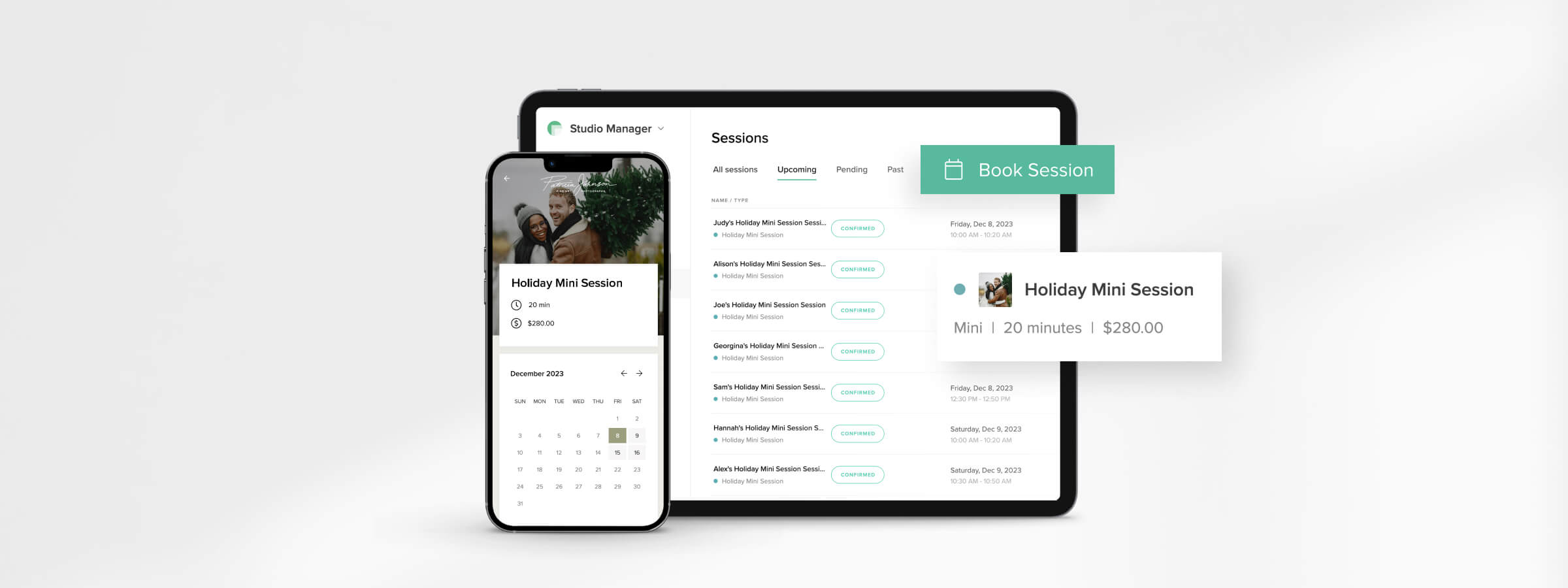
New! Mini Session Creator for Studio Manager
We are excited to introduce a new, simpler way to create mini sessions and sell them through your booking site. All you need to do is pick a date, session duration and add the number of minis you want to run. That’s all! Your schedule is generated automatically inside Studio Manager, and your clients can start booking right away.
Set up your mini sessions in 3 easy steps
The updated workflow inside your Booking site allows you to create a mini sessions schedule fast and easily. It only takes 3 steps to get everything set up.
- Create a new "Mini Session".
- Enter the number of spots you want to offer, pick the date and add in the duration
- You are done! Review your schedule on your booking site.
To further optimize your process and cut down on admin work, allow clients to pay for their session, sign a contract and fill out a questionnaire while booking you. You can also turn on session reminders so they get email notifications about their upcoming mini session. Learn how to set up mini sessions inside Pixieset. If it's your first time planning photography mini sessions, check out our extended guide on how to successfully organize them.
Free Instagram Story templates to promote mini sessions
Amplify your marketing efforts and book more clients thanks to our holiday-themed, elegant Instagram story templates, designed to promote mini sessions. Click below to get the templates along with instructions on how to customize them with your own fonts, colours and photos.


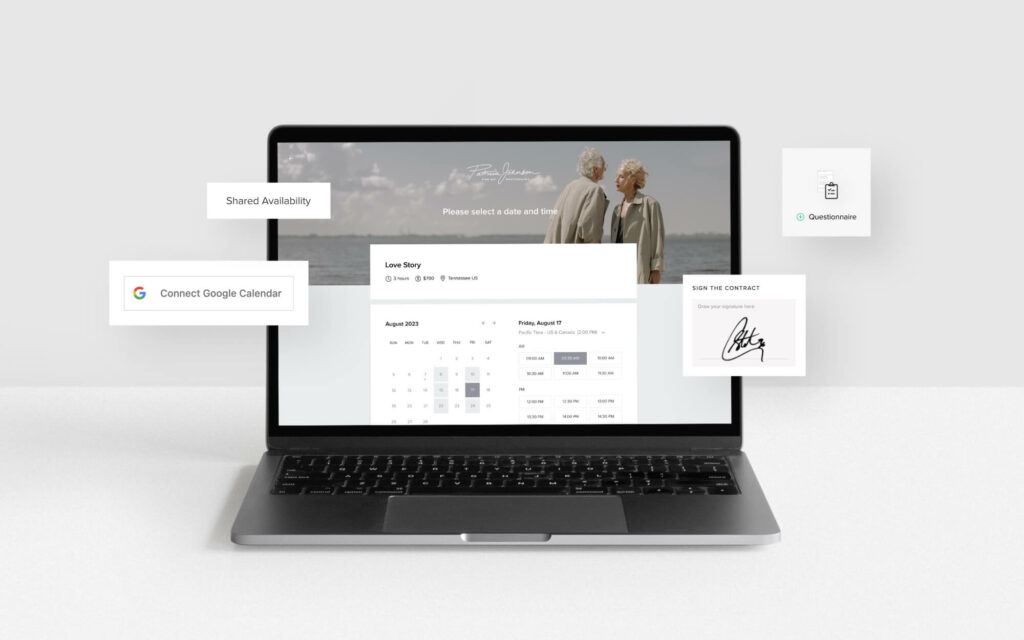
 Studio Manager
Studio Manager 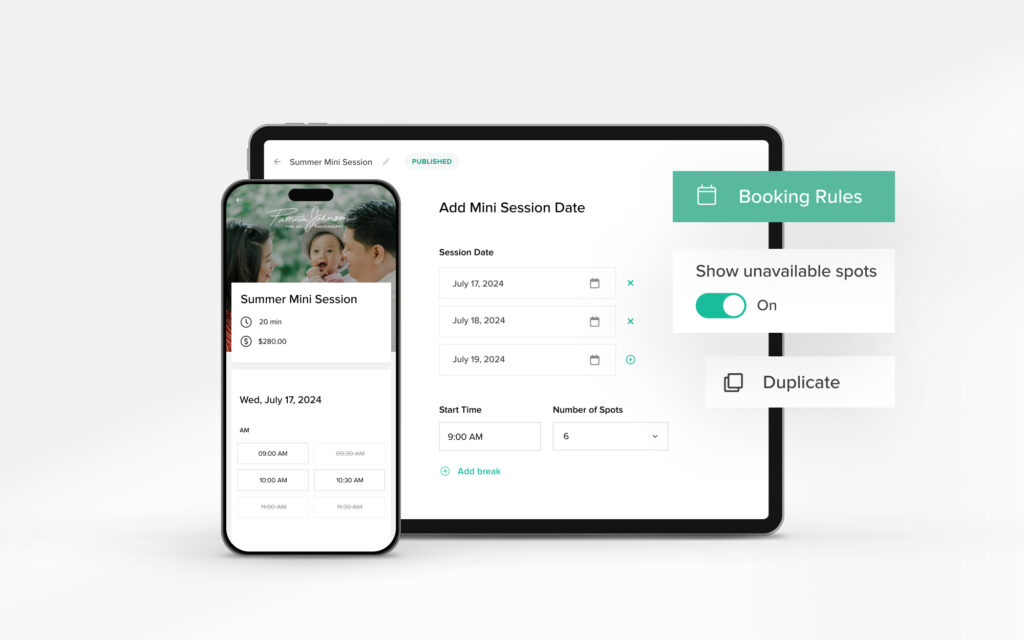
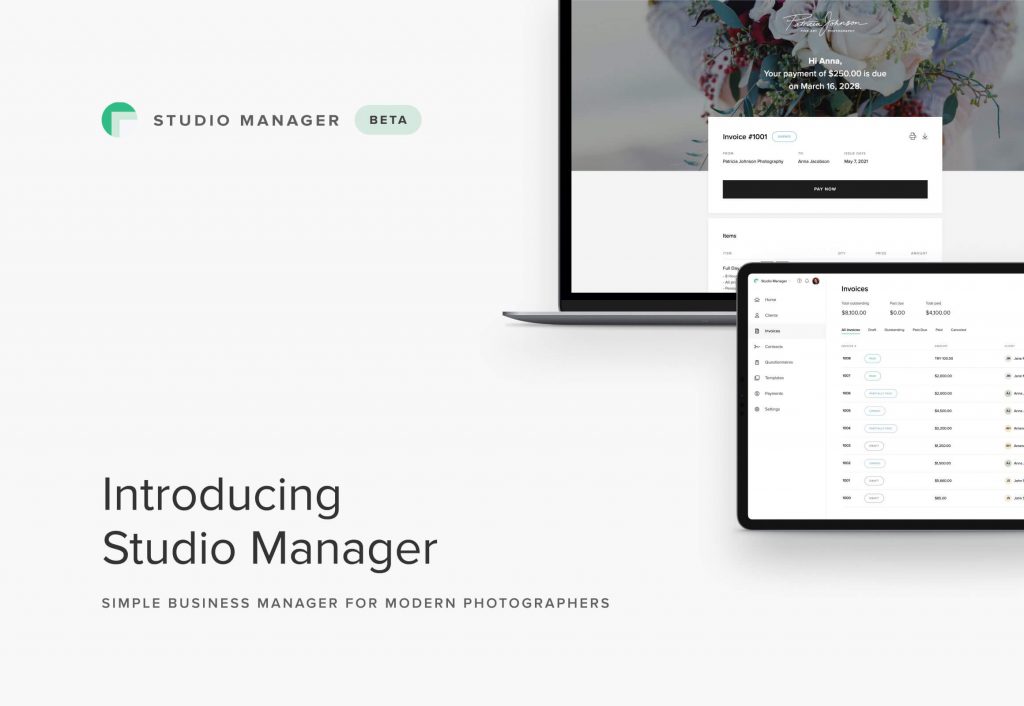
 Product
Product