BLOG
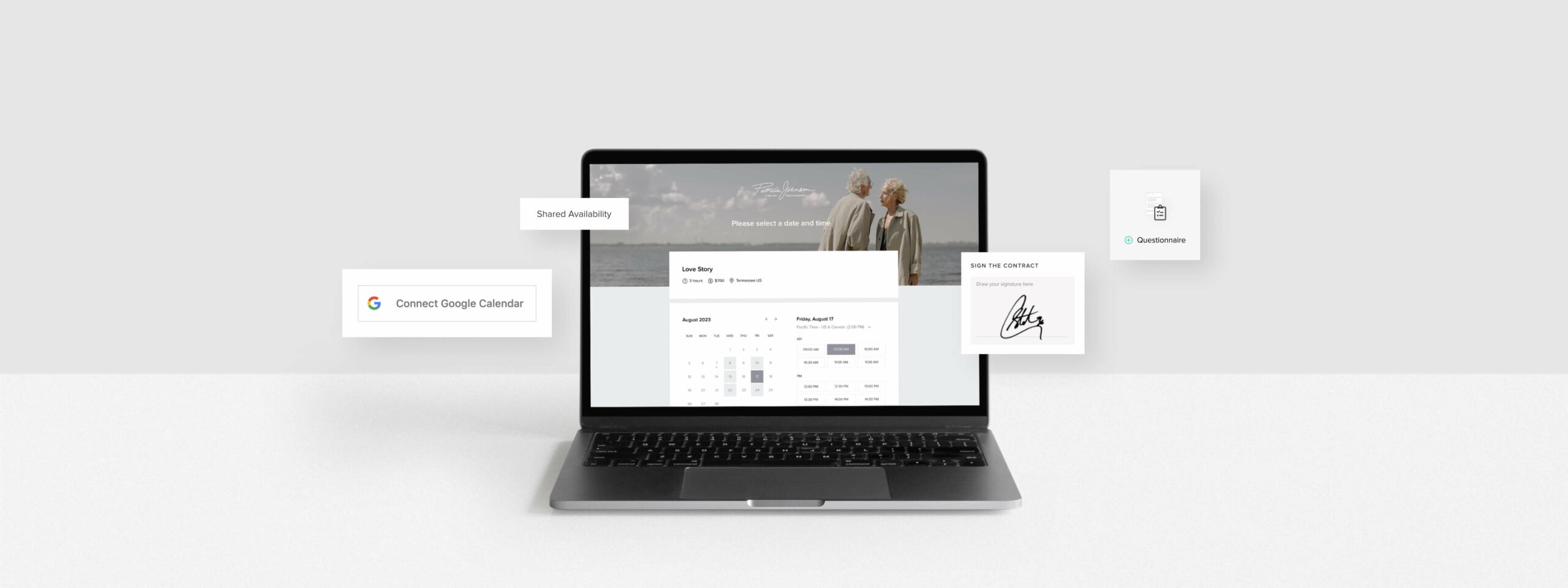
NEW! Streamline your bookings with Intake Forms, Google Calendar Sync and Shared Availability
Studio Manager is created to help photographers stay organized and run their business in a professional way. From booking clients online, to signing contracts, getting paid and collecting session details — everything is tailored to your needs. Today, we’re excited to introduce 3 new features that will further enhance your experience with Studio Manager, and make booking new clients a smooth and effortless process. Here’s what’s new:
Add Contracts & Questionnaires into your booking flow
To help you save time and enjoy a simpler, automated workflow, we’re introducing more intake forms for Booking & Scheduling. Now you can add Questionnaires and/or Contracts into your booking flow, for any session type, including one-off sessions. Once a client picks a date and time through your Booking Site, they’ll be prompted to fill out a Questionnaire, then sign a Contract in order to confirm their session. This way, you protect your business, collect all the necessary details, and automatically share important documents with clients — all in one step.
Once a booking is confirmed, you can review all the intake forms on the session’s page. Note that Contracts and Questionnaires for Booking & Scheduling are available to all paid Studio Manager and Suite plans, including legacy ones.
Learn more about how to add a Contract or Questionnaire into your booking flow.
Sync Studio Manager with your Google Calendar
Connect Studio Manager to your Google Calendar to sync all your booked sessions into your personal calendar and have a better, more unified overview of your entire schedule. Once a new session is booked — it’s instantly synced to your Google Calendar, with more information about the client and a quick access link to the session’s details page. You can also view all your personal and work appointments inside Studio Manager’s calendar.
To avoid double-booking and share your availability in real time, turn on the option to check for conflicts when connecting your Google Calendar. This ensures that all busy time slots from your personal calendar are automatically blocked off your Studio Manager calendar.
This feature is available for all Studio Manager users. Learn more about syncing your Google Calendar to Pixieset Studio Manager.
Manage multiple session types with a single schedule
Do you offer multiple session types to clients? Does each session differ in length? Then you know how tricky it can be to schedule all of them into your calendar. You need to figure out the duration, the buffer time and logistic details to plan around other bookings. This can take a lot of brain power. To help you avoid the extra work, we’re introducing Shared Availability. Now you can create a single schedule with your available days and time slots and apply it across a group of session types.
For example, if you photograph weddings on weekends, yet you also want to make those days available for family sessions — you don’t have to manually figure out which time slots to reserve for family sessions, and which to leave available for clients getting married. Just group both session types under the same shared schedule, and as your calendar fills out, your availability will automatically adjust per session type.
Learn more about Shared Availability inside Studio Manager. This feature is available to anyone on a free or paid Studio Manager plan.
Excited to explore all these new options? Head over to your Studio Manager dashboard, open the Bookings tab and give them all a try.
New to Studio Manager? With a free account, you can create a Booking site and allow clients to book a session with you, create and send contracts, invoices, quotes and questionnaires. Find out more here and sign up today!

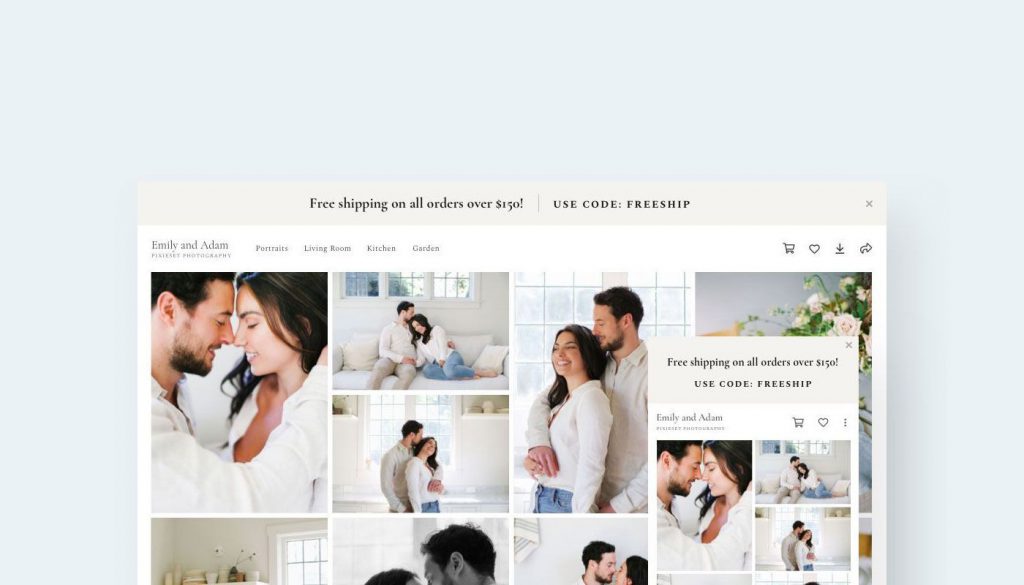
 Client Gallery
Client Gallery  Product
Product 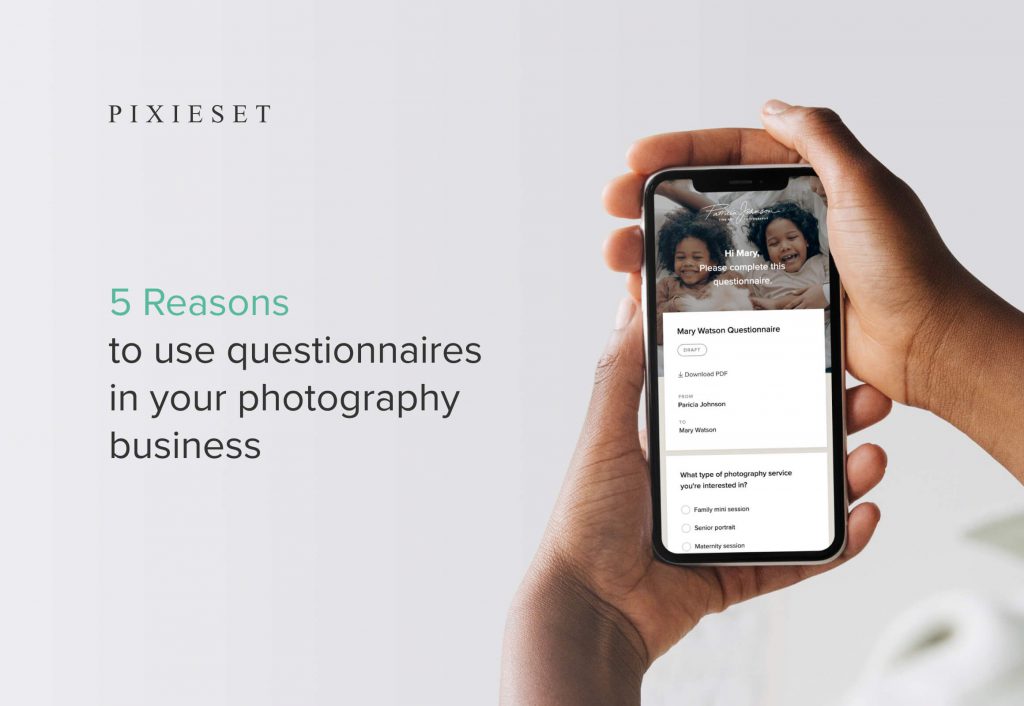
 Studio Manager
Studio Manager 