BLOG
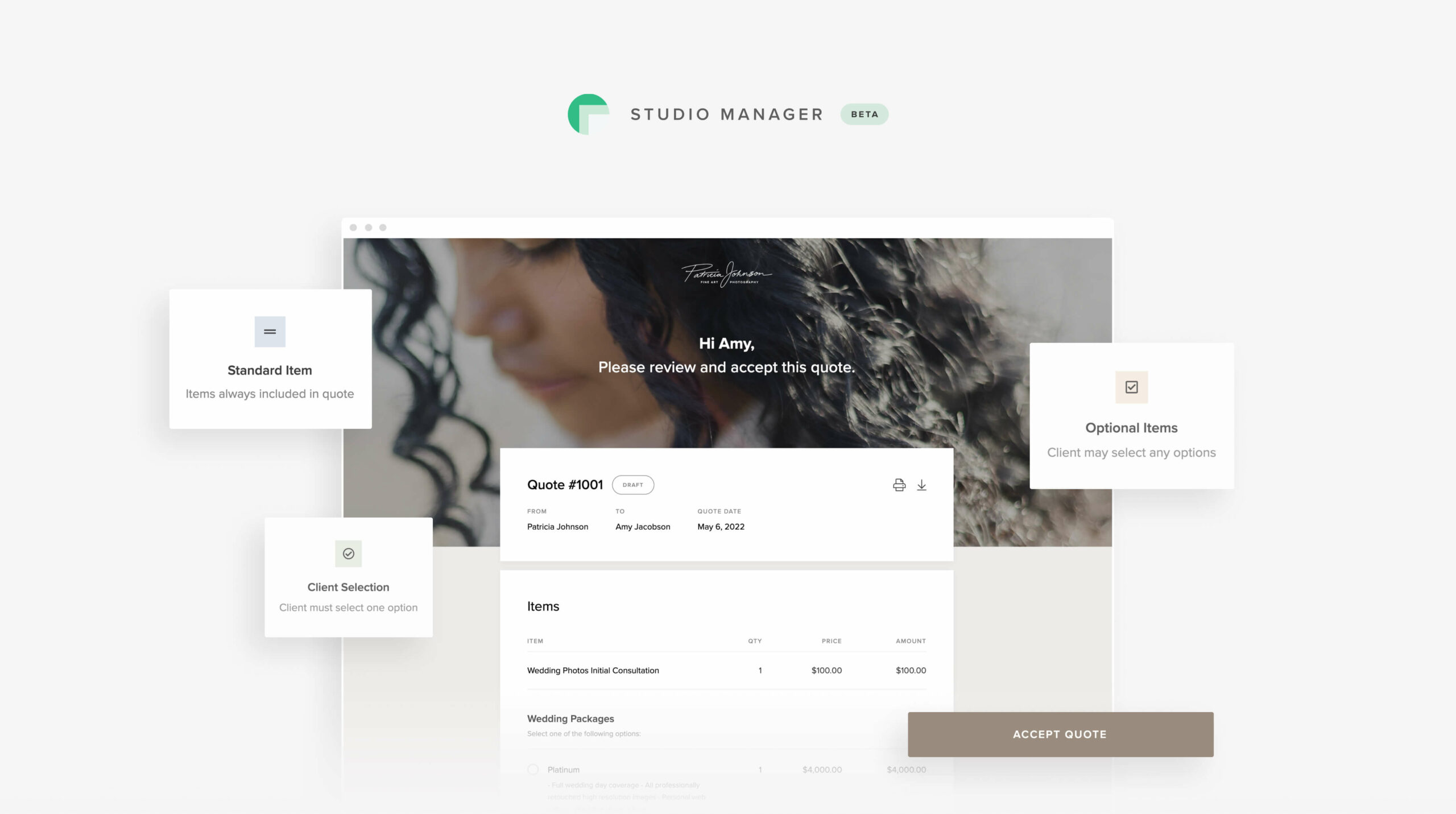
Introducing Price Quotes for Studio Manager
It’s incredible to see how many photographers have adopted Studio Manager into their business and use it to onboard clients, sign contracts, send invoices, collect payments and important details. Today, we’re excited to introduce another key feature that will facilitate your photography workflow - Quotes.
What is a price Quote & why you should use it
Quote is a document you send to a prospective client, to share cost estimations and invite them to select the services and options they are most interested in. The Quote is sent prior to an invoice or contract, thus it’s an opportunity to build a relationship with your customer before they commit to working with you.
Adding Quotes to your workflow has numerous advantages. It’s a great way to present your offerings and set clear expectations about your pricing and packages. It helps simplify client communication by reducing the number of back-and-forth messages when confirming details. It also saves you time, since an invoice is generated automatically once a Quote is accepted by a client.
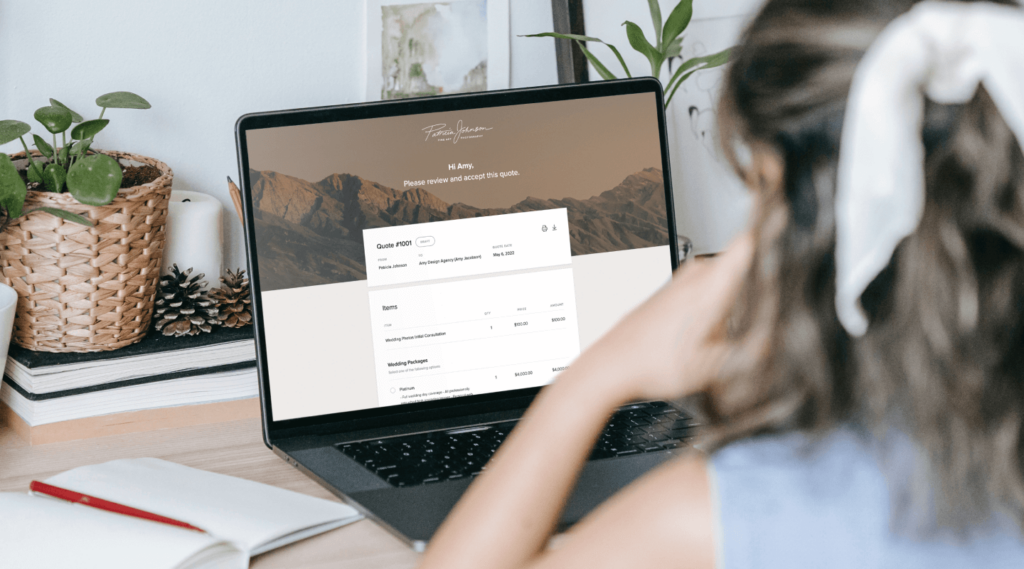
The Quotes feature available with Pixieset was designed to help you convert clients faster. It offers an interactive, collaborative experience and allows your clients to select the packages and options they want. It also provides subtle upselling opportunities by displaying add-ons.
Once you introduce Quotes into your sales process, we think it will become a core part of your workflow, one that you didn’t know you needed!
How photographers can use price Quotes
Present your offerings & pricing
When you send a Quote to a client, they’ll land on a page similar to this one, where they can read all about your services, check out the pricing and pick the options they need. The process of building a quote is simple and straightforward. You can add as many items as you want, tweak their description and cost information, even set a range for the quantity a client can order.
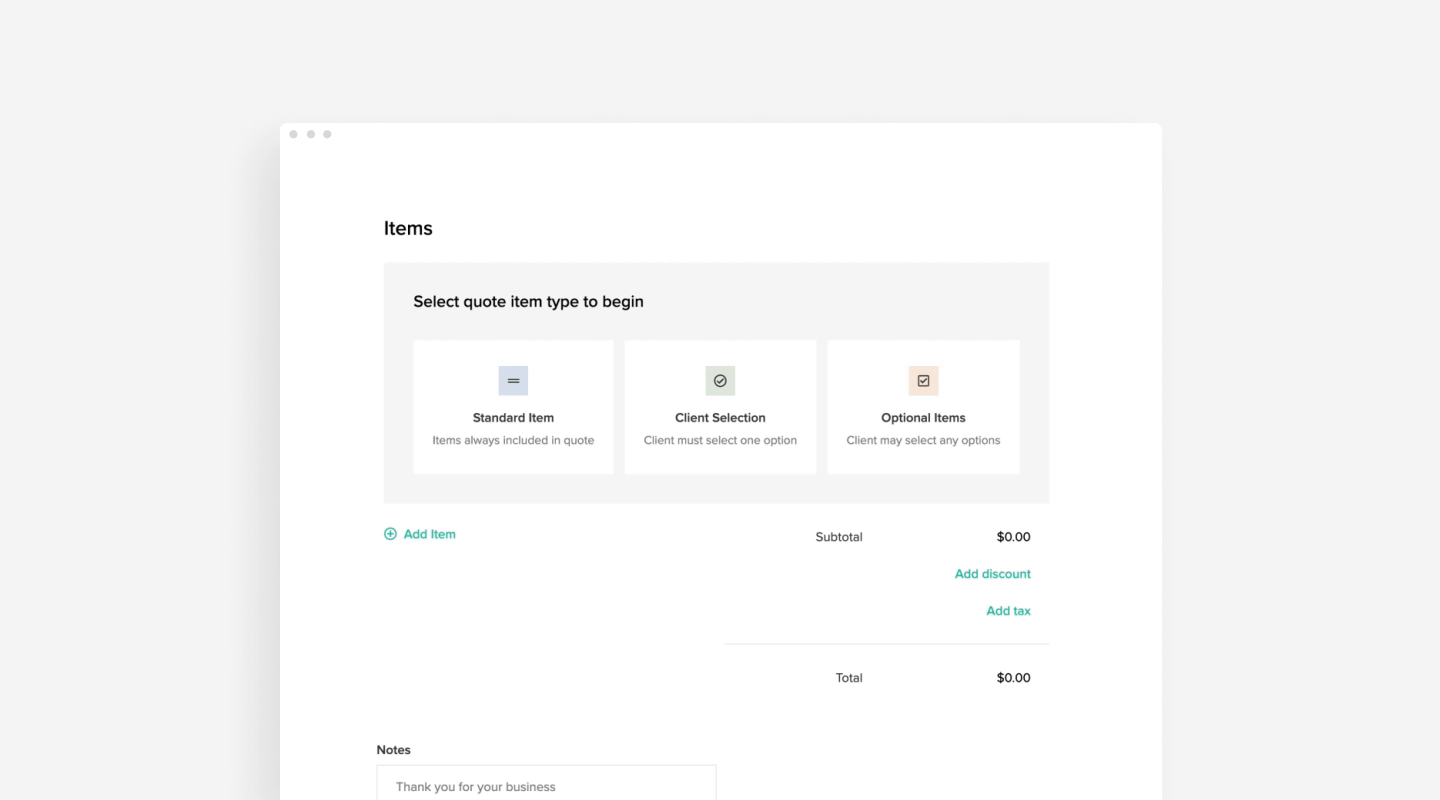
Allow clients to select from packages
With Pixieset Quotes, your client can choose the package that works best for them. The document comes with a built-in calculator that automatically updates the total sum, to reflect the client’s selection. Learn more about using client selection items with your Quotes.
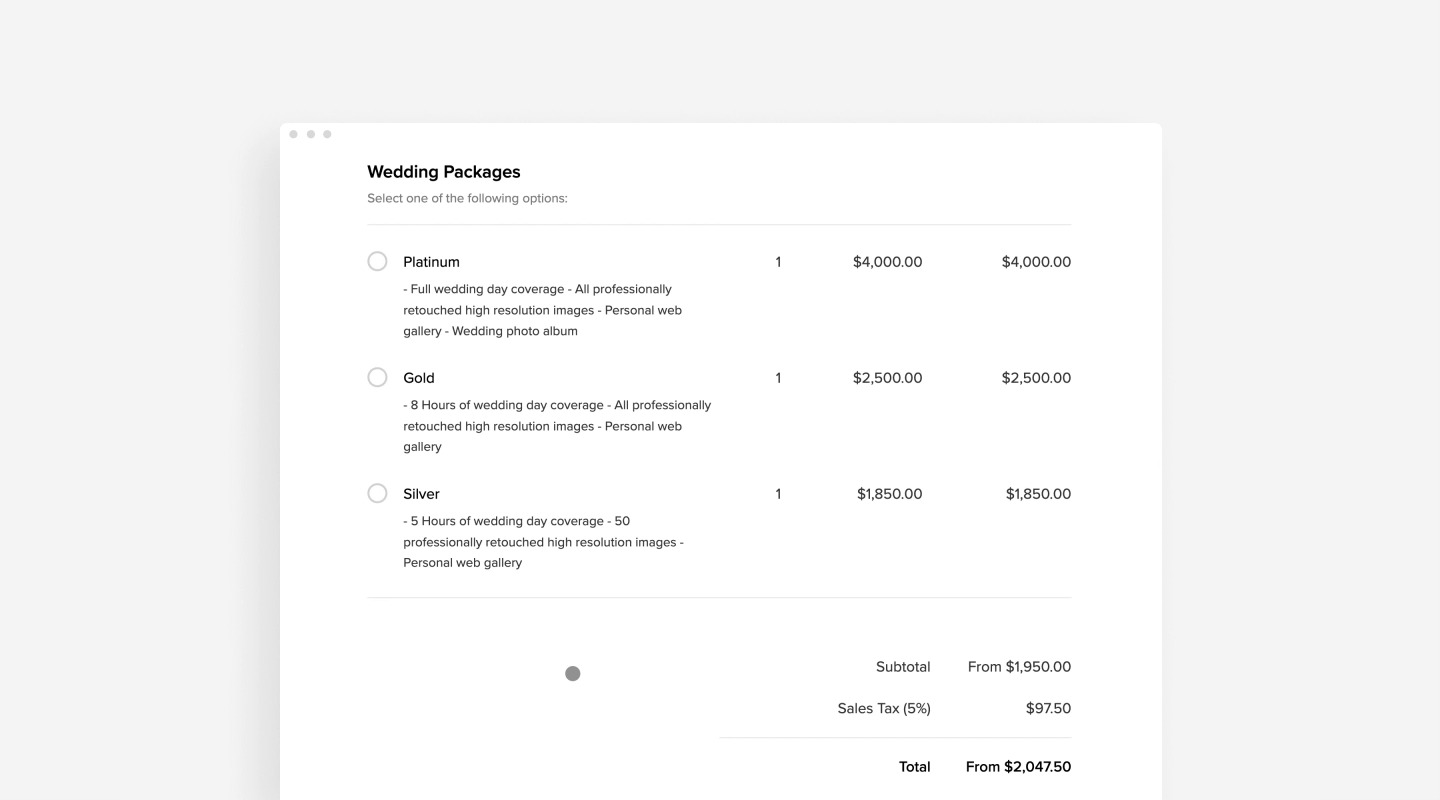
Upsell clients with add-on options
We’ve made it easy for you to add à la carte options to your main packages. It’s a great way to promote extra services and products (i.e. additional hours of coverage, printed products, video services, etc) and upsell customers to a higher bundle. Learn more about using optional items with your Quotes.
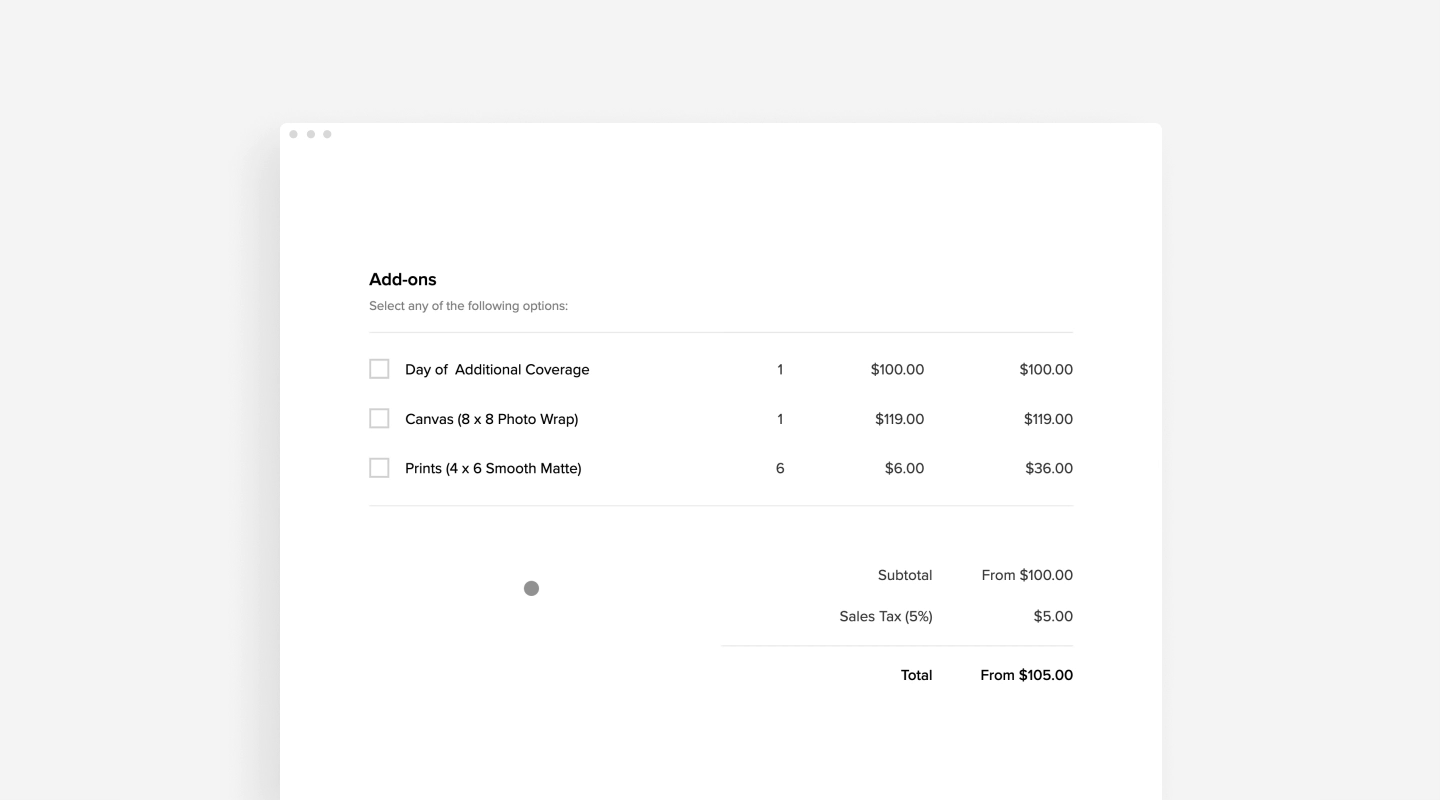
Automatically create invoices from accepted quotes
Once a client accepts a Quote, Studio Manager can automatically generate a draft invoice based on their selected items. It will show up on your invoice listing page, ready to be sent to the client for payment.
By default, this option is switched on. If you switch it off, you can manually generate a draft invoice at a later time. Just like with any invoice, you can easily modify it, then send it to a client.

Just like all other Studio Manager documents, we’ve packed Quotes with all the bells and whistles to help you streamline your workflow and stay on top of your game. Set automatic reminders and expiration dates, apply taxes and discounts, add notes for clients, and get notified once a Quote is accepted. You can also customize the cover image of the document, upload your logo, choose your preferred color palette and currency. And while tailoring each Quote to your client may be a fun and fulfilling activity, know that you can always save your Quotes as templates and reuse them later. Learn more about building your first Quote here.
To create your first Quote, go to your Studio Manager Dashboard > Quotes and click on “Create Quote”. Follow this tutorial for more guidance.

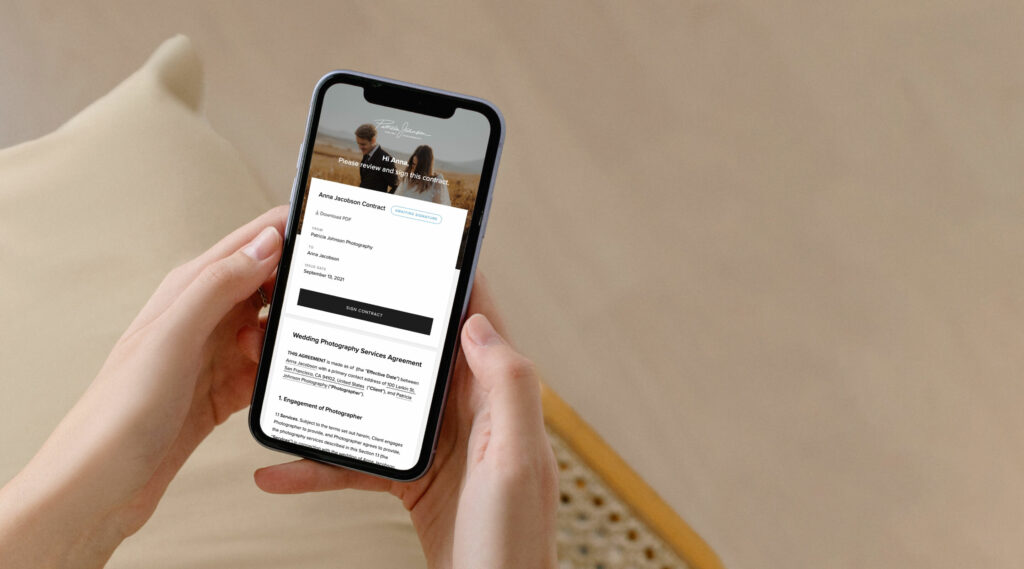
 Studio Manager
Studio Manager 
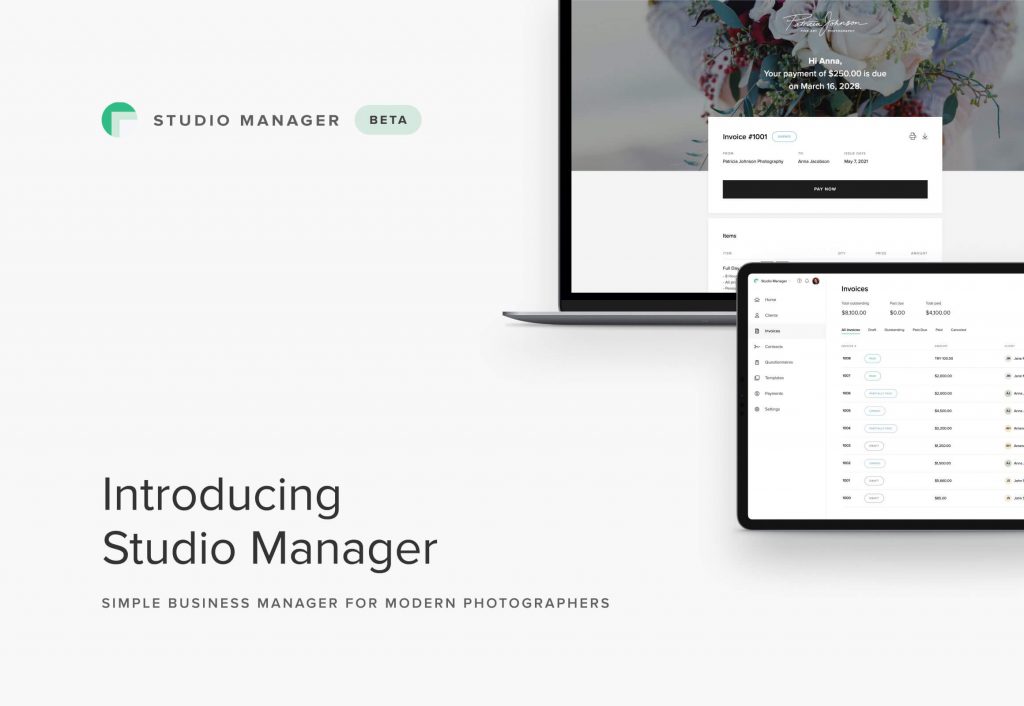
 Product
Product