BLOG
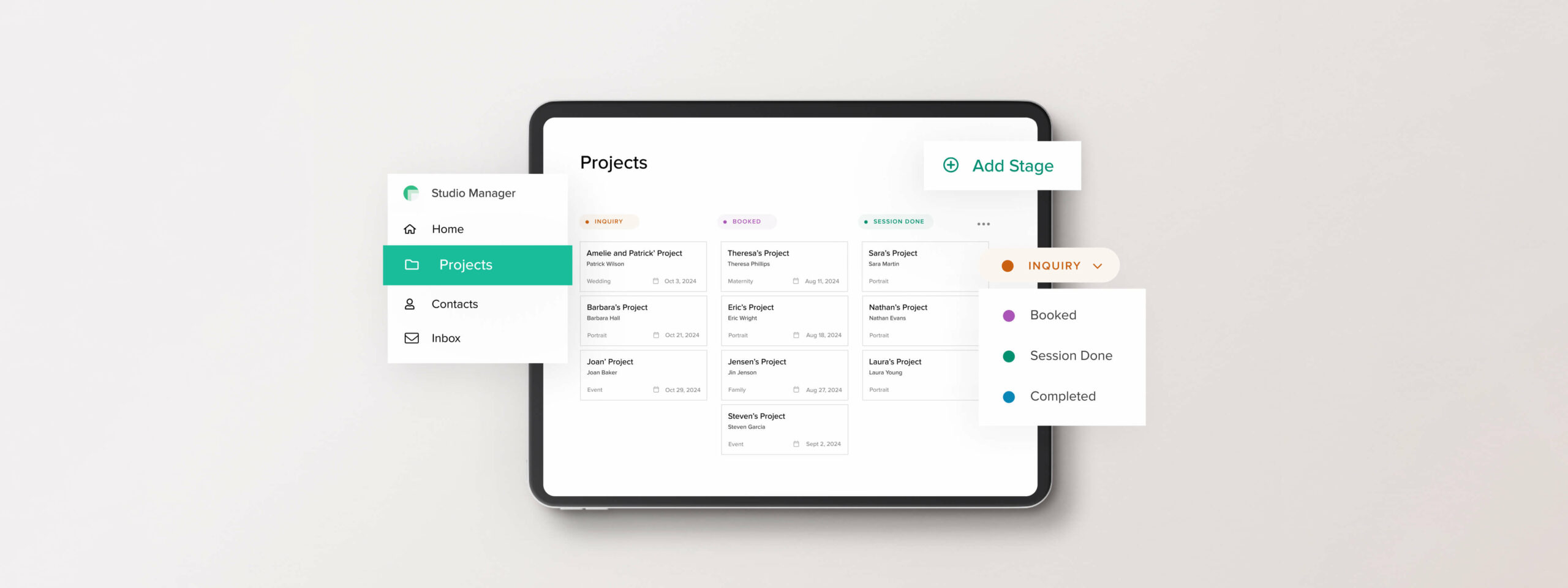
Introducing Projects! Organize your client work with Projects in Studio Manager
Imagine having your entire photography workflow neatly organized on a single board. Each project is mapped out in a clear and structured way, offering you a bird’s eye view on what needs to be done and when. Every client project has its own card where you can review all details, contracts and invoices and plan your next steps. We’re excited to announce that Projects are now available in Studio Manager. Keep reading to learn more about Projects, or head over to your dashboard to explore what’s new.
Track client journeys with the Project Board
Create a new project to track a client’s journey from inquiry and booking to payment and gallery delivery. As you progress, drag and drop your project from one stage to another across the board, and add relevant documents and sessions. Once the project is completed, easily archive it to keep your board tidy.
Have existing documents and sessions you want to add to a project? Simply access the document or session, go to the Actions menu and choose “Assign to Project”. Additionally, when a client books a session with you via Booking and Scheduling, a new project is automatically created and added to your board.
Learn more about managing Projects in Studio Manager.
Personalize your workflow stages
With Projects, you have the flexibility to personalize each stage on your board, so it fits your unique workflow. Add new stages, remove, rename and reorder them to track the milestones that are important to you.
Your Project Board can be simple and include 4 main stages: Inquiry → Booked session → Post-production → Completed project. Or you can build a more intricate workflow to track when clients accept a price quote, pay a deposit, pick the photos they want retouched, etc.
All client documents in one place
Projects allow you to group each client’s documents, sessions and payments in one place, for easier management. You can attach existing contracts, questionnaires, invoices, quotes, and sessions, or create new ones and assign them to a project. You can also leave notes inside a project card, to keep track of important details discussed with your client.
Create your first project in Studio Manager
We can’t wait for you to explore Projects in Studio Manager and enjoy a simpler, more organized way to run your photography business. To get started, go to Studio Manager > Projects. Create stages for your Project Board and explore all the features.

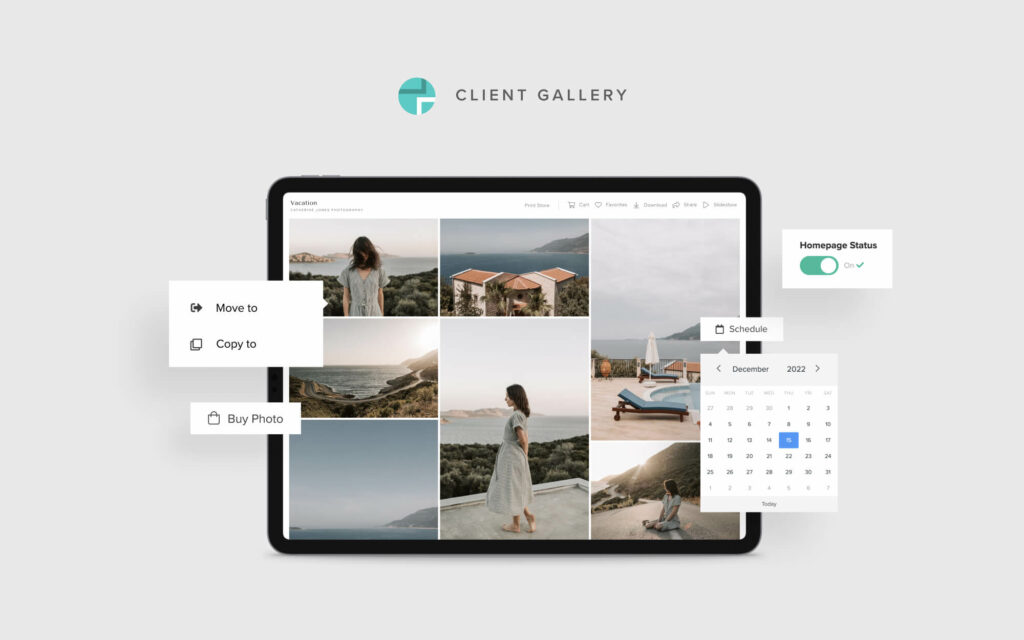
 Client Gallery
Client Gallery 
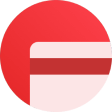 Store
Store 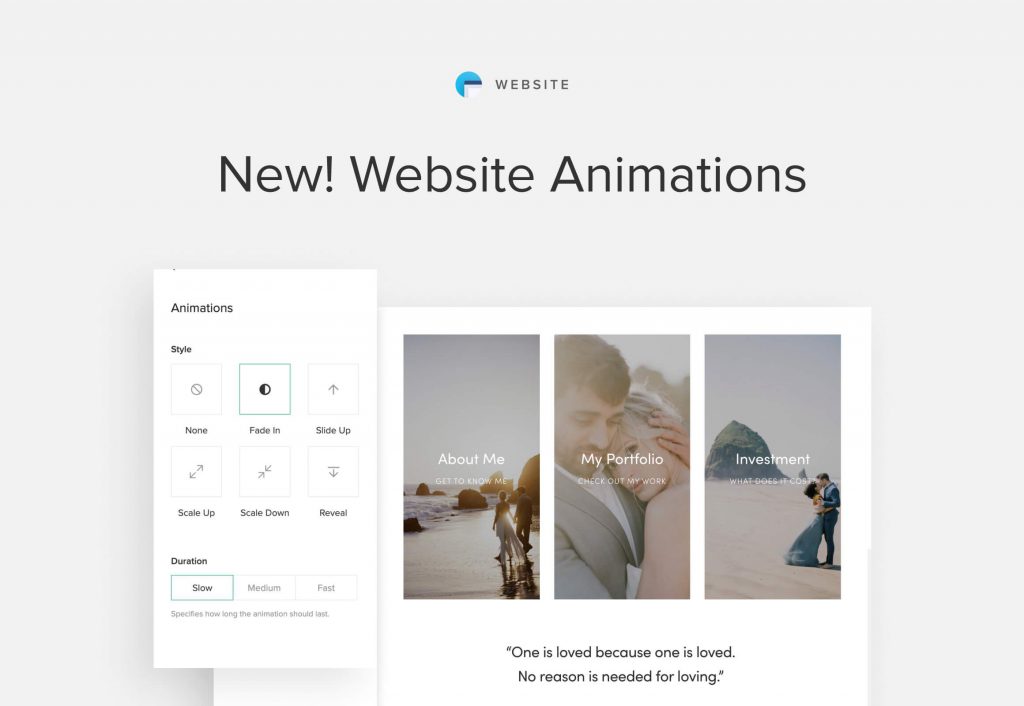
 Website
Website