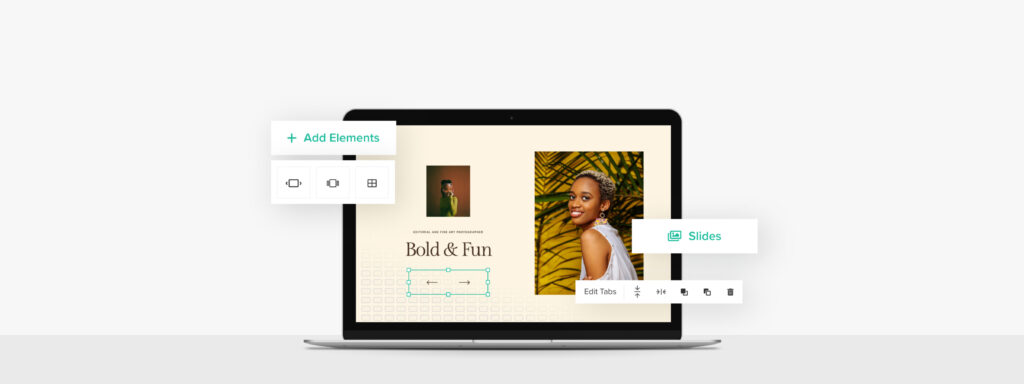BLOG
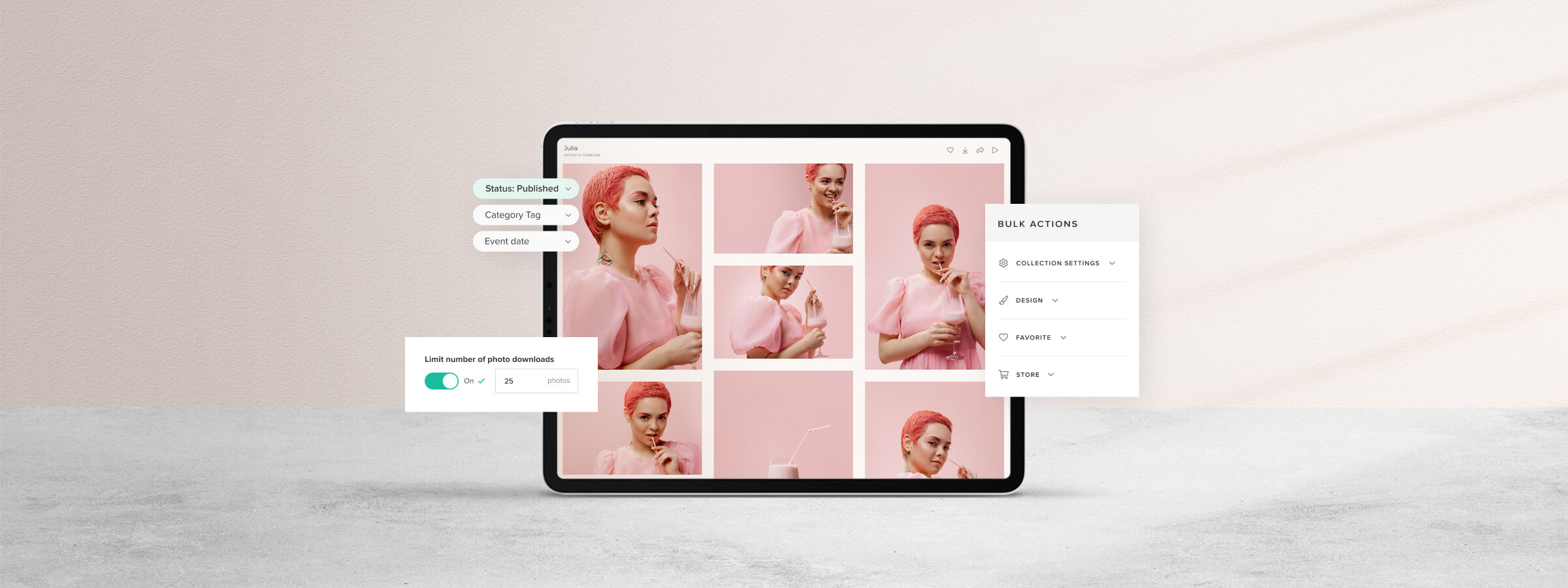
NEW! Limit photo downloads and manage your growing portfolio with ease
Our mission is to empower anyone on their journey of running their own photography business. We’re here to remove the complexity out of your daily tasks, protect your creative work and help you build a strong and thriving business. To do that, we’re introducing exciting, new features for Client Gallery. Now you can limit the amount of photos clients can download from a gallery, update multiple collections at the same time, and enjoy easier ways to manage your ever-growing portfolio. Keep reading to learn what’s new!
Limit photo downloads from your galleries
If you sell packages with a fixed amount of photos that clients can download — then you’ll love this new feature. You can now add a download limit to any gallery and restrict the number of photos that are downloaded. Apply this limit per gallery or per client, and track how many photos have been downloaded.
Your clients can also easily check their download activity directly in their gallery, get an overview of the photos they've downloaded so far, and learn how many they still have left as part of their package.
Learn more about the updated download settings inside Client Gallery.
Manage clients end to end
We know how important it is to manage a growing list of clients from the booking stage to delivery of the final work. To facilitate this process, we’re introducing a shared contact list between Client Gallery and Studio Manager. Now you can use the same list of clients when creating documents, booking sessions, or delivering galleries.
For example, you can add a client to a photo collection directly through Client Gallery, or assign a contact from your existing Studio Manager list. However you add your contacts across Pixieset products, you can easily find and manage them through a single contacts list in Studio Manager. View all essential information on a client’s details page — from their booked sessions, to the contracts they signed, the invoices they paid, and the photo collections they received.
Learn more about creating and managing your client list inside Pixieset.
Update multiple collections at the same time
Need to update a group of collections, fast? Now you can, with the Bulk Edit feature. Select the collections you want tweaked, then apply all changes in one go. This can be something as simple as switching the collections’ status from “published” to “hidden”. Or more complex tasks, such as adjusting the fonts, colors and grid style, turning on Store or the Favorites feature, adding an expiration date.
If you’ve been using Pixieset for years and have a large portfolio of galleries inside your account — you’ll appreciate having a simple, easy and fast way to sort through tens and hundreds of collections. We’re introducing Collection Filters to help you easily organize your growing body of work.
You can now filter by Status, Category Tag and Event Date, to find your collections faster. For example, if you want to view all the weddings you’ve photographed last year, you could use the Category Tag “wedding” and Event Date from 01/01/2022 to 12/31/2022 to find them quickly.
You can also use collection filters in combination with the Bulk Edit feature, to speed up your workflow even further. Learn more about collection filters inside Client Gallery.
Add custom thumbnails to videos
Ever since we introduced videos into Client Gallery, we’ve seen thousands of photographers and videographers deliver videos through their collections. Allowing clients to preview and download videos has been a game changer for many Pixieset users. And to further personalize the experience you create for your clients, we’re introducing custom thumbnails for videos. To set a custom thumbnail for a video inside a collection, pick an image directly from that collection or upload it from your computer.
Learn more about how to change the video thumbnail inside your collection.
Other updates to help manage your photos
Here are a few additional updates that will help you have a smooth and enjoyable experience inside Client Gallery:
- Replace a single photo inside the collection — if you have a photo inside a collection that needs to be replaced with an updated or retouched version, you can easily do so with the Replace Photo feature, without leaving the collection dashboard. Learn more here.
- Duplicate collections - a quick and easy way to create a copy of an existing collection with all your preferred settings, without having to re-upload any images. Learn more here.
- Copy image filenames from a collection — now you can select a group of images inside a collection and copy their filenames as a list. You can then enter that list into your image editing software, such as Lightroom, Capture One or any other, and enjoy a faster workflow. Learn more here.
Excited to explore all these new options? Head over to your Pixieset dashboard, open Client Gallery and enjoy an easier way to manage, organize and protect your photo collections.


 Client Gallery
Client Gallery 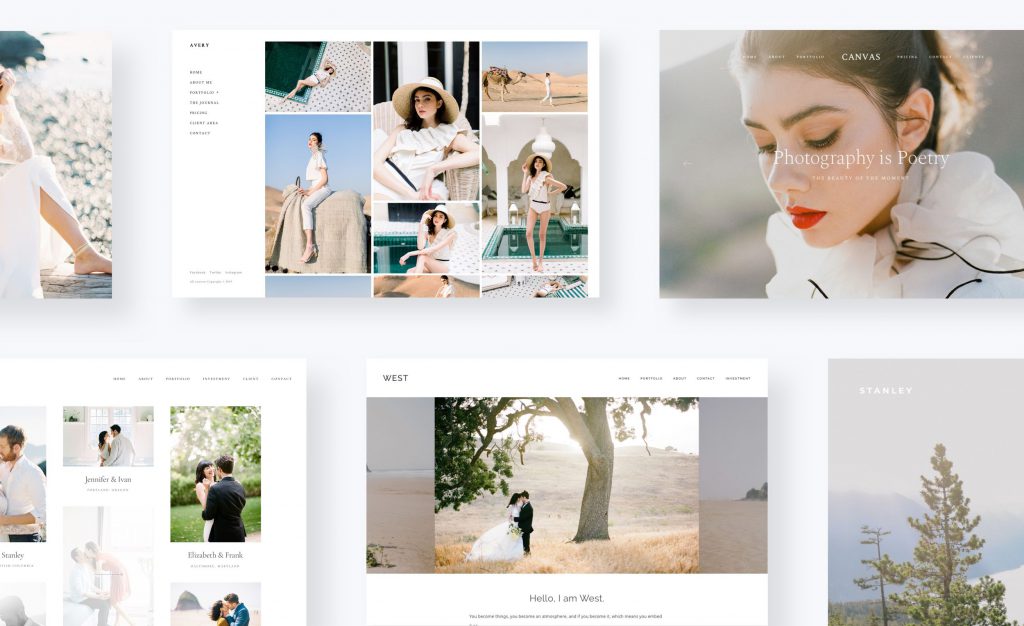
 Website
Website  Product
Product