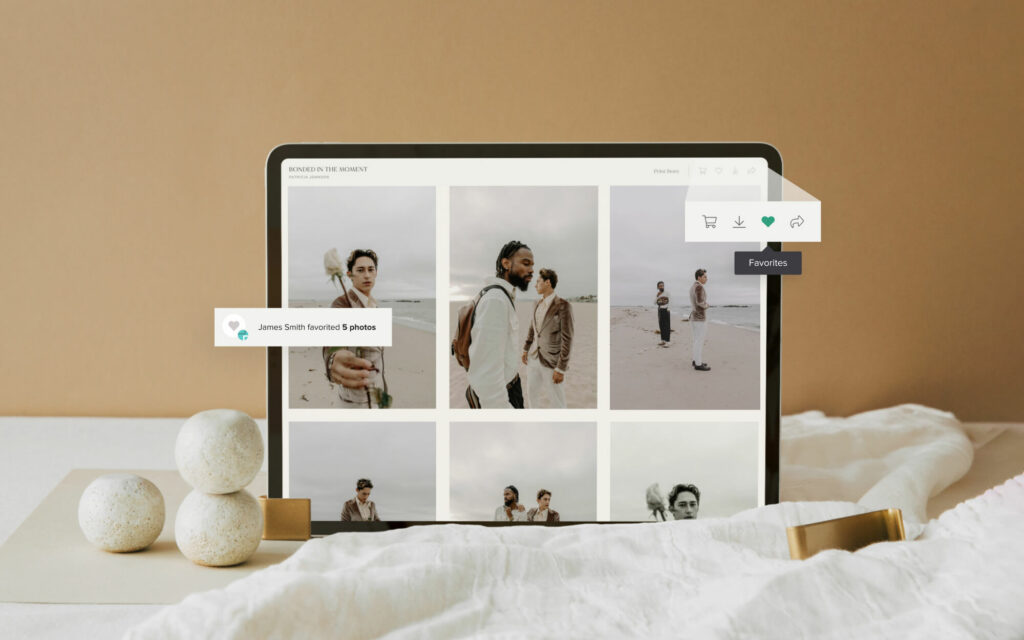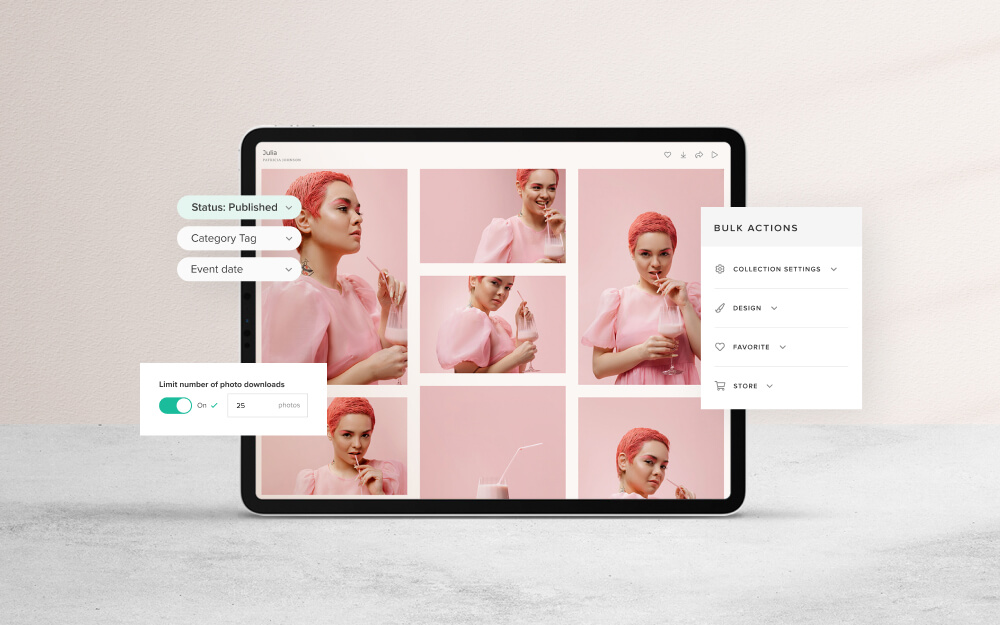BLOG

NEW! Upload & share videos inside Client Gallery
If you offer photography and videography services to clients, you’ve probably been on the lookout for a tool that allows you to share both photos and videos in a simple, elegant and seamless way. We’re excited to announce that now you can upload videos straight into your Pixieset collections, allowing clients to view them and download to their own devices. Click below to view an example or log into your dashboard to test out the new features.
Enhanced Gallery Experience
If video is an essential part of your service - make a whole experience out of it. Highlight some of the most beautiful and endearing moments from your client’s photo session, by including a video inside their collection. This can be a high-quality, produced film that they hired you for, or a fun compilation of backstage moments that will surely set the tone for their entire viewing session.
Since each video is displayed through our custom-built player, your clients are guaranteed a clean, chic experience from start to finish. No distractions, no ads or recommended videos to watch next. Take full control over the way you share your client’s story!

Upload Videos into Galleries
Just like with photos, we’ve made sure that uploading videos into a collection is simple, fast and intuitive. You can upload videos of any size, length and ratio, and include multiple videos inside any collection. To ensure maximum impact, your videos will be displayed at the top of your gallery through an elegant player.
When uploading a video directly into a collection you also unlock a powerful new feature - video downloads. Your clients can download the videos in HD quality and view them offline, at any time. Similarly to photos, you can enable or disable the video download option for individual collections, as well as require a PIN code to ensure that only clients can download a video.
You can also turn on the social sharing feature that allows clients to share their videos with family and friends, through social media or email. With a click of a button they can post their video online and invite others to watch it. It’s a seamless experience for them, and a lovely promo for your business.
Upload or Embed Videos - Which One to Choose?
Earlier this year we introduced one more alternative to sharing videos inside your collections - video embedding from YouTube or Vimeo. You’re probably wondering what are the main differences between embedding and uploading videos into your Pixieset collections, and which option is the right one for you? Here’s a breakdown of what you can achieve with each:
Video embedding offers a quick and easy way to share videos from YouTube or Vimeo inside any collection - just paste in a link and your video is ready for preview. This feature is available on all paid and free Client Gallery plans, and allows an unlimited amount of embedded videos.
Video uploading on the other hand, allows you to preserve an elevated, custom feel inside your gallery. You have full control over the way your videos are displayed - no YouTube or Vimeo branding, you choose the size, ratio and length. Through collection settings and client-exclusive access, you control who gets to preview your videos and download them. Finally, you can enjoy a simpler, more streamlined workflow, and reduce the amount of tools and subscriptions you need to use when sharing client memories.
Note: Video upload is available for all paid Client Gallery plans and Suite users, at no additional cost to your current plan. Depending on your plan, you’ll be able to upload up to 5 hours of video content into your account. View more details here.

Getting started with videos inside Client Gallery
The process of uploading a video is similar to adding a photo into a gallery. Open a new or existing collection, click on Add Video, and select your preferred method - embed from YouTube or Vimeo or upload a video from your computer.
The video download option can be enabled through Collection > Settings > Download. Your clients can download one video at a time. Same as with images, you can preview client activity via Download > Download Activities tab, inside any given collection.
For more information about uploading and embedding videos into your Pixieset galleries, recommended file formats and sizes — consult our tutorial here.
New to Pixieset Client Gallery?
Client Gallery is the easiest, most elegant and seamless way to share photos and videos with your clients. Get started with Pixieset Client Gallery for free and upgrade when you’re ready.
FAQs
- Do I need to upgrade to add videos into a collection?
Video embedding is available for all plan users, free and paid. The Video Upload option is available for all paid Client Gallery plans and Suite users, at no additional cost to their current plan. You can upload up to 5 hours of video content, depending on your current pricing plan. View more details on our pricing page. - What are the recommended file settings when uploading a video?
Pixieset supports the following video formats - MP4, MOV, AVI and M4V. To optimize the video upload process, as well as your client’s download experience, we recommend the following video encoding settings - 1080p/2K or smaller, MP4 file format, H.264 video CODEC, 8-bit 4:2:0 or below. For further guidelines on recommended video settings, please consult our documentation. - What if I need more video storage space? What’s coming next for video inside Pixieset?
Our team is working on bringing more video capacity and extended video options for Pixieset users. In the meantime, if you need extra video storage or have any questions about video, please contact us via the chat bubble inside your dashboard to get help.

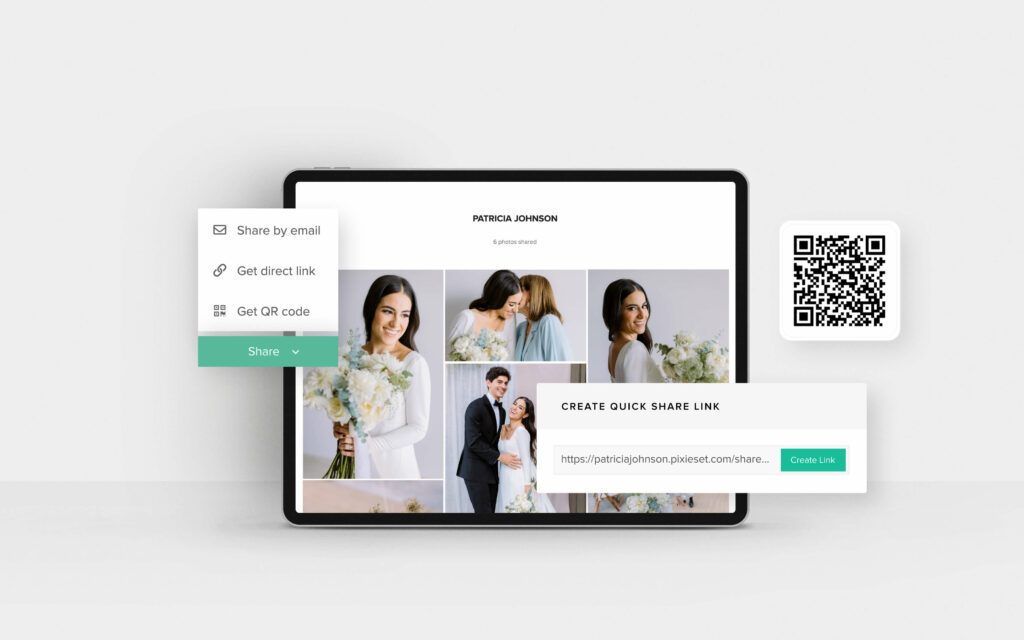
 Client Gallery
Client Gallery