BLOG
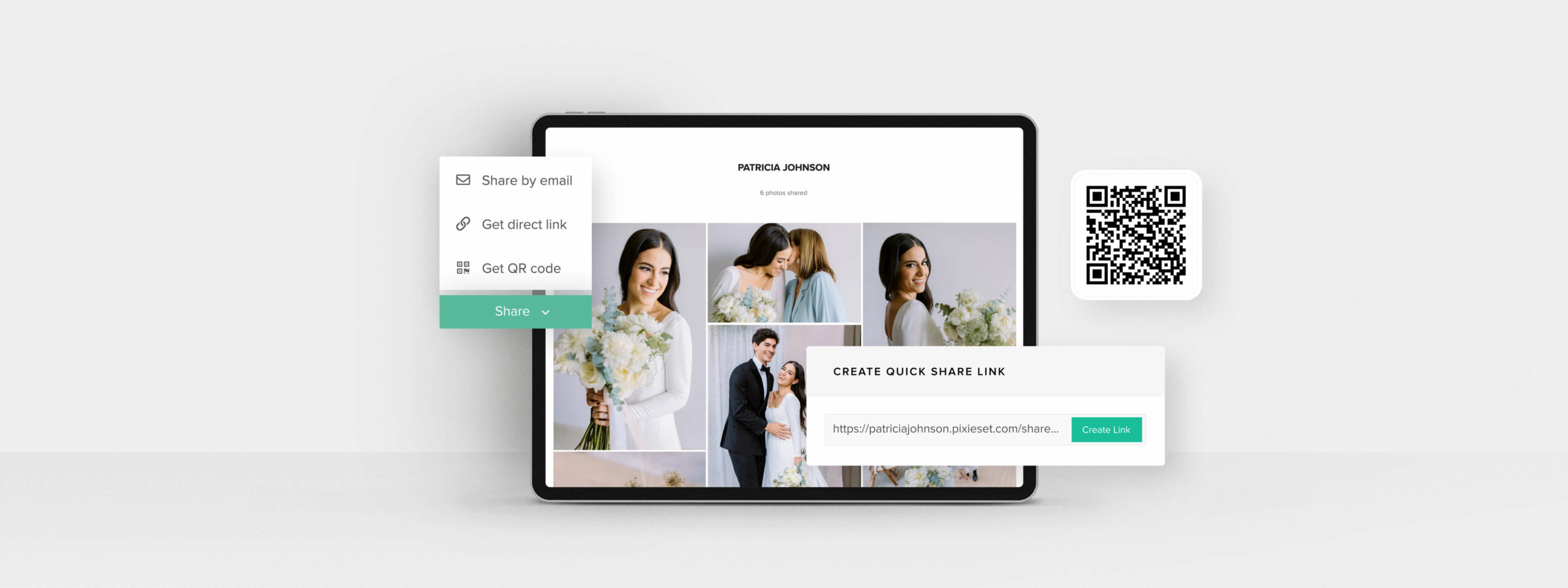
NEW! Introducing Quick Share links and QR Code sharing
Have you ever needed to share a curated set of photos with a vendor or collaborator? Or wanted an easy way to showcase a sample of your work to a potential client? We've introduced more ways to share photos from a gallery with clients and vendors, through Quick Share links and QR codes. Keep reading to find out how they work.
Sometimes, you might want to share a selection of photos from a gallery without sending the entire gallery. Quick Share links allow you to create a dedicated page with those photos only, and have the recipient view or download them easily.
Here are some ways you might find Quick Share links to be helpful:
1. Send examples of your work to prospective clients.
When potential clients inquire about a specific location or session type, you can show them some examples by selecting photos from an existing gallery and sharing a unique link.
2. Offer sneak peeks.
Share sneak peeks with excited clients while you are still working through the rest of the collection.
If you photograph large events, and want to share a few images with a guest, while keeping the rest of the photos private inside the gallery — now you can easily do that.
If the florist asks for specific photos from the event, you can quickly make a selection from the gallery that best showcases the floral arrangements, and share only those photos for them to download, rather than sending the entire gallery.
To generate a Quick Share link, select one or several photos from a gallery, click on the Share button at the top right, then click on “Create Link” in the pop-up. You can easily manage all your shared links and turn on/off the download option for each. Learn more about Quick Share links here.
Are you planning to attend an event, a photography workshop, a styled shoot or a vendor meetup? Quickly showcase your work to anyone through a generated QR code.
Here are a few creative ways to use QR Code sharing:
1. Display it from your phone or tablet.
Create a collection with your best work, generate a QR code for it, and save it to your phone. While traveling or at events, showcase your work to potential clients and partners by having them scan the QR code and view your gallery.
2. Print it on your business card and marketing handouts.
Include the QR code on printed marketing materials to promote your work at workshops and events. It’s the quickest and easiest way for others to view your portfolio.
3. Grow your contact list.
Pre-create a collection and turn on email registration for it. Grab the QR code and share it with attendees at the event, so they can scan it and register to get the photos later, once they are available. It’s a simple and easy way to grow your contact list and get on the radar of new, prospective clients.
Inside any collection, go to Share > Get QR code, and download the QR code to your computer or phone as an image file.
Excited to explore these new options? Head over to your Pixieset dashboard, open Client Gallery and start sharing your work!

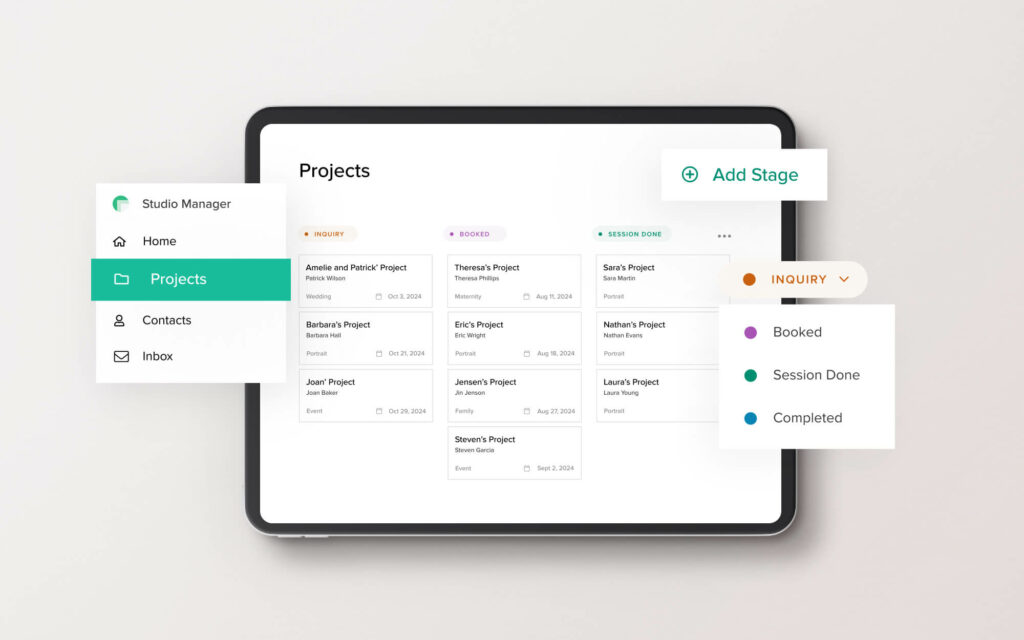
 Studio Manager
Studio Manager 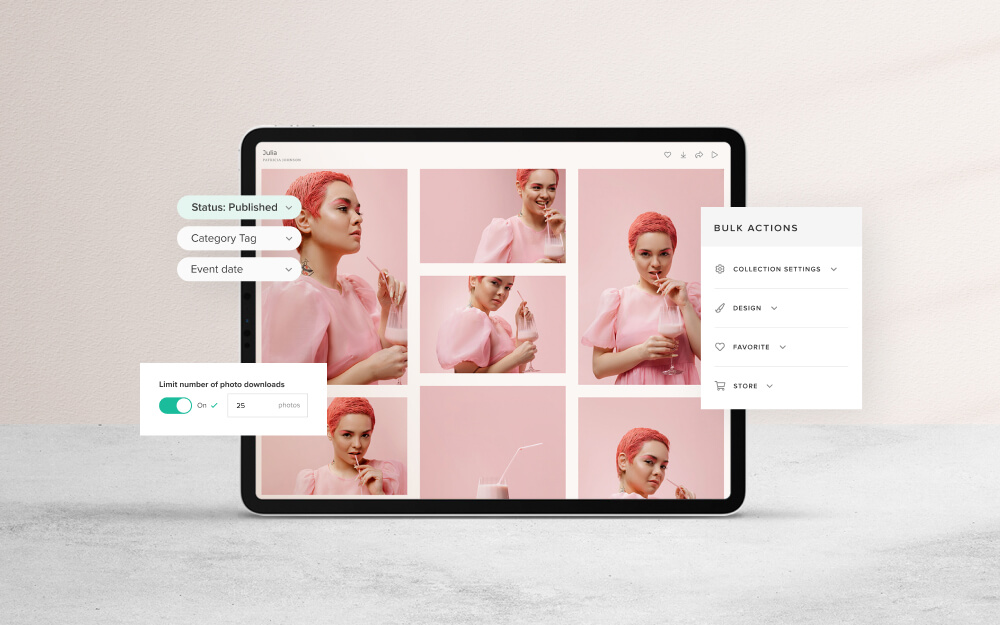
 Client Gallery
Client Gallery 
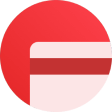 Store
Store