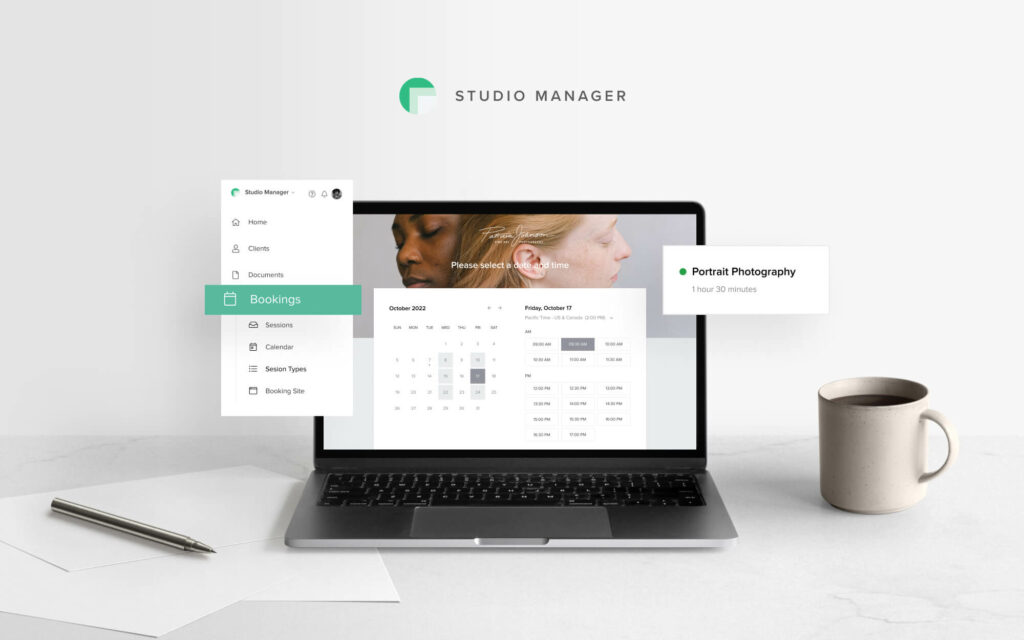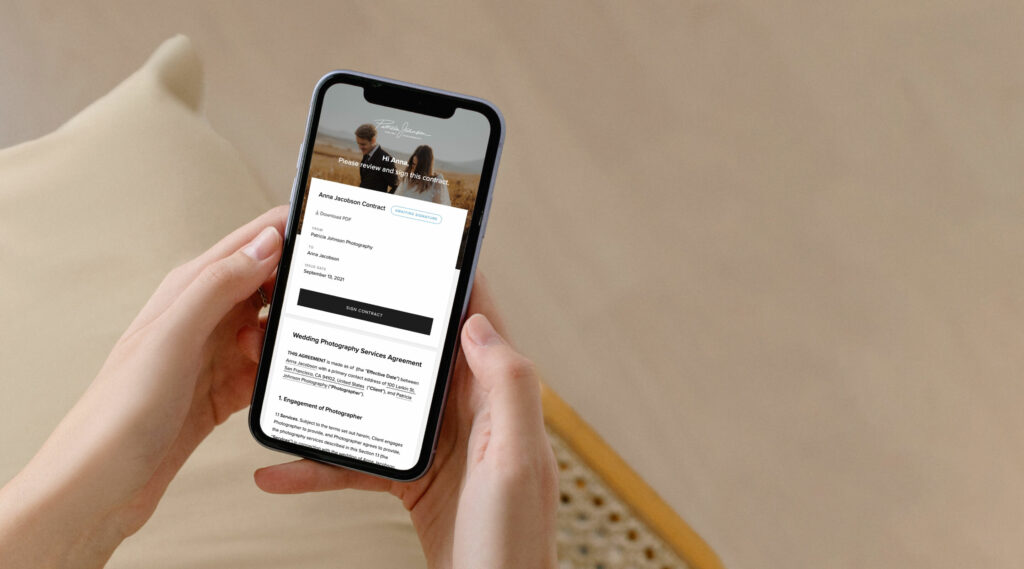BLOG
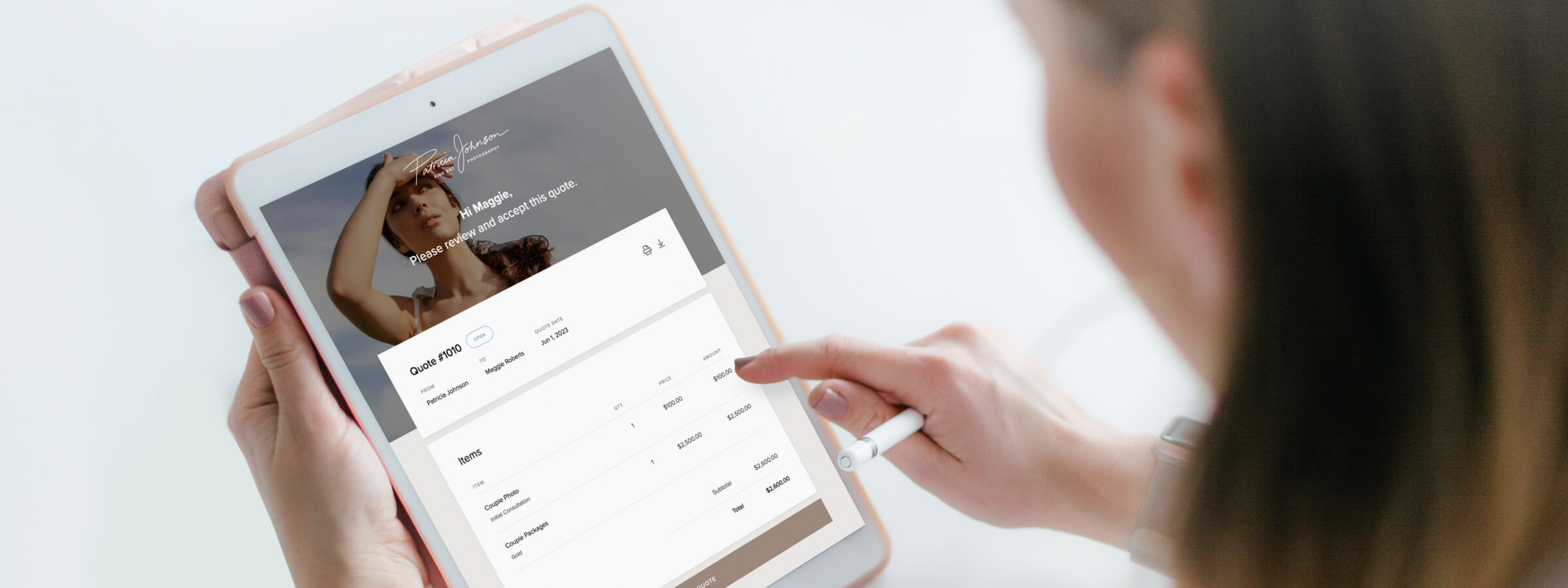
How to improve your photography workflow with document templates [free samples included]
Running a photography business involves paperwork, booking clients, networking, marketing, and other tasks that can take away from actually doing photography. However, there's a clever way to handle your admin responsibilities and work smarter instead of harder. In today's article, we’ll explore document templates — a simple, yet powerful tool that can help you simplify your workflow, optimize your process and win back time.
Learn what types of document templates we recommend for your photography business, the benefits of using them, and how to create tailored document templates with Studio Manager. As a bonus, find out how to access and apply our ready-made document samples for an even faster process.
What is a document template?
A template is a framework for a document that you frequently use in your photography workflow. Instead of starting from scratch each time, you create the template once and leave blank spaces for filling in important client and business information. This approach saves you time and effort, especially when dealing with new clients.
4 reasons why use templates for your photography business
Templates offer a structured format for creating essential documents, such as contracts, invoices, quotes, and questionnaires. Whether you’re new to photography or have been in business for years, incorporating templates into your workflow has several benefits:
1. Save time
Any recurring admin task, like answering common questions, sending the same email, or drafting contracts, is an opportunity for automation. Templates allow you to skip the process of creating documents from scratch for each new client. Once you create and save your template, you can easily reuse it in the future. Simply tweak the client’s details and send it over. You save time, while your customers will appreciate the quick delivery of their contract, invoice, or questionnaire.
2. Avoid errors and oversights
Accuracy is crucial when dealing with business documents. It’s normal to make mistakes or overlook details when performing tedious tasks, especially if they are monotonous and familiar. However, with documents such as contracts, price quotes, or invoices, even a small oversight can lead to costly consequences. This is something that can be easily avoided by using templates. With an established blueprint, you can ensure that your contracts, invoices, and other documents are comprehensive, accurate, and error-free.
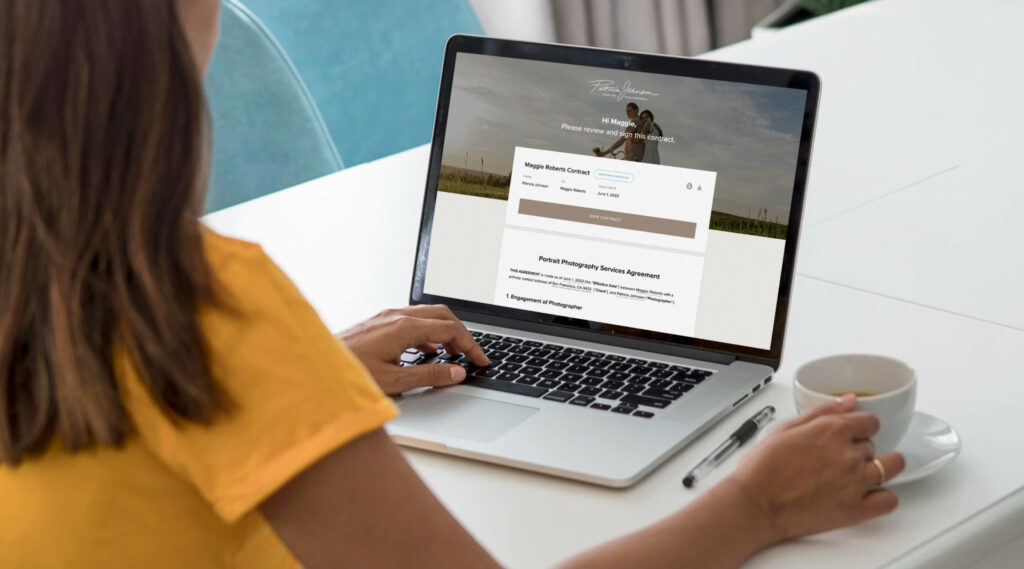
3. Look more professional
Using templates can help keep a consistent and professional look across all your business touchpoints. This is crucial for building your brand identity and gaining your clients' trust. In Studio Manager, you can add your logo and adjust your documents' fonts and colors for a cohesive brand look. Apply it once on the template, and it will carry through to each contract, invoice, questionnaire, or quote you send to clients in the future.
4. Improve client experience
Creating a document can be time-consuming, and clients expect to receive the necessary paperwork promptly. Pre-designed templates help you send responses quickly without losing quality. They also let you communicate clearly and consistently with clients. Whether it's a contract or a questionnaire, using templates ensures that the information is structured and easy to understand. This helps clients navigate through the process, answer important questions, and feel confident in their decision to work with you. For more ways to enhance your client experience, check this extensive guide.
Creating document templates with Studio Manager
Pixieset allows you to create 4 types of documents for your photography business, draft templates for each, then save to reuse them later. These are contracts, questionnaires, quotes and invoices. The entire workflow is managed online through Studio Manager’s intuitive dashboard and user-friendly document creator. This means no hassle with PDFs or printed paperwork. Your clients can access their documents from any device to sign, pay, and fill them out online.
1. Photography contract templates [free samples included]
Send professional, branded contracts to be signed online from any device. You can add a second signer and turn on automatic reminders so clients never miss a deadline. Studio Manager offers many other perks for contracts, including the ability to save your own templates, each tailored to different types of photography services that you offer. Check out a contract demo to see it in action.
To help you get started, we’ve included 4 contract samples directly in your dashboard:
- General photography contract
- Wedding photography contract
- Portrait photography contract
- Print release
All these templates can be easily customized to match your brand. Here's how to create your first contract template.
2. Photography questionnaire templates [free samples included]
Questionnaires are the perfect tool for collecting information and feedback from clients. You can send them prior to a photography session or discovery call, or after you’ve delivered the gallery. Questionnaires help you get to know your clients and establish a better relationship with them. Check out this demo questionnaire.
Inside Studio Manager, you'll also find helpful questionnaire samples tailored to different photography services, including:
- General photography
- Wedding photography
- Engagement photography
- Newborn photography
- Family photography
- Senior photography
To access these sample templates, go to your Studio Manager dashboard > Templates, and click on "New Template”. Here's a more detailed guide on how to create questionnaire templates.
3. Photography quotes templates
A quote is a document you send to a prospective client, sharing cost estimations and inviting them to select the services they are most interested in. The quote is sent prior to an invoice or contract, so it's an opportunity to build a relationship with your customer before they commit to working with you. Once the client accepts a quote, Studio Manager will automatically generate an invoice with the chosen services and total price.
Here is a demo quote built with Pixieset. Learn how to create a quote template with Studio Manager.
4. Photography invoice templates
Get paid for your services/products through an invoice that you share digitally. With Studio Manager, you can turn on automatic follow-up emails, enable payment schedules, have clients pay online via Stripe or PayPal. View an invoice demo created with Pixieset.
Creating an invoice template is simple, and it takes a few minutes. Learn how to create an invoice template, customize its items, payment methods, due dates, and more.
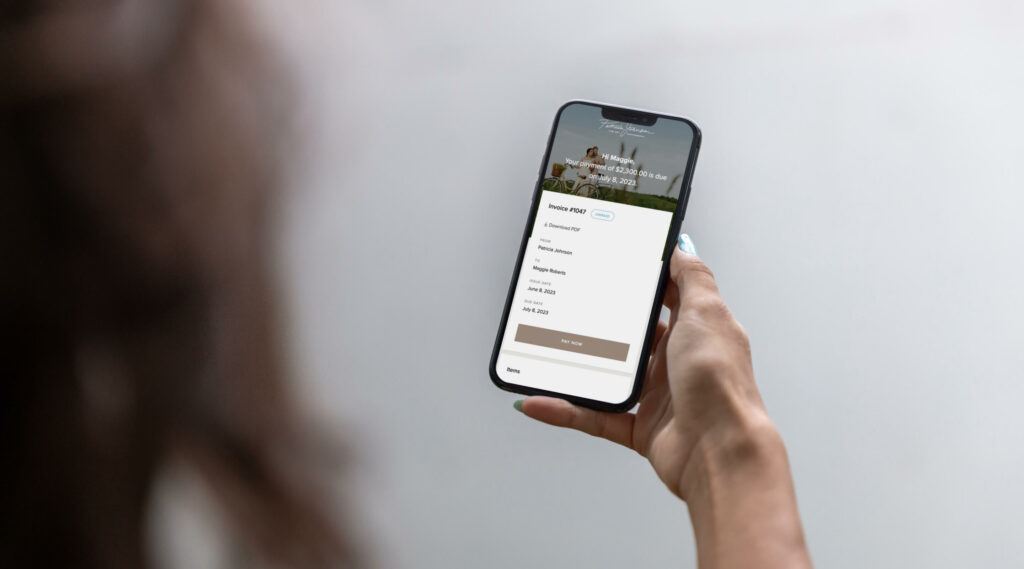
Are you ready to streamline your photography workflow? Sign up for Studio Manager at pixieset.com/studio-manager, enjoy creating document templates and benefit from the ready-made samples for contracts and questionnaires. Within the free plan you can also use options such as online booking and scheduling, automatic reminders, payment plans, and more. Sign up for a free Pixieset account and start using document templates with Studio Manager.
DISCLAIMER: The free samples templates mentioned in this article are provided solely for your convenience only and may not address your specific requirements. The templates are not a substitute for legal advice. In furnishing the samples, neither Pixieset nor its affiliates undertakes or agrees to any obligation to provide anyone with access to additional information or to update the templates or to correct any inaccuracies in, or omissions from, the templates. Any user should contact his, her or their own legal adviser for legal advice. Pixieset and its affiliates disclaim any and all liability arising from or in connection with the use of these template agreements (or any part thereof).


 Studio Manager
Studio Manager