BLOG

25+ Ways to enhance your client experience through Pixieset
Capturing beautiful photos is an important skill for any photographer. Yet, what sets you apart from the crowd is the client experience you deliver. Whether you work with large brands and celebrities or everyday families, each client should feel special and cared for.
Pixieset empowers photographers to offer an impeccable client experience and look professional at every touchpoint. From the moment someone lands on your website, to photo delivery, print sales, and throughout each connection with your client. In this article, we’ll explore 25+ ways in which Pixieset can help you elevate how clients perceive your photography brand.
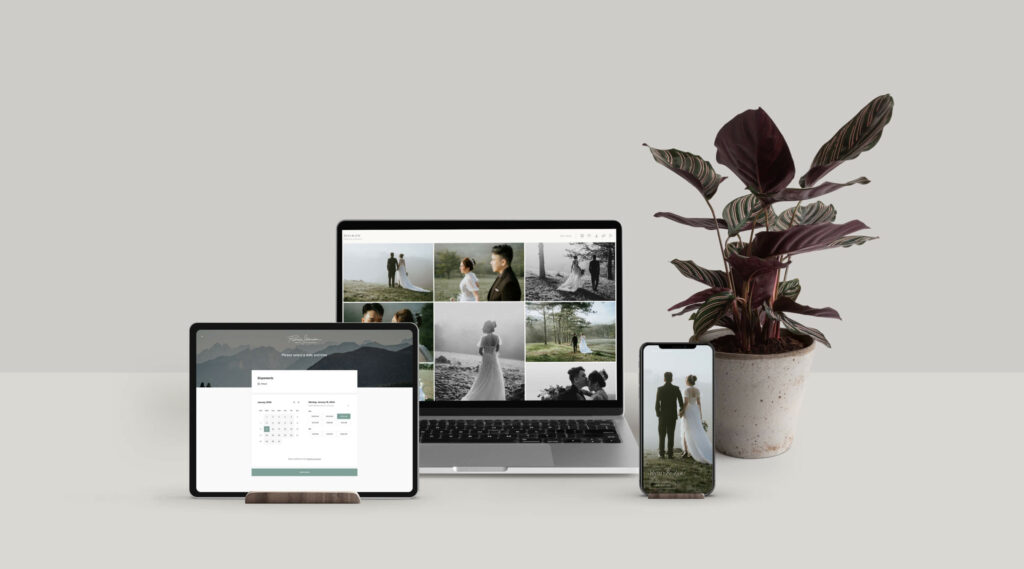
First, what defines a remarkable client experience? There are 6 main components to it:
Communication — Be prompt and clear in your communication, to set expectations for clients and boundaries for yourself. Try to be easy to reach, so that clients feel like they can depend on you as a professional and, later, as a trusted friend. This allows them to open up and feel more relaxed during the session.
Active listening — make an effort to understand what your clients want. Ask questions before the session to be sure you're on the same page. After the photoshoot, ask for feedback and try to improve.
Transparency — outline your services, pricing, and timelines through a contract. Your clients will feel more confident and know that no surprises will come up along the way.
Presentation — in addition to keeping a consistent aesthetic across all your touch points, such as your website, booking site or invoices, it’s equally important to present the final photos in a user-friendly, easy to navigate format. Some of your clients might have busy schedules, while others may not be tech savvy. It's important to deliver their gallery in a straightforward way, allowing them to collaborate, give feedback, and easily share the photos with their loved ones.
Tailored offerings — to make each client feel special, customize your services to their needs, instead of using a one-size-fits-all approach. Everyone has different photoshoot preferences and budgets. Offer personalized packages, and multiple options to choose from, to show your clients that you truly listen.
An element of surprise — anticipate your clients' needs with the same kind of thoughtfulness you'd want if you were in their place. Go the extra mile to show that you care. Consider surprising your clients with a free print or a set of holiday cards for the grandparents as part of their package, even if the cost is already included in the initial price. For a sweet finishing touch, send a handwritten thank you note after the session. This way, your client will surely encourage their friends to also book a session with you.

Here are a few ways you can use Pixieset to elevate the way clients interact with your brand, at each stage of their journey.
Initial contact
- Add an engaging image slider on your website homepage. First impressions matter, and your website is where potential clients get their first taste of your work and decide whether they want to explore further. One way to hook new visitors is by adding dynamic image sliders, offering them a glimpse of your finest work. Highlight the specific type of work you wish to attract and connect with clients who resonate with that particular photography style. Learn more about enhancing your website with slideshows, carousels and more.
- Share helpful client tips on your blog. Write informative blog posts, such as “Choosing the right location for your photoshoot” or “5 tips for a beautiful maternity session”, providing value, and building trust with prospective clients. Integrate your Studio Manager contact form at the bottom of the page to capture new leads automatically. It’s a subtle, warm invitation to connect, saying “If you'd like to work together, fill out the form at the end of this article”.
- Set up an online booking site. Some clients may be anxious to reach out, ask for details, dates, and schedule a session with you. Make it simple for them to view your availability and book a session. Once you’ve set up your booking site in Pixieset, you can add it both to your social media Bio Links page, or add it to your Pixieset Website, to help your followers and site visitors easily hire you.
- Offer several pricing packages. Whether you display them on your website or in your price quotes, try to provide 3-4 package options. This provides clients the freedom to choose what fits their needs best. With Pixieset, you can easily customize your site pages to showcase your pricing or create elegant quotes to send directly to each client.
- Integrate a contact form on important pages of your website. Your homepage, investment, and testimonials pages typically attract the most traffic on your website. Maximize their potential by including contact forms on these pages to capture leads. Anyone can easily fill them out to get in touch, without having to search for ways to contact you.

Before the session
- Send questionnaires. Questionnaires offer an easy way to get important details from clients before the photoshoot, so you can understand their needs and be more prepared. These can also be used after the session, to collect feedback and improve the experience for future customers. Use the free questionnaire samples inside Pixieset or easily create your own.
- Send digital contracts. Contracts make you look professional. They also protect you and your clients from unforeseen situations, since all the terms are written out. With Pixieset, you can send digital contracts with eSignature, that can be viewed and signed from any device. This offers comfort, convenience, and is an environmentally-friendly practice that many clients value. Check out this tutorial on how to create and send contracts with Pixieset.
- Include contracts and questionnaires at the booking stage. Turn on the intake documents option to have clients fill out a questionnaire and/or sign a contract before booking their session. This streamlines the process for clients, offers immediate transparency, and skips the need for back-and-forth emails to confirm important details.
- Offer a payment plan. Offering installment plans for higher packages, rather than requiring the full amount upfront, is a considerate practice among photographers. This flexibility shows that you understand and value your clients' needs. With Pixieset, you can offer a schedule of up to 6 installments per invoice. You can also turn automatic emails with friendly reminders to ensure that clients never miss a payment.
- Create a list with recommended vendors and share it with clients. If you photograph weddings or events, your clients will appreciate your genuine recommendation for their big day, especially those who haven’t chosen their vendors yet (florist, caterer, venue). Include partners you’ve worked with before and can confidently vouch for. Share them on your website, or offer them through an elegant PDF guide to enhance your client’s planning experience.
- Hop on a video call before the session. If your client lives in another town and you can't meet in person before the session, consider a quick video call. It helps both of you to get to know each other, and discuss session details, making your clients more at ease during the actual photoshoot. You can easily connect your Zoom or Google Meet account to Pixieset, and offer video calls through your booking site.

Photo delivery
- Share sneak peeks of the gallery, to keep your clients excited and engaged throughout the process. Use the Quick Share feature to share a preview of their photos, while you are still working through the rest of the collection. This builds anticipation for the upcoming gallery and adds joy to your clients’ overall experience.
- Schedule the photo delivery email. Be more thoughtful about the date and time when your clients receive their photos. Aim for the perfect moment, like a Friday evening or a Sunday morning when they're likely to be at home and can enjoy the gallery at their own pace, perhaps with a cup of tea. Learn how to schedule emails when sending your photo gallery.
- Gallery Assist (walk-through cards) to guide clients. If you feel that your clients could benefit from some guidance when exploring their photo gallery for the first time, turn on the Gallery Assist feature. Once enabled, it will show helpful walk-through cards to your customers, specifically for the features you’ve activated inside the photo collection — how to download photos, how to add favorites, how to order prints or share the gallery with friends.
- Personalize your gallery design. You may already have a specific style when customizing your galleries. Yet, you can make them even more personal to each client. For example, if you photographed an outdoor adventurous session, consider using an earthy, nature-inspired color palette for the gallery background, and a bold typography style. Here is all you need to know about the design settings inside Client Gallery.
- Organize your photo collections for easy navigation. Create sets inside your collections to organize your photos from the day of the session. This allows your clients to easily navigate through the photos and follow the visual storytelling. For example, if you photograph a wedding, you can create sets such as "Getting Ready", "Ceremony", "Reception", and "Portraits".
- Allow clients to pick their favorite images. Whether you do brand, commercial, or other types of photography that require collaboration and retouching work —encourage clients to create lists of their favorite photos, with notes about their editing preferences. This makes photo-proofing a fun and easy process for both sides.
- Deliver the collection in your client’s language. A thoughtful detail that your clients will appreciate is opening the gallery in their preferred language. Pixieset Galleries can be displayed in one of these languages: English, Spanish, French, German, Dutch, Chinese, Portuguese (Brazilian), and Swedish. Check out how to change the language for a collection.
- Offer privacy and client-exclusive access to the gallery. This gives clients a sense of security and assurance that the photos are for their eyes only. To begin, add a password to your collection, this means that any visitor must enter a password to access the photos. You can also have specific sets within a collection hidden from the public, but fully available for your client. For example, in a wedding collection, you can share the “Highlights” set with anyone viewing the gallery, while keeping the “Getting Ready” photos exclusive for your client. You can also allow clients to mark specific photos as “private”. Learn more about privacy options for your photo galleries.
- Share a personalized Mobile Gallery App with your clients. Go the extra mile and create a customized photo app just for your client, that they can install on their phone to view their photos. This adds a personal touch that will surely be appreciated.

After delivering the photos
- Include additional photos in the gallery. For example, even if your original package includes 15 images, you can always offer the client a larger gallery. Set a download limit for the initial 15, and give the client the option to choose the ones they get, as well as purchase extra images.
- Offer prints. Once you’ve delivered the collection, suggest your clients to print their favorite photos. Turn on Store for each gallery, and let your clients order prints while viewing their photos. They can select from a variety of print options, sizes, frames and paper material, to fit their preferences and home decor. Here is a quick tutorial on how to set up your Store with Pixieset and start selling prints.
- Use personalized product previews. For a more tailored experience, turn on the personalized product preview feature inside your Store. This way your clients can envision their photos framed and/or printed, thus creating a strong emotional connection and increasing the chance of them purchasing prints.
- Offer holiday and greeting cards. Holiday cards are a popular option among mini session clients. Consider making them part of your package, or encourage clients to order cards after their session. They will surely enjoy the creative process of designing their cards, placing an order, and receiving them conveniently at their doorstep.
- Add albums and photo books to your offerings. These family heirlooms will stand the test of time, serving as cherished keepsakes for years to come. They'll also forever remind your clients of the pleasant experience they had with you. With Pixieset, ordering an album is so simple. Your clients can design their own album, choose the page layouts, cover design, paper quality, and even add debossing. Learn more about selling albums and books with Pixieset.
- Bundle up Store products into packages. Bundle together various types of prints and digital downloads, or create special packages designed for family members like grandmas and aunties, that can also include personalized holiday cards. Learn more about setting up print and digital packages inside Pixieset Store.
- Collect feedback and testimonials from clients. Whether you send a post-session questionnaire or a simple email request, it’s a great way to show that you’re paying attention and value your clients’ opinion. Express gratitude for their time and effort, as it contributes to you becoming a better photographer. Consider asking for their permission to publish their feedback as a testimonial on your site or social media.
- Offer gift cards with Store credit. If you wish to go the extra mile and surprise your client, offer them a gift card with Store credit that can be used towards ordering prints or digital downloads. The amount can be symbolic, but the gesture is what counts. Often, clients end up spending more on prints, helping you earn some extra revenue. Check out this tutorial on creating and managing gift cards.
- Set up reminders for clients’ special occasions, like birthdays, anniversaries, or other important milestones. Send them a heartfelt congratulations message and consider offering a special deal on prints inside their gallery.

Delivering a great client experience is important because it builds trust, loyalty, and word-of-mouth recommendations. A happy client is more likely to come back for another session and tell their friends and family about their great experience, solidifying your reputation. At Pixieset, we're here to support your journey and equip you with the tools to run a successful photography business, so you can focus on your passion and foster meaningful relationships with your clients.


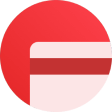 Store
Store 
 Studio Manager
Studio Manager 
 Website
Website