BLOG
Holiday prep checklist for photographers | 10+ tips included
As the festive season approaches, photographers wrap up their projects for the year and get ready to take some well-deserved time off. Before you can fully relax, you probably have a bunch of photos to deliver, family reunions to organize and gifts for loved ones to buy. This can be stressful, especially when you’re not ready.
We compiled 10+ things that you can plan ahead, to have your business all prepped up for the holidays. These tips will help you feel relaxed during the festive period, enhance your client experience, help you sell more photos and earn extra money.
01. Offer holiday mini sessions
Mini sessions are short 15-20 minutes photography sessions, priced lower than regular sessions. Because they are shorter, you can squeeze several sessions in a day and work in power batches, rather than spreading yourself thin across days and weeks. Holiday mini sessions will be mostly popular among large families, couples, and little ones - as they want their pictures taken in festive decor, to get some nice holiday memories. Be inclusive with your holiday mini sessions and think outside of Christmas, as there are different cultures and faiths celebrating in winter.
Managing several photography mini sessions per day can become overwhelming, from confirming appointment times to handling emails and payments. You can streamline this process through your Booking Site. It allows you to create a dedicated page for your mini sessions, where clients can select a date based on your availability, and book a session themselves. Moreover, you can integrate questionnaires and contracts into the booking flow. This way you ensure you secure your payment, avoid no-shows and learn important details about clients prior to the session. We’ve also prepared an extensive article with more tips on how to plan your photography mini sessions. Make sure to check it out!

02. Optimize your photo delivery process with collection defaults
The months leading up to the festive season are usually packed. Apart from all the holiday preparations, most of your clients will want their photos delivered by the end of the year. Creating and sharing a new collection from scratch can take a lot of time. To speed up the process, use collection defaults to pre-configure settings (download, privacy, Store, etc.). You can find a tutorial on how to create default settings for your collections here.
If you need to quickly update a group of existing collections, you can do so with the Bulk Edit feature. Simply select the collections you wish to adjust, and then apply all the changes at once. Update collection design options, turn on Store and favorites, set an expiration date, and more, all in one go.
03. Create email templates inside Client Gallery
Another way to optimize your photo delivery process is to create email templates, and use them when sharing a collection with a client. If you find yourself typing the same message over and over again when delivering photos, this option is perfect for you. Just create your email templates once, then easily insert them next time you send an email invite to a client, with their collection link. Learn more about this feature here.
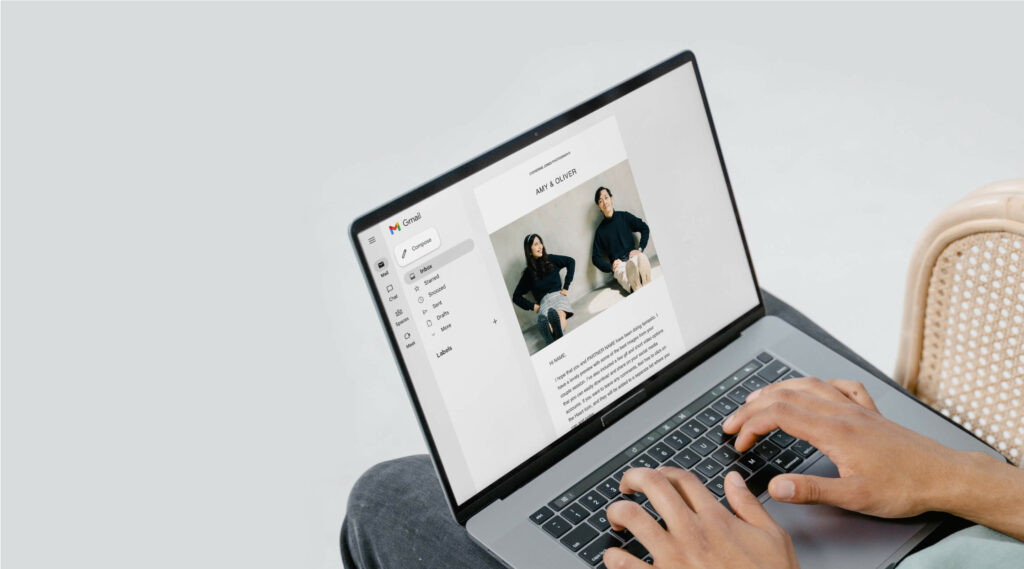
04. Review the products you offer, and their prices
One of the first things you want to tackle is your online store. Around this time, your clients will look for gifts for their loved ones, including prints and tangible goods based on the photos you’ve taken of them. Review the products you offer, remove those that aren’t popular, add some new options available with the lab of your choice, and organize them so it’s easy for clients to get around and find the items they’re looking for.
Another important aspect to consider here are your prices. Take some time to review your price sheets and ensure all your fees are up to date. A good practice during this period is to double check the costs of the print lab you’re working with, in case they may have increased over the past year.
If you decide to go over your profits and increase the prices, we recommend the option “Apply Bulk Markup” inside Pixieset Store, that will take a big chunk of work off your plate! Use this feature to update all the prices inside a price sheet, at once. Check out this detailed guide on pricing products in your Store.
05. Bundle up popular products in packages
Once you’re happy with your product offerings and prices, consider bundling up popular products into packages, to offer customers more value at an attractive price, and encourage them to order products they may have overlooked. Consider packing various types of prints and digital downloads.
Want more ideas? Check out this article for 6 ways to enhance your Store experience and make your clients feel cared for.
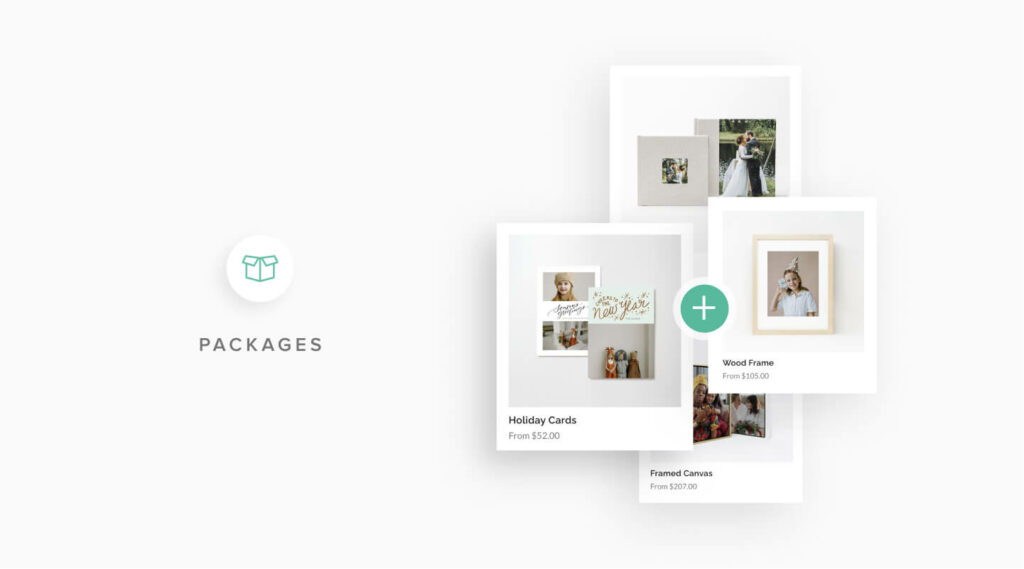
06. Encourage past clients to order prints
The festive season is a great opportunity to email past customers and remind them about the possibility to order prints or holiday cards, directly via their collection. Even better if you’re planning to run holiday deals. They’ll be pleasantly surprised and chances are, they will order at least one for grandma!
For a seamless experience, beautifully display the coupon banner with a promotional message, at the top of your galleries. You can add a custom message (ie. Free shipping on orders over $100, Buy 2 get 1 free, etc.), and personalize the colors to match your brand and images. You can also schedule the banner, so it shows up on a specific date. Here’s a quick tutorial on how to set up a coupon banner inside Pixieset Store.
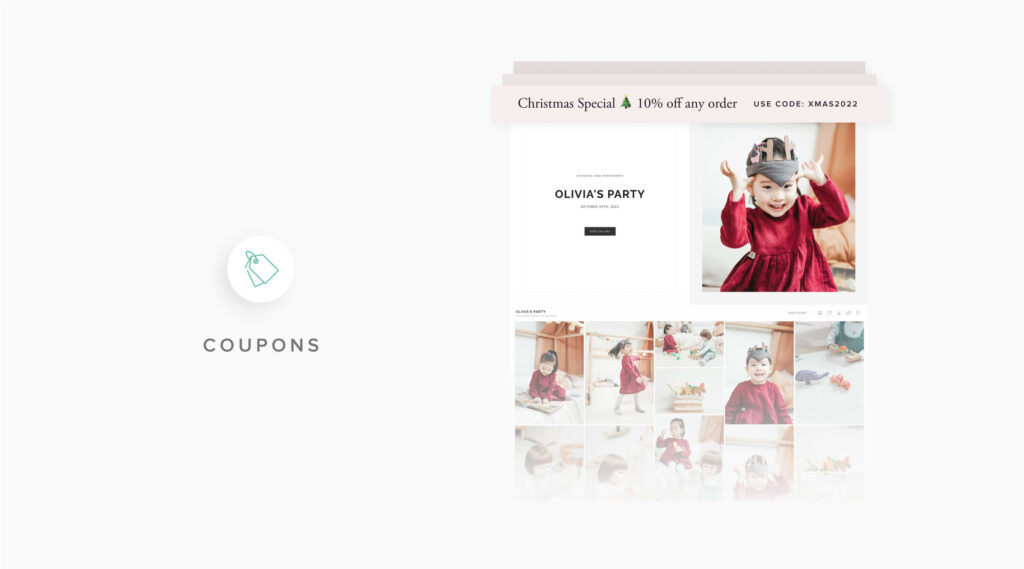
07. Offer gift cards
Your clients were surely asked on multiple occasions about the beautiful photos you’ve taken for them. Why not offer them the possibility to gift a mini session with you to a close friend or family member? Also consider creating gift cards for your clients, so that they can use them to purchase prints directly through their gallery, via Store.
08. Offer holiday cards
Did you know that you can add holiday cards as an option inside Store and allow clients to create their own, personalized cards using the photos inside their collection? They can choose a lovely layout from over 1000+ options, tweak the colors and messaging then place the order, all through Pixieset.
If you haven’t offered holiday cards before, we urge you to add this option to your Store. If you have — this is a great time to remind customers about the possibility to design and print their own custom holiday cards. You can also consider including holiday cards as part of your mini session package, as those are always in high demand.
To help you spread the word, we’ve included a selection of beautiful ready-made Instagram story templates, that you can download for free. Use them to encourage clients to create and order their own holiday cards, so precious memories are shared with family and friends.
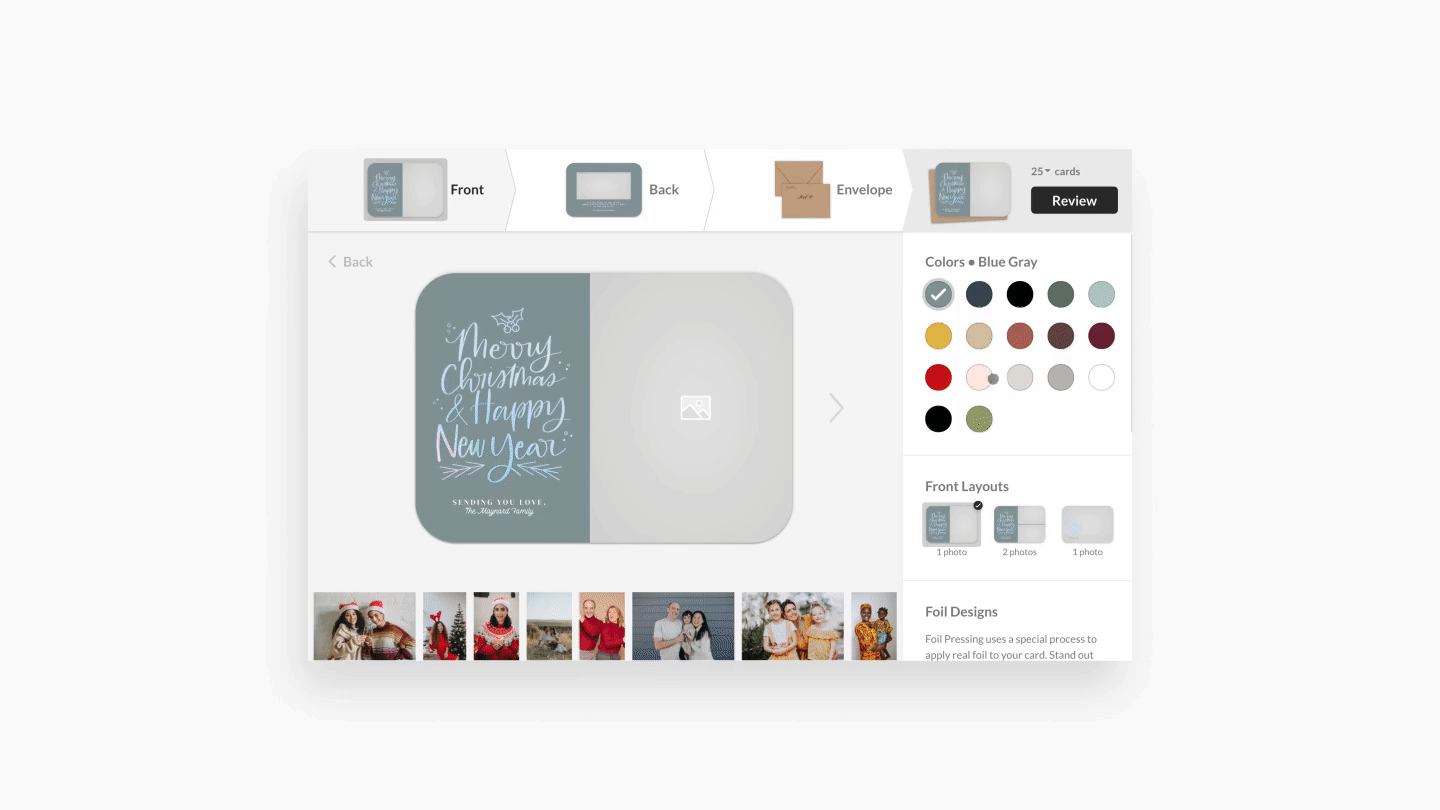
Note: Holiday Cards Designer is available for stores based in U.S and Canada. For users based in Australia or New Zealand, our lab partner Atkins Pro offers single photo card designs that do not use our built-in card designer.
09. Keep in mind print labs holiday deadlines
To avoid unpredictable shipping terms that take longer than expected, keep in mind the holiday order deadlines shared by the print labs you use, as well as the surcharges that may apply due to increased shipping costs during holidays. Take the opportunity to connect with your clients early on, and remind them about the possibility to order prints via their gallery. Include a deadline by which they’d need to submit their order if they want their prints delivered in time for the holidays. View the holiday order deadlines for Pixieset print lab partners.
In order to properly disconnect during the holidays, we encourage you to unplug from emails and social media. While you’re resting, you'll want to have a system in place to help prospective clients find the information they need to book you. For that, we recommend creating a Bio Links page. This allows you to present all your important links and resources on one elegant page, linked through your social media accounts and automated email replies. Add links to your website, your booking site, your contact form and print store, and rest assured that no lead will be left hanging.
Follow this tutorial to easily create a Bio Links page for your business, using Pixieset. If you’re curious to learn how other photographers use this feature and style it for their photography brand, check out these 20+ photography Link in Bio examples.
11. Block out holiday time inside your booking calendar
The last, and most important tip is to fully recharge and rest during the holiday season. You worked hard all year and deserve quality time to rest.
You can block out time inside your Studio Manager calendar so it applies across all your session types. Simply head to Studio Manager > Bookings > Calendar and click Block Off Time in the top right. You can also adjust your availability for specific sessions, by going into Studio Manager > Bookings > Session Types and opening a given session. Learn more about blocking off time inside your calendar.
All your photography tools in one place
Preparing for a festive season is easier when you have all your photography tools in one place. You don’t have to juggle between multiple dashboards, trying to make everything work. Pixieset can power up all aspects of your workflow, from photo delivery and print sales, to building a website, booking clients online, getting paid, sharing contracts, invoices, questionnaires and quotes.
Haven’t tried Pixieset yet? Sign up for a free account and start exploring all the features. No credit card required, upgrade only when you need to.




 Studio Manager
Studio Manager 

