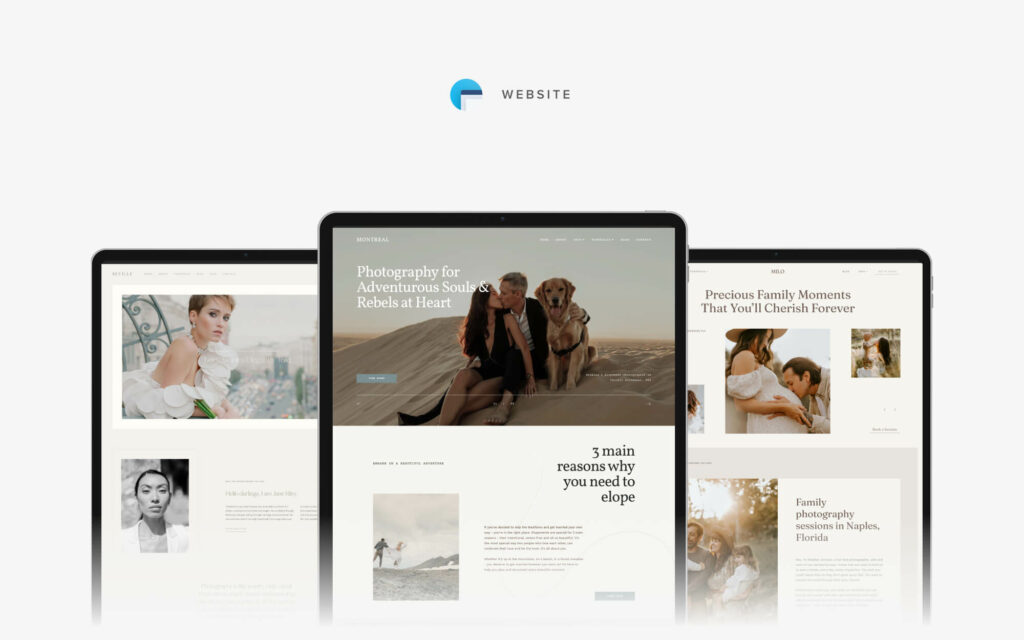BLOG
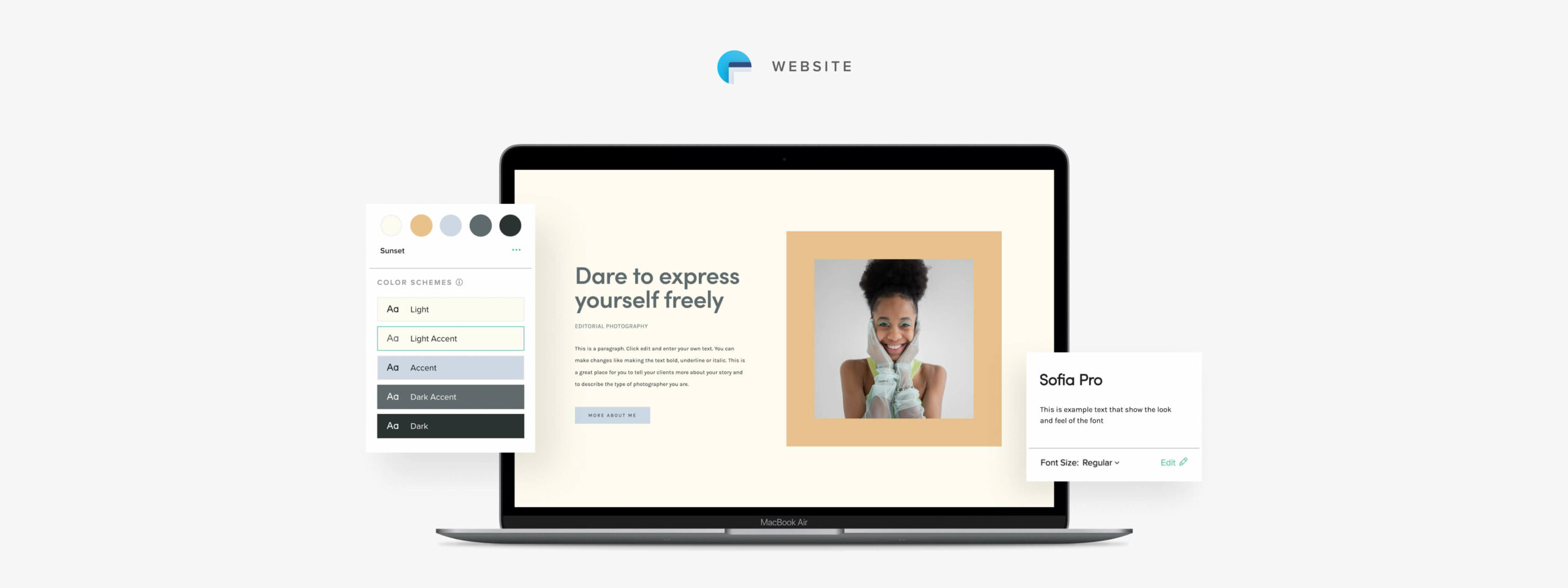
10 Best font & color combinations for photography websites
Choosing the right fonts and colors is essential when designing your website. Typography, and especially colors are known to evoke feelings and can influence the way a person feels about your brand. Be intentional when pairing fonts, colors, and images, to ensure a memorable first impression.
Easier said than done? We got you covered, and put together 10 font and color packs for a variety of photography portfolios. You will find ideas for any style and mood - from elegant and timeless, to dark and cinematic, warm and cozy, or fun and colorful. These combinations are guaranteed to enhance your photography website and help you achieve an original look.
All the fonts and colors listed in this article are available inside Pixieset Website. For each combination, we included the settings you need to apply on your site, as well as tutorials to guide you through the process.
#01. Fonts & Colors for Lifestyle Photographers
Choose this airy combination for your website and you’ll get an elevated, minimalistic look that works well with almost any portfolio. The delicate typography, pastel backgrounds, and juicy accent colors will bring your work forward and make it the centerpiece. This combination is perfect for lifestyle, portrait, fine-art, wedding, or brand photography work.
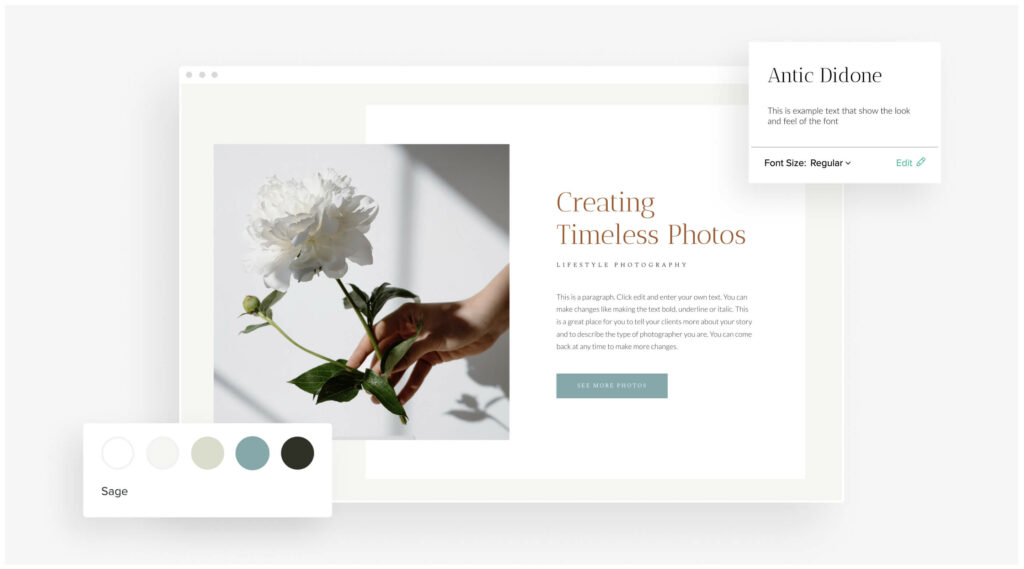
To apply this combination to your Pixieset website, use the following settings:
Heading - Antic Didone (Regular)
Subtitle - Antic Didone (Regular)
Paragraph - Lato (Light)
Button - Antic Didone (Regular)
Color Palette - Sage, Light scheme (modified: Headings - #624332)
#02. Fonts & Colors for Portrait Photographers
An elegant, dark, and moody palette, combined with sleek typography and thin lines, that will help you achieve a fashion-magazine type of look. If your photography portfolio entails more black and white imagery, this combo will highlight it perfectly and make your website look stylish and in vogue. Choose this combination if you photograph portrait and lifestyle work, or do weddings, elopements, and commercial projects.
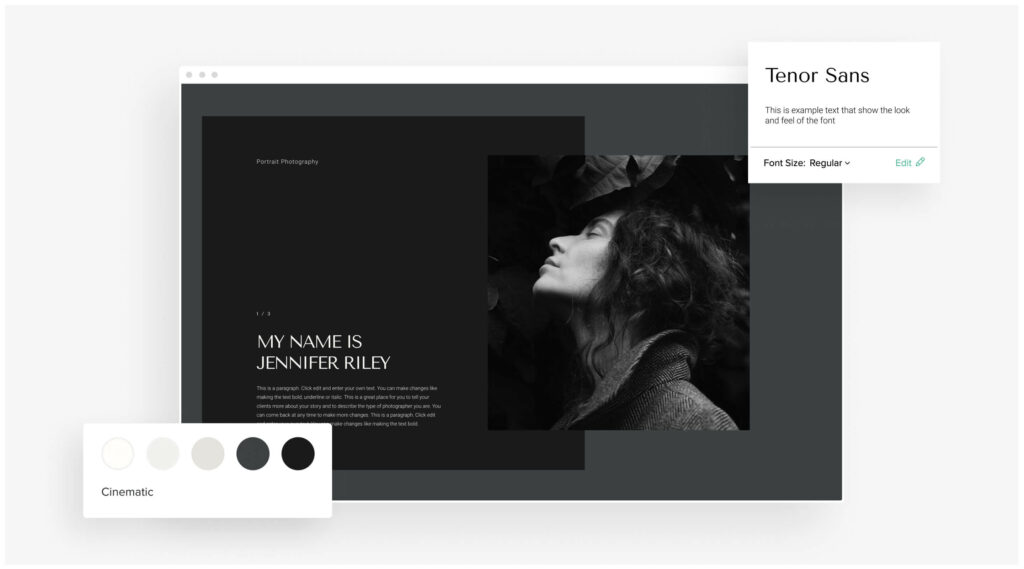
To apply this combination to your Pixieset website, use the following settings:
Heading - Tenor Sans (Regular)
Subtitle - Roboto (Regular)
Paragraph - Roboto (Light)
Button - Tenor Sans (Regular)
Color Palette - Cinematic, Dark Accent scheme
#03. Fonts & Colors for Editorial Photographers
A trendy pack that brilliantly complements fashion projects, commercial work, and branding photography. You’ll love its fresh, fruity backgrounds, color accents, and cheeky headlines. If you’re always on the move, working on exciting projects, this combination will wonderfully highlight your fun personality.
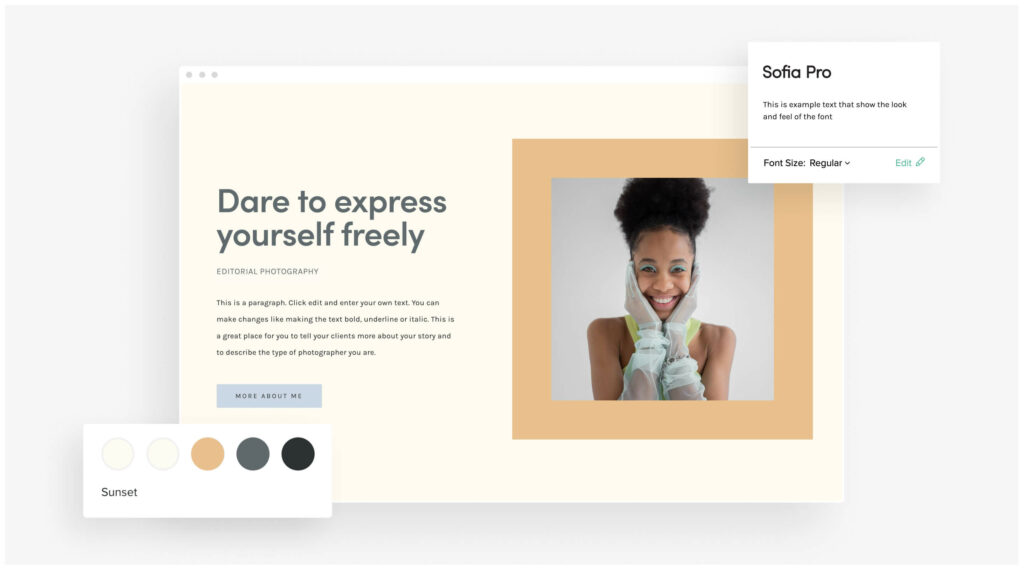
To apply this combination to your Pixieset website, use the following settings:
Heading - Sofia Pro (Semibold)
Subtitle - Karla (Regular)
Paragraph - Karla (Regular)
Button - Karla (Regular)
Color Palette - Sunset, Light Accent scheme (modified: Background - #FFFBF1, Secondary Background - #E9C18D, Headings - #5F696E, Button Background - #CCD8E5)
#04. Fonts & Colors for Family & Kids Photographers
Is your brand focused on sharing stories and building deeper connections? Choose this warm and cozy combo, with honey-like tones and lovely rounded typography. It feels like hugging a soft teddy bear, and it’s perfect for those who photograph families, kids, mini-sessions, or intimate weddings.
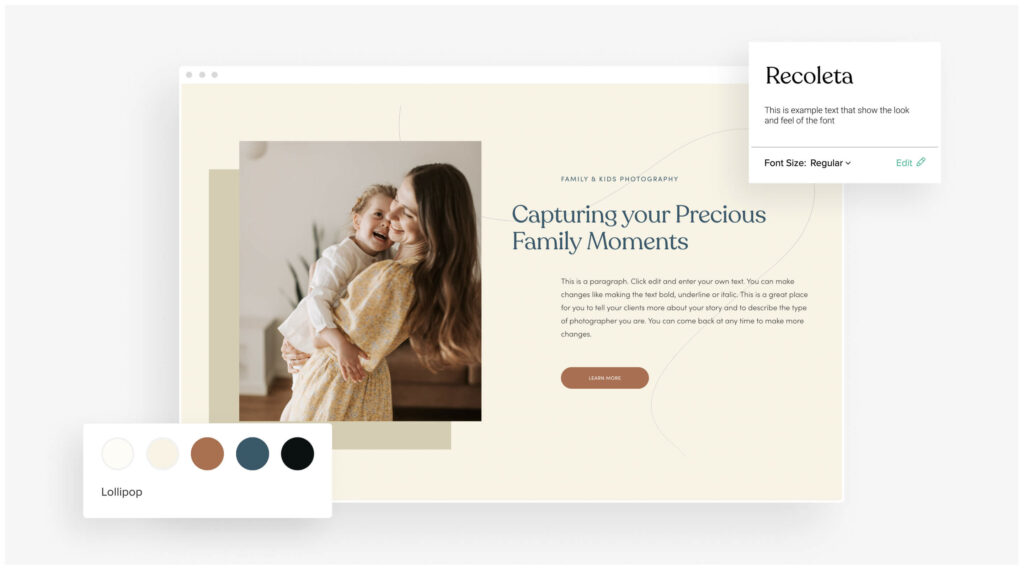
To apply this combination to your Pixieset website, use the following settings:
Heading - Recoleta (Regular)
Subtitle - Sofia Pro (Regular)
Paragraph - Sofia Pro (Light)
Button - Sofia Pro (Regular)
Color Palette - Lollipop, Light Accent scheme
#05. Fonts & Colors for Nature Photographers
A tranquil, down-to-earth combination for photographers who are passionate about capturing the beauty of nature, landscapes, animals, and wildlife. We’ve paired musky, green tones with classic sans serifs, to give your website that true natural vibe that goes hand in hand with your portfolio.
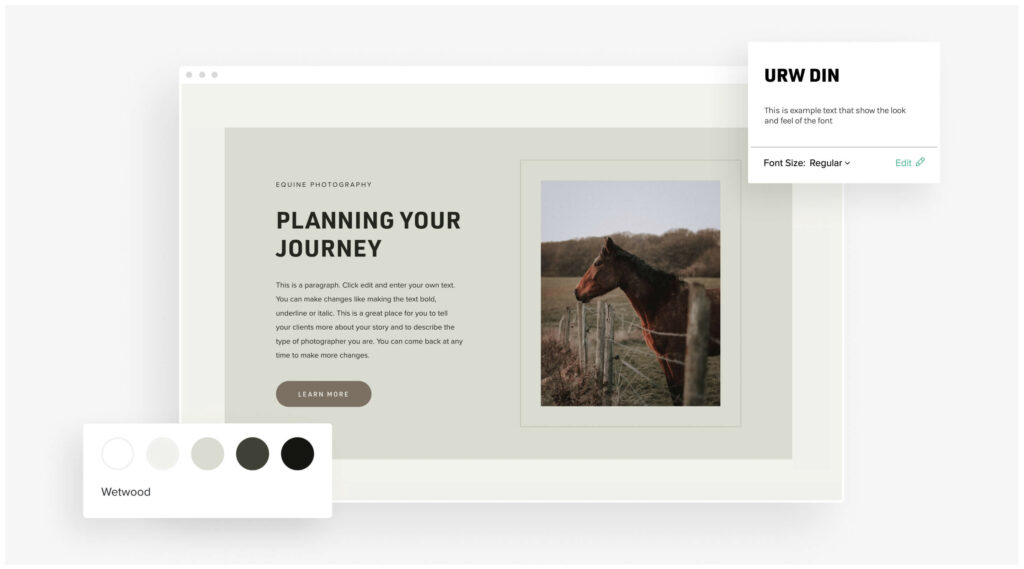
To apply this combination to your Pixieset website, use the following settings:
Heading - URW DIN (Bold)
Subtitle - Shapiro Base (Light)
Paragraph - Sofia Pro (Light)
Button - Sofia Pro (Regular)
Color Palette - Wetwood, Light Accent scheme
#06. Fonts & Colors for Wedding & Film Photographers
The most artistic and refined combination from the list. Apply these cursive fonts and muted backgrounds, and your website will feel like walking right into an exquisite art gallery. This pairing will do wonders for fine-art wedding portfolios, but will also beautifully highlight boudoir, portrait, or family photography work.
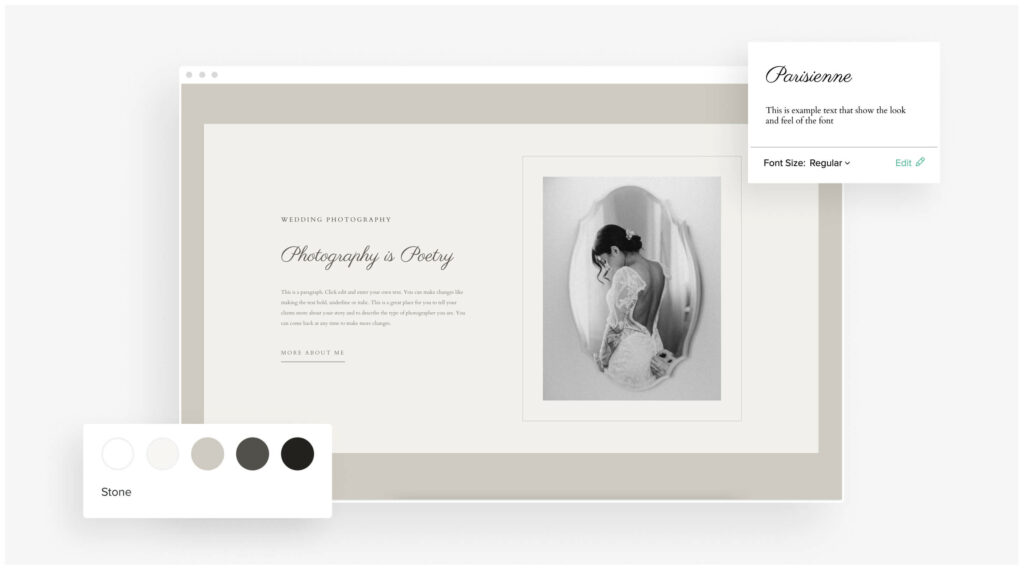
To apply this combination to your Pixieset website, use the following settings:
Heading - Parisienne (Regular)
Subtitle - Cardo (Regular)
Paragraph - Cardo (Regular)
Button - Cardo (Regular)
Color Palette - Stone, Light Accent scheme
#07. Fonts & Colors for Elopement Photographers
Travel and elopement photographers and filmmakers, this one is for you. You’ll love the earthy colors, with playful headlines and typewriter fonts, all coming together to create a true travel journal type of feel. This combo reminds of adventure, high mountain peaks, and epic views. What else could you ask for?
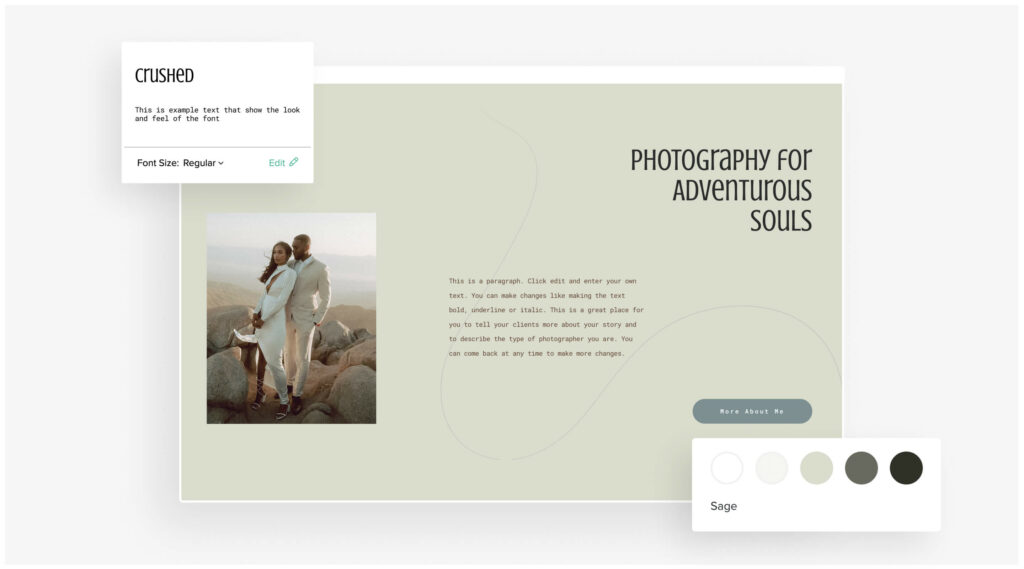
To apply this combination to your Pixieset website, use the following settings:
Heading - Crushed (Regular)
Subtitle - Crushed (Regular)
Paragraph - Roboto Mono (Regular)
Button - Roboto Mono (Medium)
Color Palette - Sage, Light Accent scheme
#08. Fonts & Colors for Documentary Photographers
A clean and contemporary selection for creatives with a narrative approach to presenting their work - documentary photographers, visual artists, and photojournalists. When each photo tells a story, you need subtle design elements that keep the viewer’s attention focused on what’s important. This combination does it through strong headlines and bold accent colors.
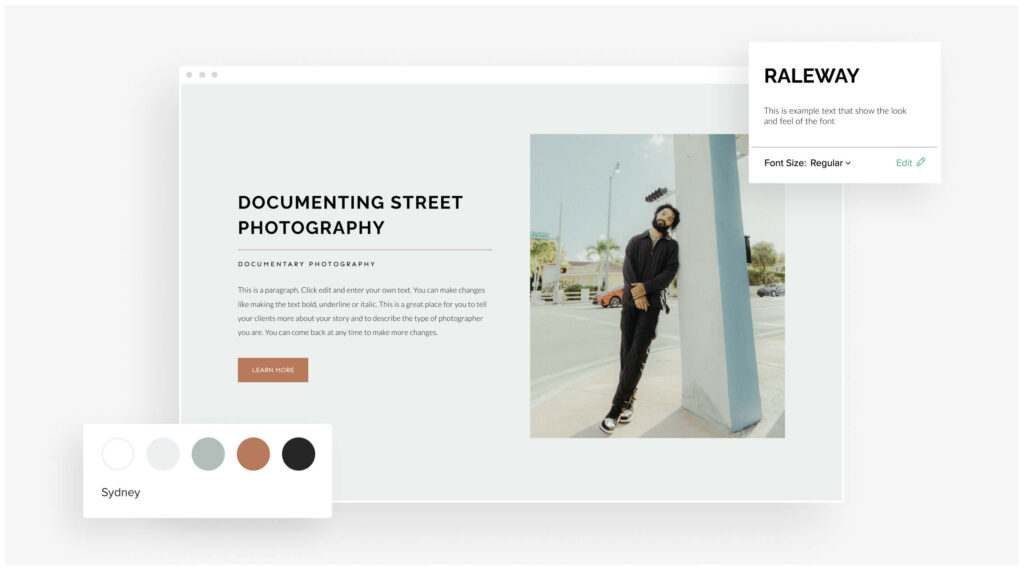
To apply this combination to your Pixieset website, use the following settings:
Heading - Raleway (Bold)
Subtitle - Raleway (Regular)
Paragraph - Lato (Light)
Button - Lato (Regular)
Color Palette - Sydney, Light Accent scheme (modified: Lines - #C37656, Button Background - #C37656)
#09. Fonts & Colors for Portrait & School Photographers
A modern, fresh and youthful pairing for those who photograph seniors, school events, local meetups, as well as portraits and brand work. The down-to-earth background tones, paired with warm accent colors for buttons and headlines will keep your viewers curious and hungry to explore more of your photography.
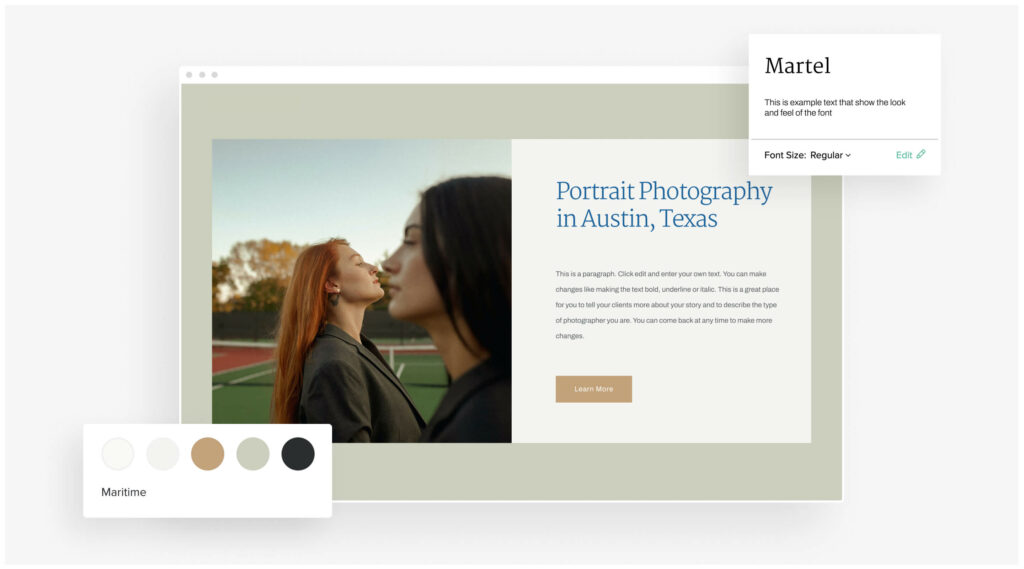
To apply this combination to your Pixieset website, use the following settings:
Heading - Martel (Light)
Paragraph - Archivo (Regular)
Button - Archivo (Regular)
Color Palette - Maritime, Light Accent (modified: Headings - #1D639D, Secondary Background - #CBCFBE, Button Background - #C3A27A)
#10 Fonts & Colors for Event Photographers
Event photographers, wedding planners, as well as photo booths and party supply companies - . Apply it to all pages for an immersive experience, or to individual sections that you want to pop out more. Bonus tip: Use a few gifs instead of static images, to make your site feel more “alive”.
To apply this combination to your Pixieset website, use the following settings:
Heading - Forum (Regular)
Paragraph - Brandon Grotesque (Regular)
Button - Brandon Grotesque (Regular)
Color Palette - Modern, Accent Scheme (modified: Secondary Background - #63A9AF, Button Background - #D69F56)
How to Apply Fonts and Colors to your Website
With your Pixieset theme, you get a curated typography pack that carries seamlessly site-wide. Additionally, you can access a library of 1000+ premium fonts and further modify how your text looks across pages. Head over to Website Dashboard > Design Tab > Fonts, choose your font theme, and click Edit to explore styling options for headings, paragraph text, button text, etc. based on the recommended settings above. Read more details on customizing fonts on your Pixieset Website.
When it comes to colors - you start with a predefined palette, and either use it as it comes or modify it per your taste. You can really get creative and have some fun here! Check out our in-depth guide on adding colors to your Pixieset Website.
NOTE: Font customization as well as modifying color palettes is available on paid Website Pro and Suite plans. As a Free or Basic user, you’ll be able to preview these options, but they won’t apply to your live site until you upgrade. View all our available plans here.
Head over to your Website dashboard and try all these beautiful font and color combinations!
New to Pixieset Website?
Get started with a free plan and build a professional website for your photography business. All you have to do is sign up and pick a starter theme. No credit card required.

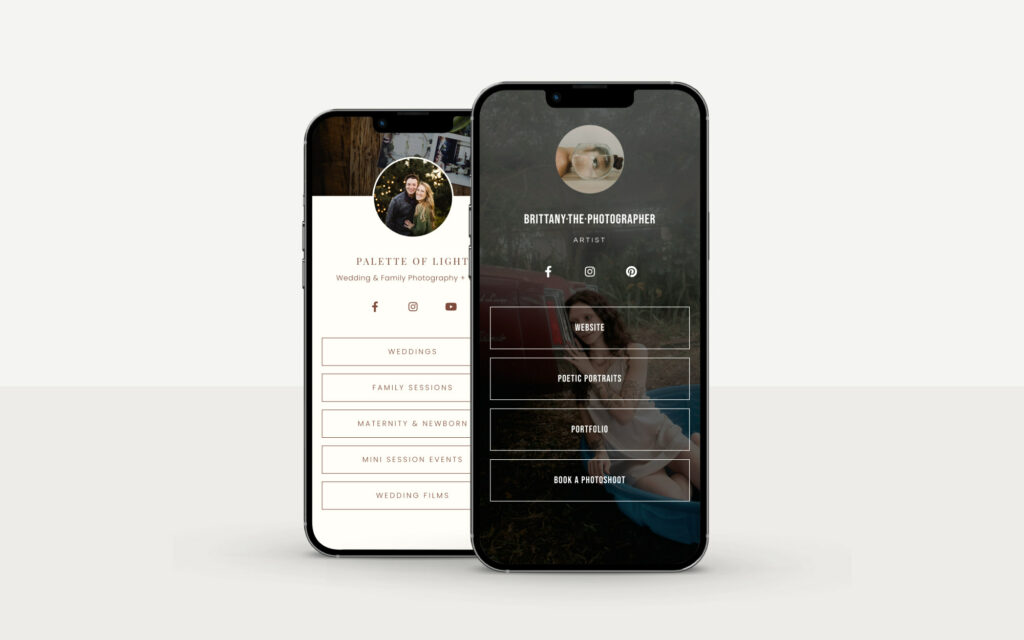
 Website
Website 
 Product
Product