BLOG
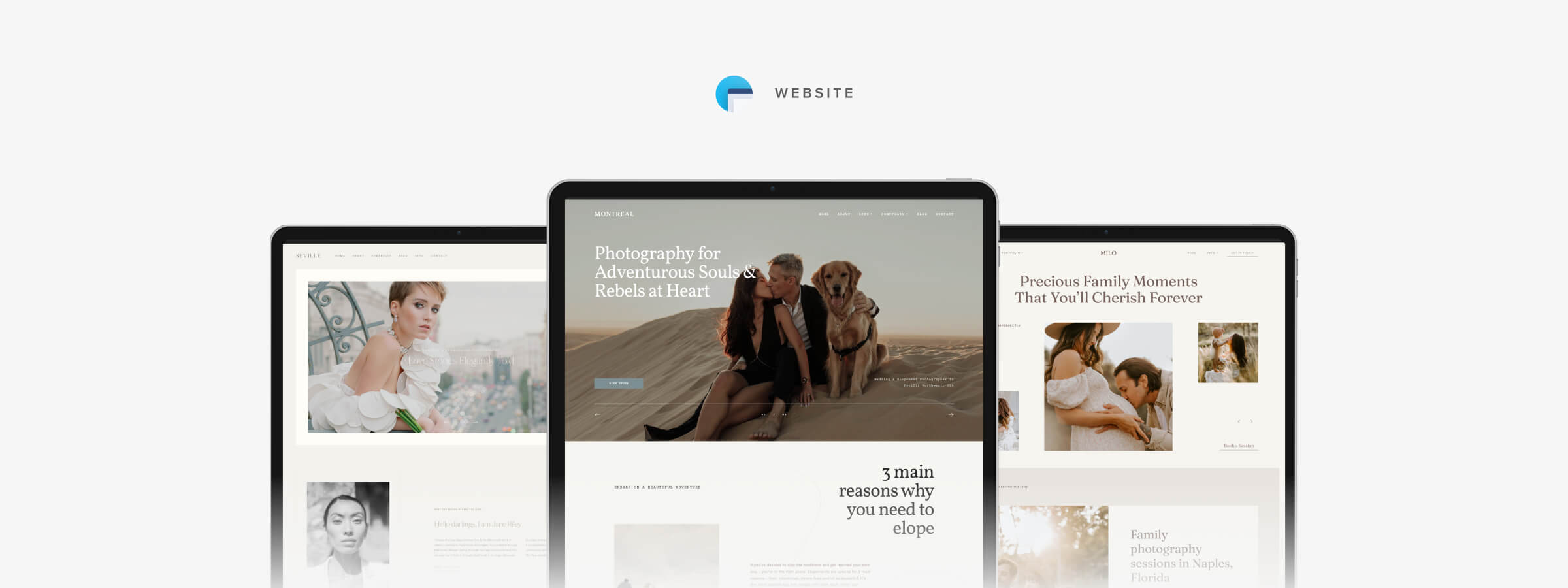
How to choose the best theme for your photography website
Nowadays, there are so many great website themes out there that are designed for photographers — it may be overwhelming to decide which theme to get.
In this article you will learn how to choose a website theme that works for your business and complements your photography. Additionally, we’ll review the website themes available inside Pixieset, explain what the main features are and which types of photographers they are best suited for.
5 things to consider when choosing a website theme
Your website should be an extension of your brand voice. It should complement your imagery, and help prospective clients learn about your services and what to expect from working with you. The site should also be easy to manage and update, so that you can do it yourself without much effort. Regardless what platform you’re considering for your photography website, follow these 5 criteria when picking a theme.

#1 Image format
Depending on your photography style, you probably have a preferred image format. This can be portrait or landscape, or a mix of the two. When picking a website theme, review its page layouts, and make sure it supports the image format you already shoot in. This will allow you to be mindful of potential website sections that require full screen horizontal photos, or a selection of vertical ones.
#2 Fonts and colors
Most themes nowadays offer customization options that allow you to edit fonts and colors to match your style and branding. However, it does save time to get started with a theme that already looks close to your final vision and just needs a few adjustments.
Determine what design and aesthetic fits your brand best and supports your imagery. It helps to select up to 5 adjectives that you want your website to be associated with, and look for themes that match this description. Whether you’re looking for a light and airy design, something dark, moody, or colorful, there’s a ready made theme out there that will perfectly match your needs.
#3 Content needs
Other important aspects when choosing a theme are its page templates and overall content structure. If you love writing and intend to share longer paragraphs on your site, describing your values, your style and approach towards photography — it’s important to select a theme with content rich pages. Something that will support your narrative and look good with a lot of text. Whereas, if you want to focus on imagery and have a minimal amount of text, pick a theme with an airy design that presents your photos as the main centerpiece.
If you need specific pages on your website, i.e. an Experience page or a Testimonials page, find out whether these templates are included with the theme. Ready-made pages can save you a lot of time and effort, as all you need to do is add your own text and images. The design, the structure is all mapped out for you. If a specific page template is missing — review the available blocks that come with the theme. You can use these to create your own custom pages, faster and easier.
Last, but not least, check if the theme comes with a blog option. Since blogging plays a big role when sharing client stories, and working on your SEO, you need to make sure your website includes a blog that is easy to maintain.
#4 Integrations
When reviewing a website theme, check if it allows you to integrate other tools that you use for your business. For example, a lot of photographers opt to include a live Instagram feed on their website to offer prospective clients a simple way to connect and follow their work. Another frequent requirement for website themes is to support embeds, so you can easily include widgets on your site such as custom contact forms, client galleries, etc.
Checking for features beforehand will save you from unexpected surprises down the road, when you’ve already put in the work to build your site.
#5 Cost
As you pick a theme make sure you are aware of all costs related to building and maintaining your website. Does the theme include hosting costs or is this an additional fee? Do you need to add paid plugins or tools to run specific functionality? Do you need to purchase and connect a custom domain, or can you launch the website without a paid one?
As your brand matures, your website needs will change. Hence reviewing current and future costs, will enable you to approach your investment and expenses over time in a mindful manner.
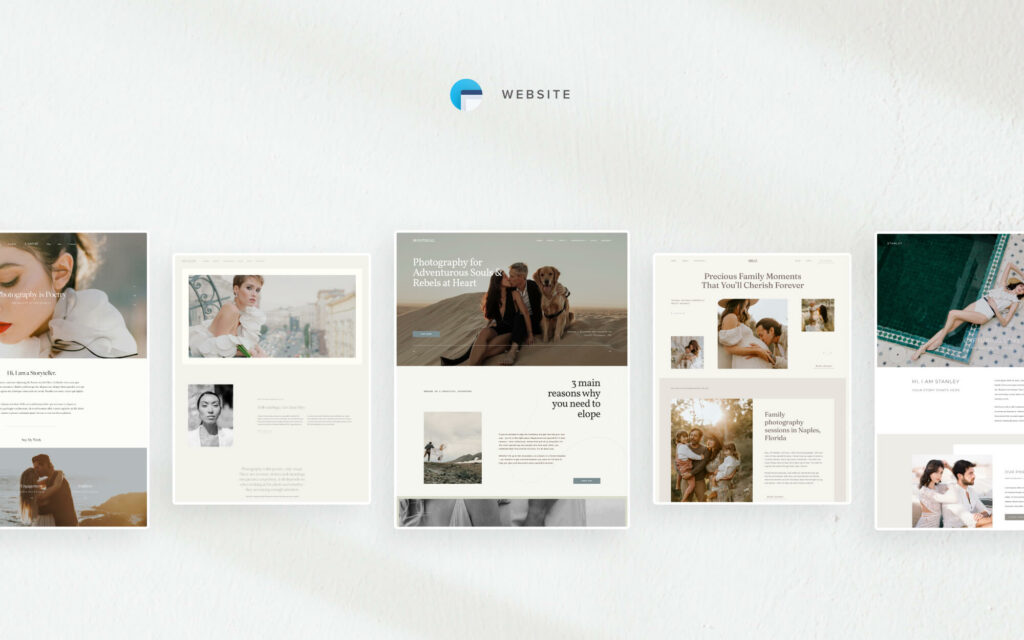
Reviewing Pixieset themes
If you’re looking for a fun and easy way to build your photography website, Pixieset is the perfect choice. Most importantly it’s available via a free plan, no need to worry about website hosting. Which means you can have an online presence with zero costs, as well as try out all features and upgrade only when you need to.
Each Pixieset theme is tailored to photographers’ needs. This means that the layouts, the fonts, the colors, the block library — are all designed to help you showcase your work and brand in a beautiful and impactful way.
The website platform offers a rich library of predefined color and font combinations, making it easy for anyone to personalize their site with a few clicks, and make it unique. Pixieset Website also comes with ready-made page templates, built-in blogging tools, integrations for Instagram, client galleries and embeds. It supports JPEG, PNG, GIF and Video content, and allows you to swiftly update from one theme to another, for free, without losing your content. You can learn more about all features here.
Without further ado, let’s review each theme, what it has to offer, as well as who it’s recommended for.
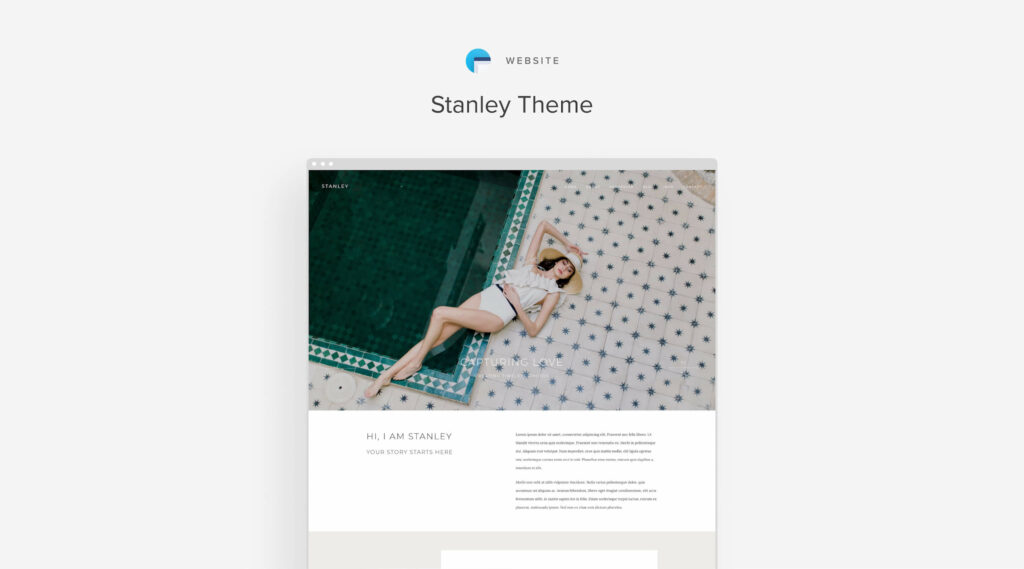
Stanley — website theme for editorial and wedding photographers
Stanley is a modern website theme with clean design, minimalist layouts and impactful color blocks. This theme will work great for photographers who want to showcase large banner images on top of their pages, while keeping the overall browsing experience clean and airy, without distractions.
Stanley is recommended to those who photograph weddings and couples, as well as photographers who do editorial and lifestyle work.
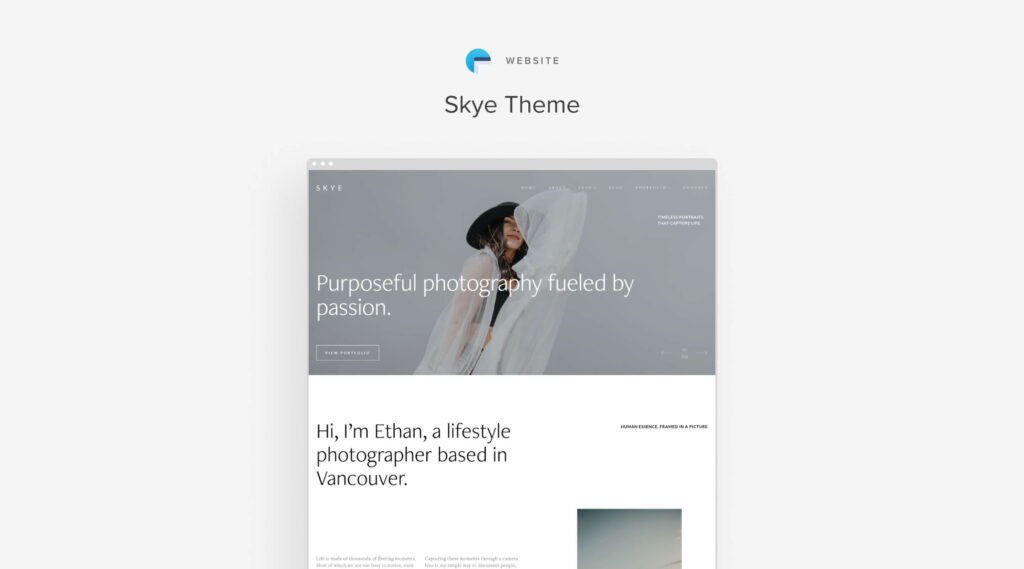
Skye — website theme for portrait and commercial photographers
Skye is a clean and fresh website theme, packed with simple, image-driven layouts for photographers. Its versatility supports any portfolio type. The design stands out through modern typography and clean color tones, creating an overall minimalist, magazine-like impression.
While Skye works with any portfolio type, it's recommended for commercial and portrait photography, as well as landscape, food and documentary photography.
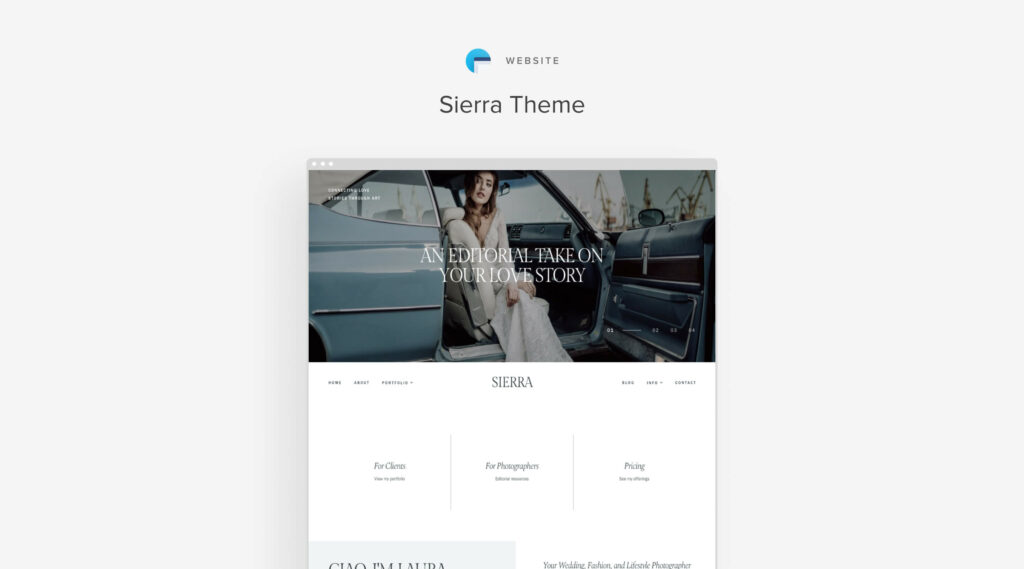
Sierra - website theme for editorial and fine-art photographers
Sierra is designed to help photographers showcase their art in the most elegant and memorable way. It’s a graceful website design, paired with large-scale typography and airy layouts that allow each of your photos to shine and collect their deserved attention.
Sierra is perfect for fashion, commercial, and wedding photographers who want an exquisite online presentation for their brand.
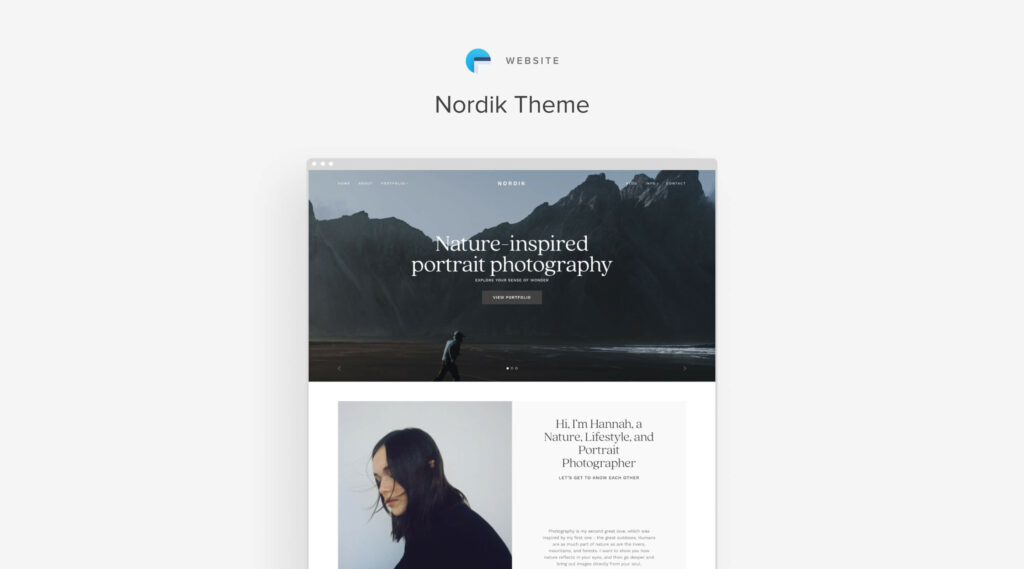
Nordik — website theme for lifestyle, wildlife, and landscape photographers
Inspired by nature, Nordik features a clean, balanced aesthetic that invites visitors to get immersed and discover more as they browse through your site. Its soothing colors, refined typography, and minimalistic layouts allow your images to really stand out and speak for themselves.
This theme will beautifully showcase lifestyle, travel, nature, wedding, or elopement photography portfolios.
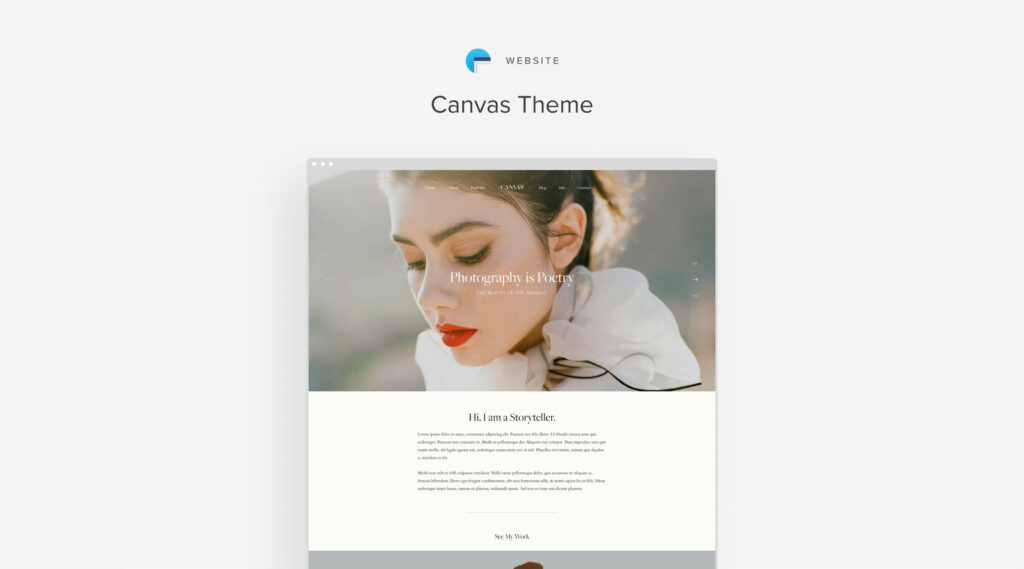
Canvas — website theme for family and wedding photographers
Canvas is a modern theme with delicate font combinations and clean layouts. It includes full-screen banners and slideshows that can help any photographer make an impact. This theme would work best for those who want a simple, yet punchy website design to highlight their portfolio.
Canvas is recommended for those who photograph weddings, family, kids and couples.
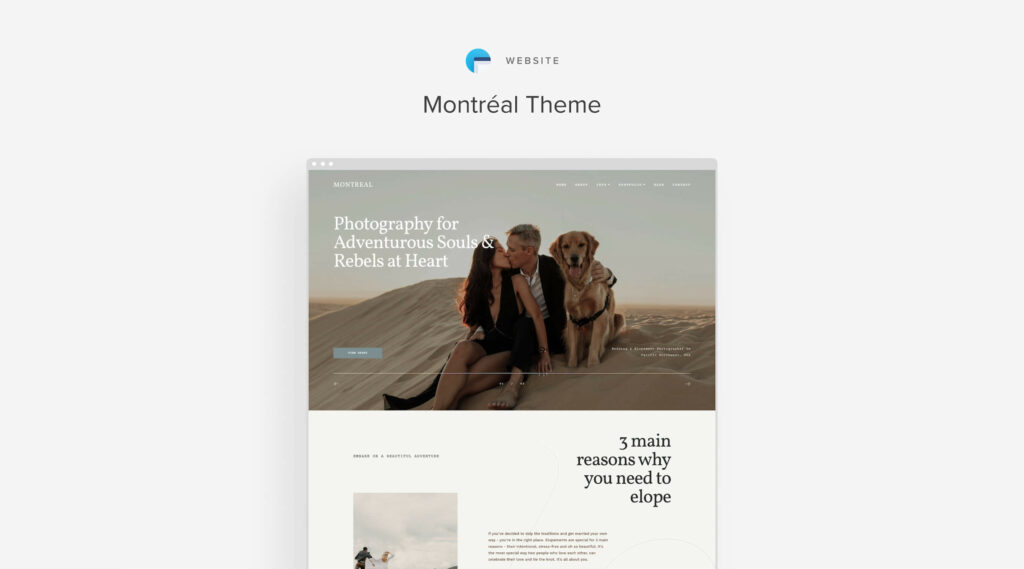
Montréal — website theme for elopement and adventure photographers
Photographers who are looking to present their work in a playful and authentic manner will find the Montréal theme to be a perfect fit. It includes design elements that make browsing pages feel like a personal journal filled with stories. It offers layouts to expand on overall brand experience, approach and the person behind the camera.
Montréal is recommended for wedding, elopement and couples photographers.
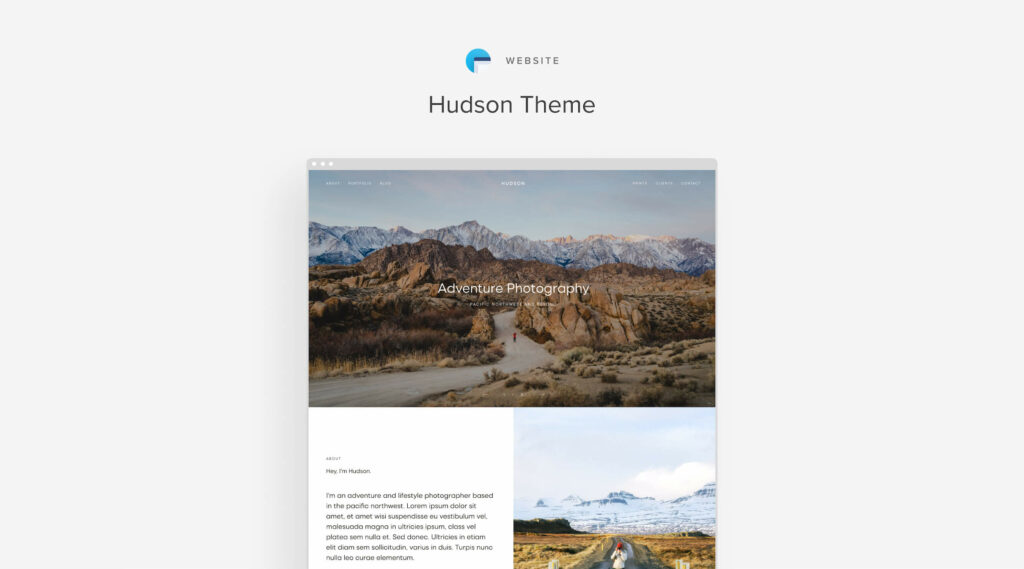
Hudson — website theme for landscape and outdoor photographers
Hudson offers a beautiful edge-to-edge design and grid based layouts that place images front and center. It will suit photographers who want their website visitors to go through an immersive experience while browsing their images.
Hudson is recommended for travel, landscape and outdoor photographers.
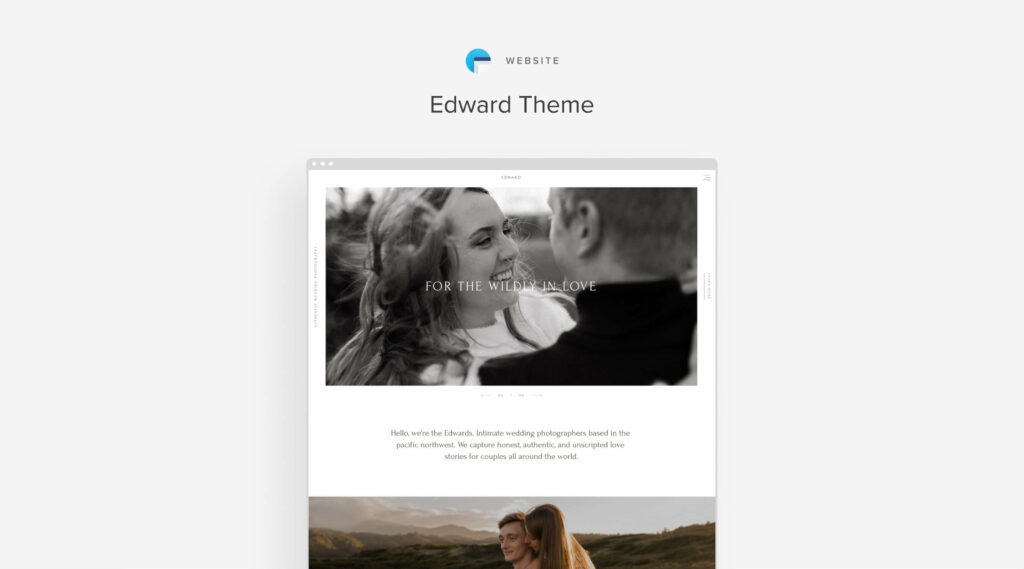
Edward — website theme for couple and wedding photographers
Edward is a romantic theme with a unique frame-concept that carries across all pages. This elegant and stylish theme grabs viewers' attention and makes your portfolio truly standout. It offers beautiful layouts through which you can share your work, your story, your approach and what clients say about your service.
Edward is recommended for couple and wedding photographers, family and lifestyle photographers.
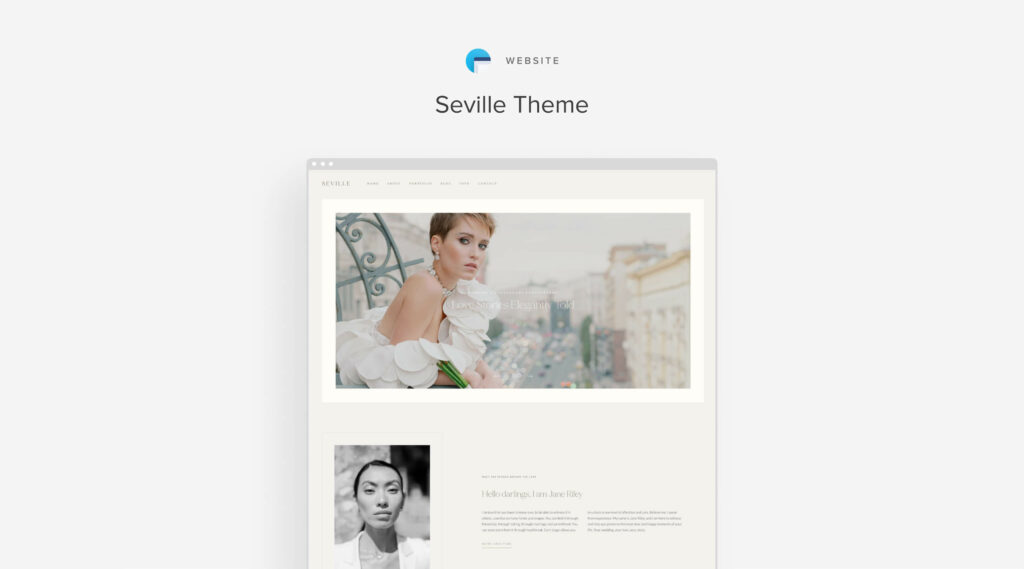
Seville — website theme for lifestyle and editorial photographers
Seville offers a high-end feel through curated typography and soft, muted colors. This theme will delight photographers who want to elevate their online presentation, by showcasing their portfolio in combination with delicate design elements.
Seville supports the mix of landscape and portrait imagery, and hence is recommended for lifestyle, portrait and editorial photographers.
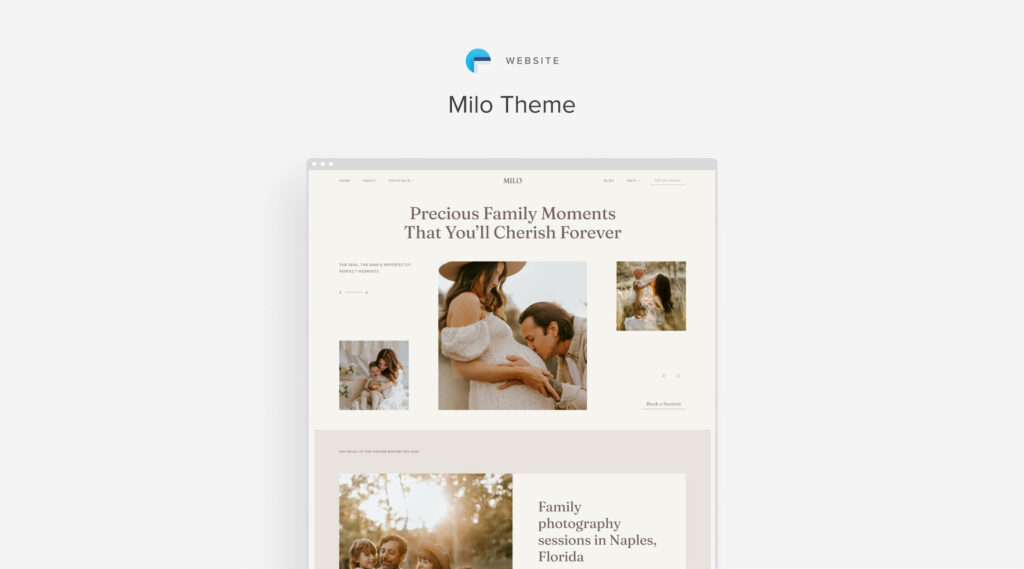
Milo — website theme for family and kids photographers
Milo is a charming theme with a warm color scheme, playful fonts, content-rich sections and bold headlines. This theme is perfect for those who like to integrate storytelling into their photography website, thus creating an authentic space to connect with clients.
Milo is recommended for family, kids, and couples photographers.
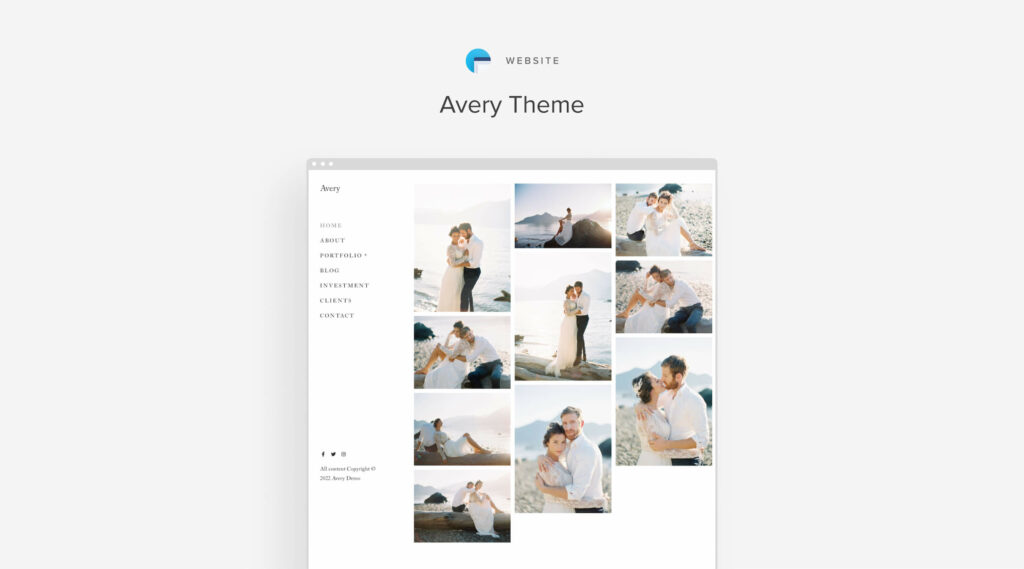
Avery — website theme for portrait and commercial photographers
Avery includes sidebar navigation with a layout grid, perfect to show off a visual portfolio in a clean and easy to browse way. This theme is great for photographers who shoot mainly verticals, and are looking to showcase the breadth of their work right off the bat.
The Avery theme is recommended for commercial, lifestyle and portrait photographers. Note: this theme does not support the Advanced Color system.
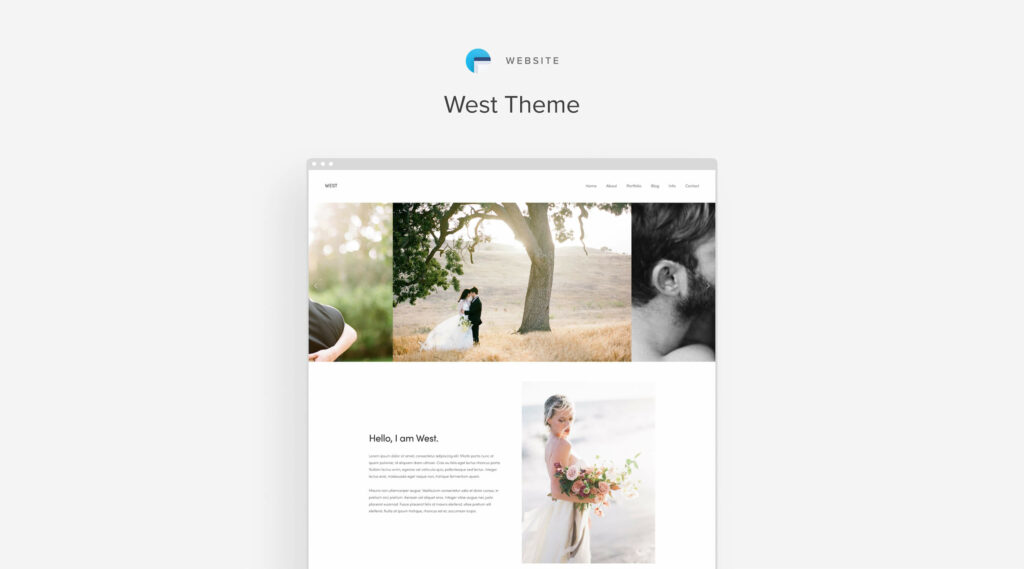
West — website theme for event photographers
West is a simple theme with clean layouts, modern typography and monochromatic design. It’s perfect for photographers who want to keep branding at minimum and focus their visitor’s attention on the imagery.
West is recommended for event photographers, as well as for those who do animal/pet and equine photography. Note: this theme does not support the Advanced Color system.
Ready to build your photography website with Pixieset?
If you’re still not sure about what theme to start with, do not fret. You can easily switch themes inside Pixieset without losing your images and text. Updating a website has never been easier. Learn how to switch themes here.
Get started for free by creating an account. Go to your Website Dashboard, and follow our step by step article on how to build your website. You can also check this quick guide we’ve prepared for you here.


 Website
Website 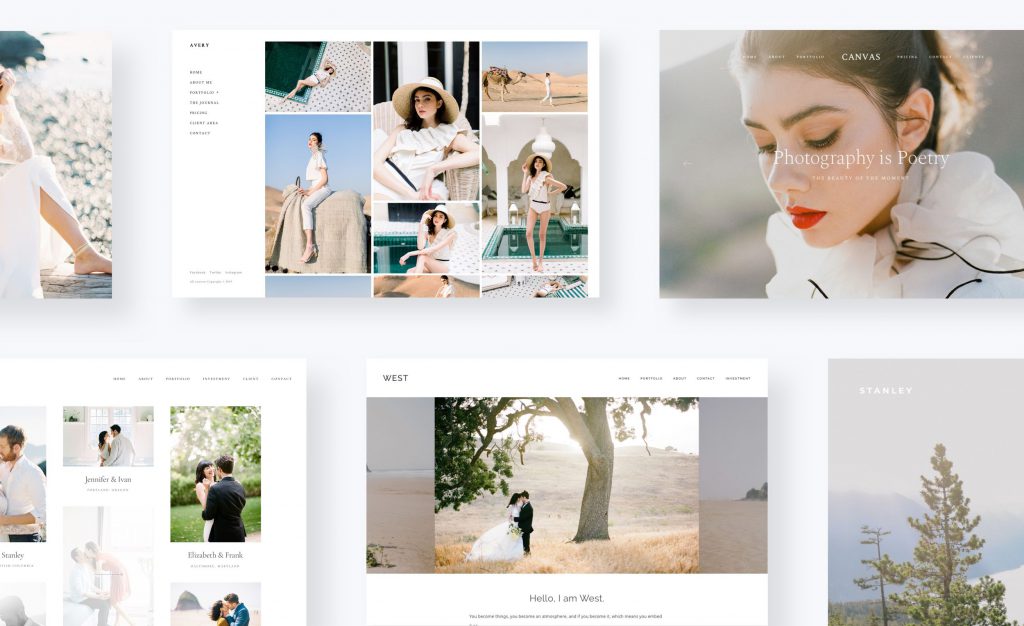
 Product
Product 
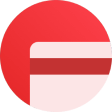 Store
Store