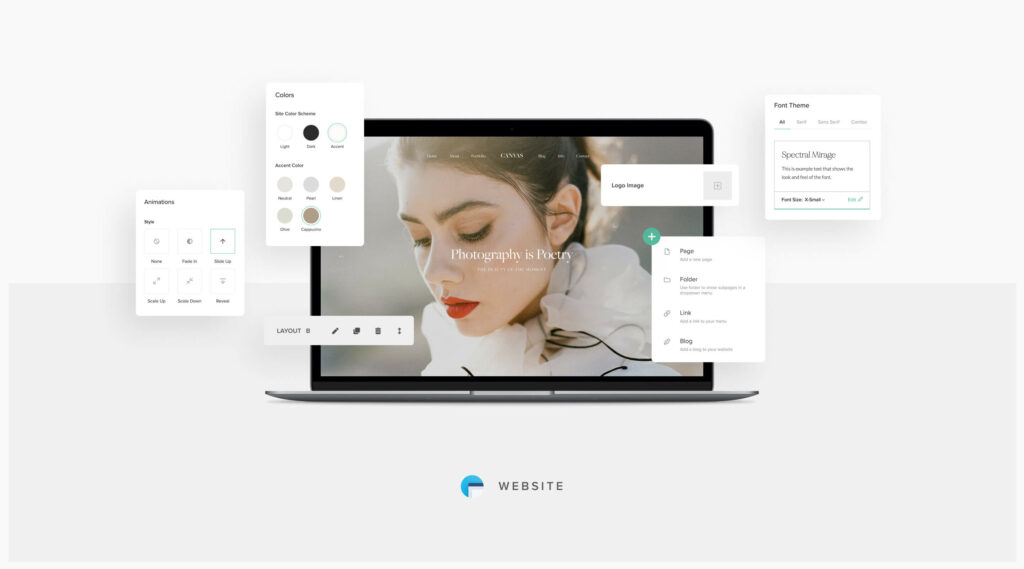BLOG

15+ Features available inside Pixieset Client Gallery that you probably didn’t know about
Client Gallery is a product that has helped hundreds and thousands of Photographers impress their customers with a fast and professional photo delivery experience. Whether you're new to Pixieset and curious about its capabilities, or you've been using Client Gallery for a while now, keep on reading to discover features and functionality you may not have known about.
We've selected 15+ features available inside Pixieset Client Gallery that you may have missed, but need to try. Some of these options will help you better present your brand and elevate the experience you offer to your clients, while others will give you fresh ideas and tactics to grow your sales and gain more exposure online.
Ready? Let's dive right in!
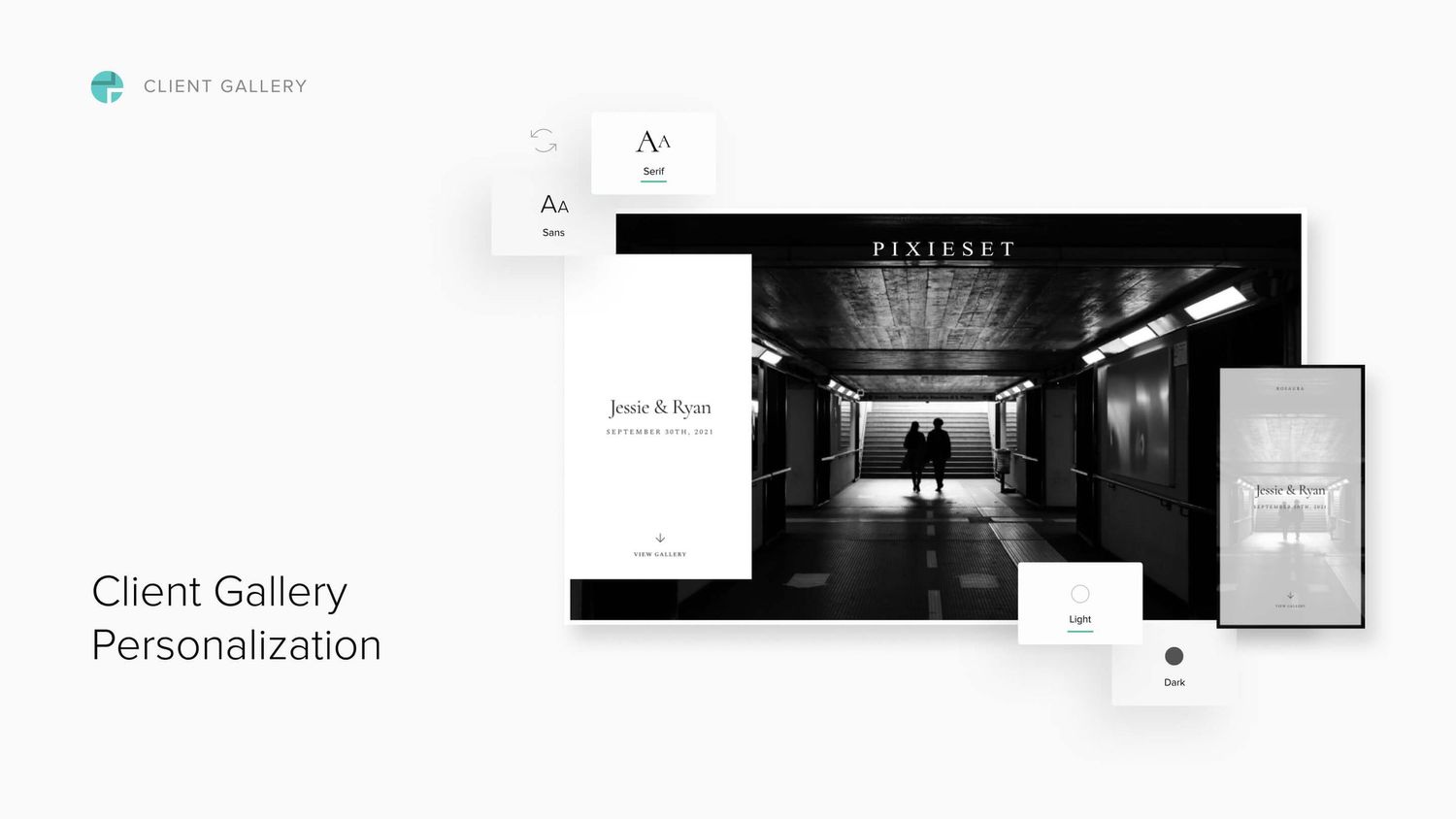
1. Gallery Design Settings
While the main purpose of a client gallery is to deliver your photos in a fast, clear and easy to use way, it never hurts to add that extra personal feel to their experience, so your brand voice is carried through to the tiniest details, right?
With Pixieset Client Galleries you can:
- customize your cover with a strong hero image to get your clients excited about viewing the full gallery. You can even opt to embed a video that will autoplay in a loop and create a strong first impression.
- add your logo to the gallery cover and a custom favicon, so every detail feels personalized.
- tweak your typography by choosing one of the elegant, predefined font options available inside your dashboard.
- pick your gallery color from a selection of soft, yet rich color palettes, designed to help you further elevate your photo gallery presentation.
- adjust the size and spacing between images, set a highlight for vertical or horizontal photos to compliment and support your shooting style.
2. Custom Domain for your Gallery
Personalized URL links always feel special and elegant, so why not impress your clients with a tailored domain name for their photo gallery? Here's how to link your gallery to a custom domain.

3. Collection Defaults
Save time by pre-configuring settings for a photo collection and saving them as a Default that can later be applied to any new photo gallery that you create. These settings include preferences for collection privacy, store options, download allowance, etc.
If you offer multiple types of services, and collection rules need to vary from one client to another, you can create multiple Collection Defaults within your account to accommodate specific needs (i.e. a Collection Default for Wedding clients, another Collection Default for Family or Kids sessions, etc).
Learn more about Collection Defaults inside Pixieset Client Galleries, how to create and configure them.
4. Lightroom Plugin
You're a busy creative, juggling tens of tasks and responsibilities on a weekly basis. Time efficiency is key to completing all tasks successfully, and still squeezing in time for family and friends, rest and passion projects. That's why we introduced the Pixieset Lightroom Plugin, which allows you to upload images directly from Lightroom Classic into your Pixieset account, re-publish new edits and sync gallery structures for easier collection management.
Learn how to install and configure the Pixieset Lightroom Plugin. Here's a video tutorial on how to upload images from Lightroom into your Pixieset account and adjust the export settings of your plugin.
Know that you can also view your client's Favorites directly inside Lightroom, to speed up your editing process (read more about client Favorites below).
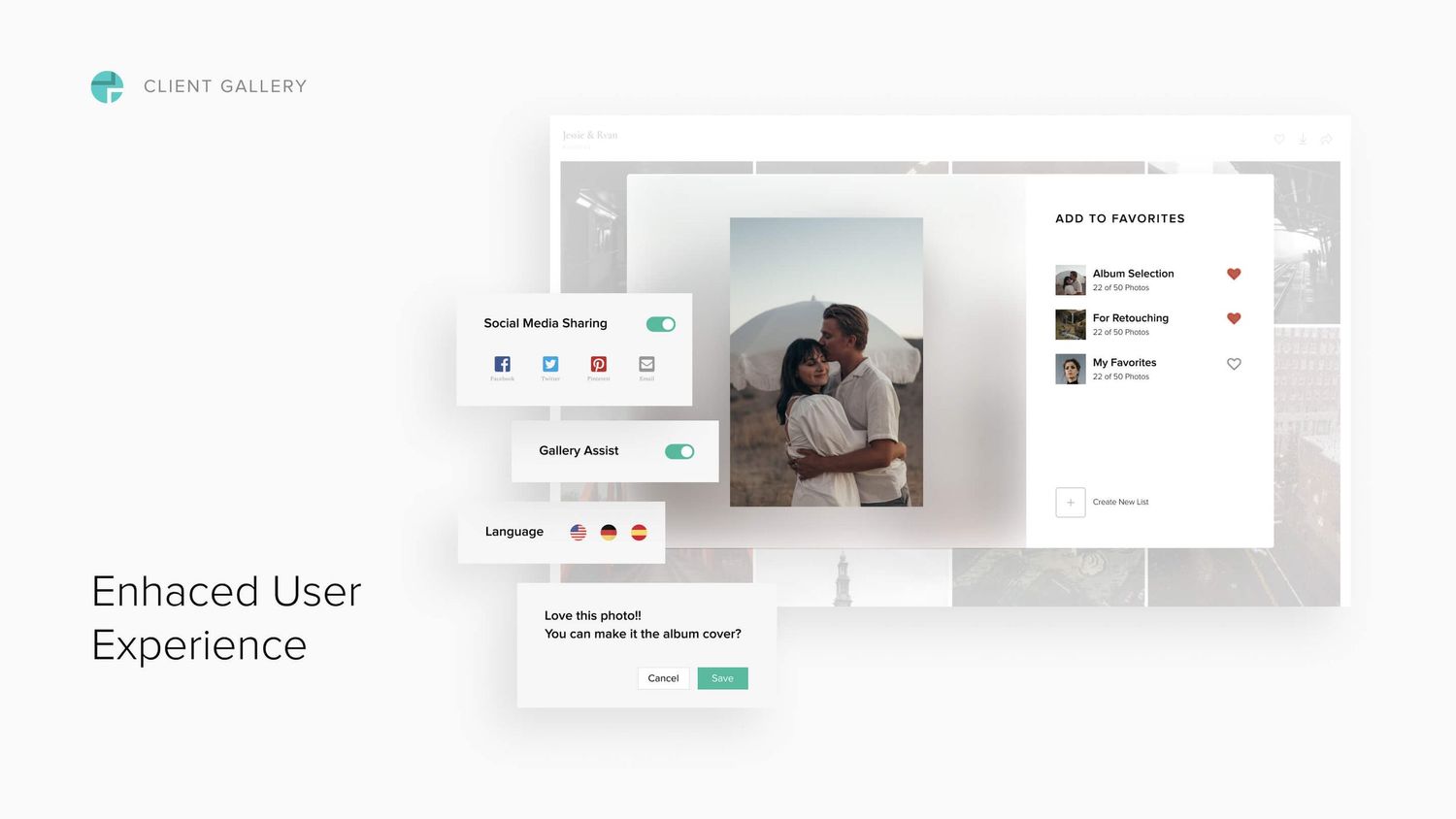
5. Video, GIF and PNG support
You can add a layer of depth and playfulness into your collections by including videos and GIFs when delivering your work. You can add videos and GIFs directly into the gallery cover for an impactful first impression, or share them inside the collection and allow clients to download their precious memories.
If you are a commercial photographer, you will be glad to know you can upload and deliver PNG files directly through your client galleries.
6. Client Favorites (Photo Proofing)
By enabling the Favorite feature inside your Pixieset Photo Collection, you allow your clients to create one or more Favorite Lists that they can then share, download or comment on. Thus, you provide them with an easy and seamless way to select photos that they want retouched, printed or included in an album, plus you get to save yourself a whole lot of back and forth emailing that would have been required otherwise. Once the client selects their favorites, you can send those images as a digital download, copy them into a new set or collection, sync them into your Lightroom account to further edit (if you use our Pixieset Lightroom Plugin), or create a new personalized Mobile Gallery App for your client.
Additionally, the Favorite feature allows you to limit the number of photos a client can choose per list, allowing you to set clear rules when it comes to retouching work, album design, free downloads, etc.
Learn more about the Favorite feature inside Pixieset, how it works and how to use it as a proofing gallery. Prefer a video walkthrough? We've got one for you here.
7. Social Media Sharing
With Pixieset galleries, your customers always have a simple and easy way to share their favorite photos (or full collection) on social media or via email, with friends and family. All they have to do is click on the Share icon inside their collection or image preview and choose the preferred channel.
Know that you can turn off the sharing option for any collection.
8. Gallery Assist to Guide Clients
If you feel that some of your clients (or their friends) could use a bit of hand holding when exploring their photo gallery for the first time - we have the perfect feature for you! It's called Gallery Assist, and takes only one click to be activated!
Once you enable the Gallery Assist option for a specific collection, the customer will see a set of helpful walk-through cards once they access their gallery, that will explain each of the features available for that specific gallery (i.e. Downloads, Favorites, Store, Social Sharing). They will also have access to a Help Section that includes video tutorials and FAQs with step-by-step instructions on how to use various gallery features.
Learn how the Gallery Assist works and can be enabled for your Pixieset photo collections.
9. Language Options for Collections
By default, all your Pixieset client galleries will be displayed to clients in English, yet you can easily customize that to one of the 7 other languages available inside your dashboard. You can translate your photo collection to Spanish, French, German, Dutch, Chinese (simplified), Portuguese or Swedish. The new language option will be applied to all client-facing aspects of your Pixieset collection, including the Download & Favorite options, the Store and the automated emails that they receive about your collection.
If you serve a non-English speaking customer base, you can also set a default language for all the future collections that you'll create.
Learn how to change the language for your Pixieset photo collections.
10. Gift Cards
A gift card provides a client with a payment method with a certain $ amount that they can use towards their purchase at checkout. It's common practice to offer gift cards to clients who booked a larger package that includes print products, as they don't have to pay for anything on top of their package, but rather checkout prints and albums with their gift card.
Apart from choosing a specific $$ value for your gift card, you can also enable an expiration date for it, if needed.
Learn how to create gift cards inside your Pixieset account.
11. Mobile Gallery App
With Pixieset you can create customized photo apps that your client can download to their mobile phone for an easy and fast preview of their photo collection. Each app is personalized to a specific client and includes their photos (up to 200), your branding, your contact details and social media profiles.
By sharing Pixieset Mobile Gallery App with your client, you provide them with a simple and easy way to show their images to friends or colleagues, directly from their phone, along with a seamless promo of your brand. It's a win win.
Find out more about Pixieset Mobile Gallery App, how it works and can be personalized.
12. Privacy & Security for Client Galleries
There's a list of options and features available inside Pixieset Client Gallery that you need to know:
- Collection Password - once enabled, only those with a password will be able to view the photo gallery.
- Client Exclusive Access - this option allows you to hide specific sets inside the collection from public/guest view. It also allows your client to mark specific images as Private, in which case none of the guests, even those with a password, will be able to view those images.
- Homepage Visibility - you can choose to show or hide a specific collection from your Pixieset Homepage. You can also choose to password-protect your Homepage, or choose to turn it off entirely, in case you want to share collections directly with your clients. Check this tutorial for more details.
- Search Engine Visibility - if you prefer for Google and other search engines not to index your client galleries (or specific ones), you can set the Search Engine Visibility to NO.

13. Pixieset Store
The Pixieset Store integrates directly with your Client Galleries and allows you to sell print products, digital downloads or any other item included in your gallery. Clients can initiate the purchase process from inside their collection, while browsing through photos.
If you have the automatic fulfillment set up, the orders will be automatically sent to one of Pixieset's lab partners, which will print, package and ship the order directly to your client. Check this video for a step by step tutorial on how to set up your Pixieset Store.
Check this page to view all printed product types you can sell through your Pixieset Store. Apart from printed goods, you can also sell greeting cards that clients can opt to design on their own with our built-in card designer that includes hundreds of customizable templates to start with. You can also sell digital downloads that will be delivered to the client after checkout. As well as offer coupons with special offers to motivate clients (more on this below).
If you're ready to get started with the Pixieset Store, check out our documentation for step by step instructions on how to set everything up correctly.
14. Limit Free Image Downloads for Clients (with the possibility to have them purchase additional photos)
If your photography package includes a set amount of photos as deliverables, yet you want to offer your client the possibility to purchase additional photos on top — you can easily do that with Pixieset. Turn on the Limit Photo Downloads option for your gallery, and set a desired amount. This can be a limit per gallery, or per client. Your client will be prompted to enter their email address and choose their preferred photo resolution. Make sure to also have the Store feature turned on for your gallery, so after downloading the set amount of photos, your clients can still purchase extras.
Learn more about limiting downloads from your photo galleries and selling digital photos.
15. Coupons & Discounts
There are 4 types of coupons you can create inside your Pixieset account, to offer various deals to your clients and boost your sales via Pixieset Store:
- Amount off - offer a fixed dollar amount off the client's order or specific items inside your store (i.e. $25 off any wall art products)
- Percentage off - offer a percentage off your client's order or specific items inside your store (i.e. 15% off orders over $150)
- Free giveaway (Buy X get Y) - give away certain items for free in your client's cart once they fulfill a specific condition (i.e. buy 1 print and get 1 for free)
- Free shipping - this option will give your client the cheapest shipping method for free (i.e. free shipping on all orders till Dec 26th)
You can enable discount codes based on a minimum order amount, offer deals for a limited amount of time, have deals show up for specific conditions, and so much more. You can also enable a Coupon Banner that will display on a specific collection and promote a special limited deal.
Get more details on how to set up coupons inside Pixisiet Store and up-sell clients in an easy, tasteful way.
16. Email Address Collection at Registration
When you enable the Email Registration option for a collection, anyone who wants to view that photo collection will be prompted to enter their email address. All the addresses are stored inside your Pixieset dashboard on a per collection basis. You can view and export them at any time.
Upload that list into your email provider tool, and send them a tailored message with an irresistible offer or exclusive coupon for your services. Got aunties logged into a family session collection? Offer them a sweet deal on holiday cards, wall art or printed albums. The marketing possibilities are endless.
Learn how to collect email addresses through Email Registration.
17. Search Engine Visibility
We touched upon this feature inside the Privacy & Security section. With Pixieset, you're in control of whether your client galleries show up online or not.
Learn how to enable or disable Search Engine Visibility for your photo collections.
18. Google Analytics integration
Just like with your website, it's always a good idea to keep track of the traffic that accesses your client galleries, find out where those users come from, what device they use to view your collection, etc.
Learn how to set up Google Analytics for your Client Galleries.
19. Watermark
Need to add a watermark to your images? Do it with Pixieset's built-in Watermark feature, it can be a text or image watermark like your logo, and can be applied to a new or existing photo collection inside your Pixieset account.
Here's all you need to know about adding a watermark to your Pixieset photo galleries.
Was this helpful? Did you discover any new features or functionality that will significantly improve your business or workflow? Let us know by sharing a tweet or Instagram story.
New to Pixieset Client Gallery?
Client Gallery is the easiest, most elegant and seamless way to deliver photos to your photography clients. Try Pixieset Client Gallery for free!
With the free plan you get 3GB of storage space to create your own photo galleries. Store is also included in your free plan, with a 15% commission on any purchase.

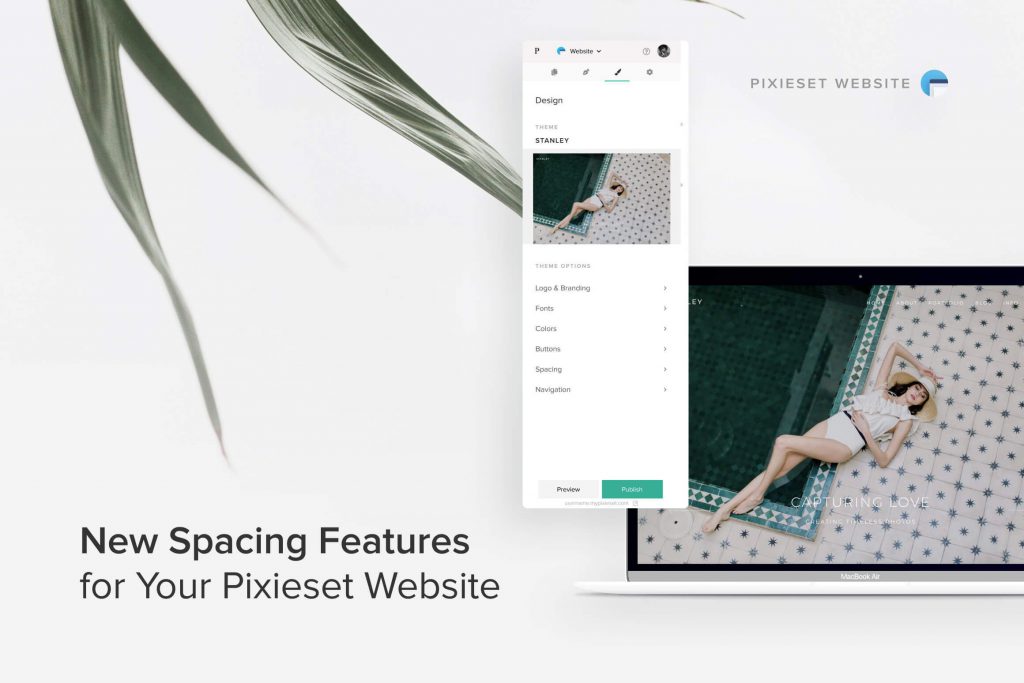
 Website
Website  Product
Product 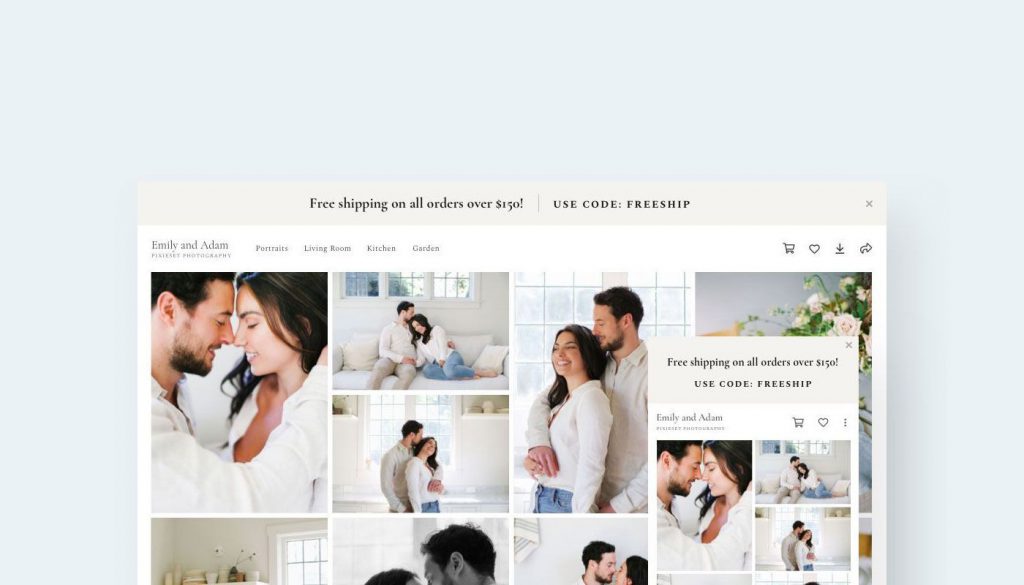
 Client Gallery
Client Gallery