BLOG
New for Pixieset Website | Spacing options & improved Design tab

More Control Over Your Site
Personalizing your Pixieset Website just got easier. We're introducing new spacing and styling options to offer you more control over how your website looks and feels.
Head over into your website builder to discover a refreshed interface for your Design tab, with 6 new categories and styling options, from page width and block padding, to new button styles, and an enhanced interface for colors and navigation.
New Spacing & Styling Features For Your Pixieset Website
At Pixieset, we're all about providing our clients with powerful tools and features, while also keeping the dashboard clean, intuitive and user friendly. That's why we've reworked the Design tab inside your website builder, enhanced its interface and split the styling options into separate categories - to make your workflow faster, and more enjoyable.
01. Control Over Page Width
We’re giving you the freedom to control how your content displays on larger screens, whether it scales up or remains at a fixed width. Try this option via Design → Spacing inside your dashboard. If you’re using Edward or Hudson, this option won’t be visible, since these two themes were built to always display full width, on any screen size.


02. Global & Individual Block Padding
Get creative with your page layouts by increasing or decreasing block padding, to create a more airy or bold feel throughout your whole site. You can either set a default for all your blocks (via Spacing → Base Block Padding), or tweak the spacing for individual blocks (via the pen icon of the block → Block Padding options).
03. New Button Styles
We've consolidated the button styling options for all our themes, and extended the customization options so you can add more personality and character into the tiniest (yet very important) details of your site - your CTAs.


04. Visual Selector for Menus
A smooth and clear site navigation is the key to great user experience. You should enjoy building that navigation, as much as your client enjoys using it. We've improved the interface for Menu styles to offer you a more streamlined process.
05. Easier Color Management
Enjoy a more visual and fun way of testing out design ideas and applying background and accent colors to your website pages.


06. Other Enhancements
You'll notice some changes and improvements done to the individual block toolbar (new design and new structure). We also added a new option for Image Banner blocks that allows you to adjust the amount of background tint (overlay) applied per each slide.
Customize your website with these new options
Test out the new spacing and styling options by going to your Website dashboard > Design. Click on each of the 6 available sections to discover the new interface and features. For an in-depth guide, check out our help article on adjusting spacing for your website content and customizing your website design.
New to Pixieset Website?
Try our website builder for free! Check out our getting started guide for Pixieset Website here.

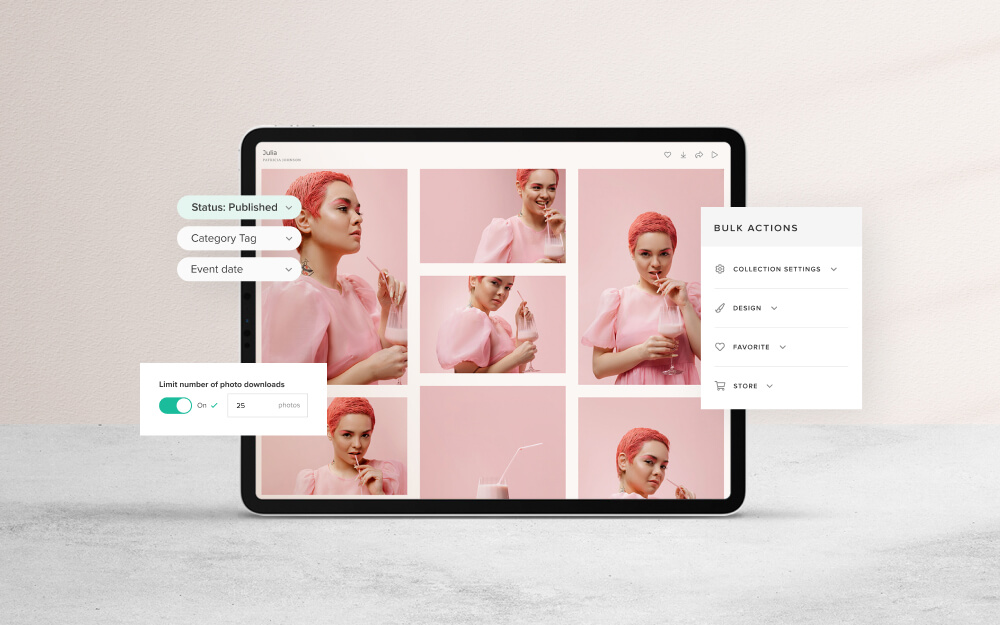
 Client Gallery
Client Gallery 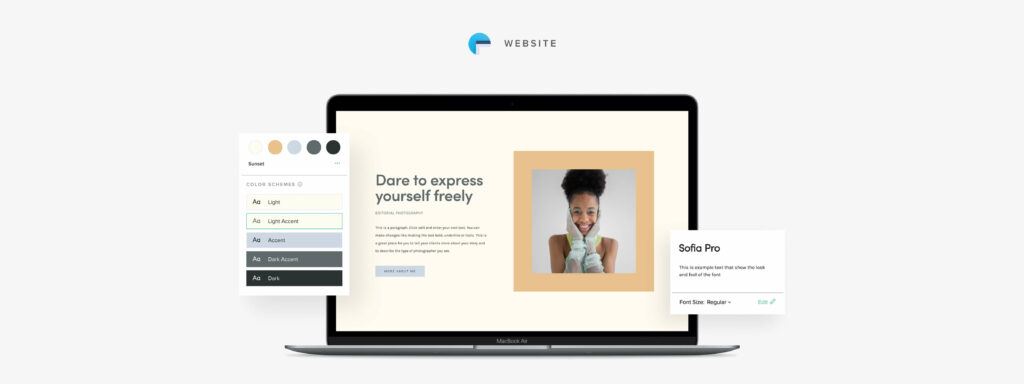
 Website
Website 
 Product
Product