BLOG
5 things to include on your website homepage
Your homepage is where your prospective clients get their very first glimpse of what you have to offer. It’s where your photos take center stage and your brand's story begins.
As you work hard to grow your photography business, don’t overlook the importance of a well-structured website, and especially homepage. It is the most visited page on your website, after all. Making it visually appealing and informative is crucial for creating a strong first impression and attracting more clients.
According to a study shared by MarketSplash:
- 75% of site visitors judge a website's credibility by its design
- 86% of site visitors expect to find product and services information, right on the homepage
- 64% of site visitors want to see your contact details right on the homepage
- Websites with a clear call-to-action have a 47% higher conversion rate
In this article, we’re sharing five essential things to add to your homepage. Follow these tips to attract more clients and grow your photography business.
1. Showcase your best work at the top
A photo is worth a thousands words. This is particularly true for photographers. Showcasing your best work is essential to leaving a lasting impression. Add a slider, a collage or a grid of your best images at the top of your homepage, so that’s the first thing that viewers see when they land on your site. If you have a particular aesthetic or photography technique that sets you apart, make sure it's presented in your selected images. You may be tempted to show your whole body of work, but we highly recommend to curate the photos that align with the type of photography you want to continue booking. Remember that less is more, and you should aim to show up to 5-7 curated images. This helps your prospective clients stay focused on your content. It also ensures that your website loads fast.
Writing about yourself is a form of art itself. To captivate your readers’ attention, you’ll have to do more than simply list out facts. Take the opportunity to weave a narrative about your brand’s story, and the meaning behind your work. Here are some tips to help you out:
- Introduce yourself in a creative and authentic way. Share your name, reveal what inspires you to do photography and what makes your approach unique. When you share your genuine self, you create a foundation for stronger relationships.
- Try to address some of the needs of the reader, depending on the type of photography services you offer and the type of clients you work with. For example, if you do family portraits mention that you understand how important it is for parents to preserve all these beautiful memories of their children growing up. If you’re a wedding photographer, focus on addressing the needs of engaged couples, highlighting your mission to capture every moment on their special day and offering a stress-free experience.
- Let people know where you're based. This helps your SEO and also makes it clear to site visitors what’s your area of service. If you’re open for traveling, feel free to include that information too.
- Last but not least, invest in professional brand photos. It’s always nice to put a face to the name. It also helps build trust with your future clients.
3. Specify what type of services you offer
The homepage is a good place to showcase what type of services you offer. If you provide numerous types of services, such as weddings, elopements, family and kids photography, highlight your top 3 most demanded ones, and link to your Services or Pricing page for more details. Include well-curated images for each category and clear wording to guide prospective clients to the right service.
4. Social proof and client feedback
The way you make your clients feel during the session is as important as the photos you deliver. Reach out to the clients you’ve worked with in the past and ask them to share about their experience with you, then include those testimonials on your homepage. It’s a great way to build trust with new clients who are not familiar with your work. Additionally, if your work has been published in various magazines, or received prestigious awards, highlight that on your homepage. It serves as great social proof.
If you're just starting out and don't have any testimonials, offer some free sessions to friends and their families. Then encourage them to provide detailed reviews about their experience with you.
5. Use a consistent Call to Action
Your website is more than just a portfolio showcase — it’s a marketing tool. Structure your homepage in a way that guides customers through the information, and directs them to essential pages, such as Pricing or Contact. Buttons and hyperlinked text, also known as “call to actions” can help you with that. Decide on the actions you want your potential clients to take, whether it's filling out a contact form or subscribing to your newsletter. Once you have decided on the action, include buttons across your homepage, with a consistent call to action. Make sure that you use clear language, such as “Contact Me” as opposed to “Click here to start your amazing journey” so your website viewers know what to expect once they click that button.
Additional recommendations
Here are a few additional tips to keep in mind as you build out your photography website homepage.
- Readability over design. Make sure the text on your homepage is easy to read across all devices. Carefully choose the type of font you use, its size and color.
- Ensure that the content on your homepage has a smooth and clear flow. Create a hierarchy of titles and descriptions, so they don’t compete with each other visually and are easy to understand. Anyone skimming through your homepage should be able to tell exactly what you do.
- Place vital details at the top, such as the type of photography services you provide and the area you cover. This information helps those who land on your homepage to identify if your brand is relevant for their needs. It can also help boost your online discoverability.
As your business grows, your homepage will also evolve. Start by implementing these 5 things into your homepage, and stay open for edits and new ideas. We encourage you to review your homepage every year and ensure it's up-to-date, and still aligns with your brand identity and business goals.
Thankfully, with Pixieset, building your website and updating it is easy and fun. You have an extensive library of ready-made layouts that can be added to your site with one click. And you also have the flexibility to design your own, fully custom sections using the Flex Editor.
If you’re only getting started with your first photography website, check out our article on how to build your first site using Pixieset.


 Website
Website 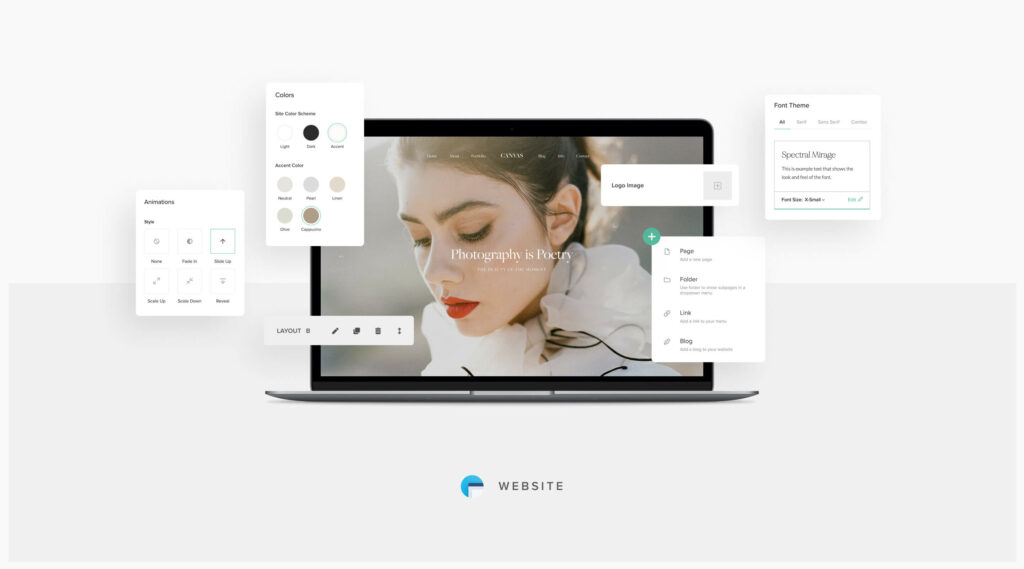
 Product
Product 