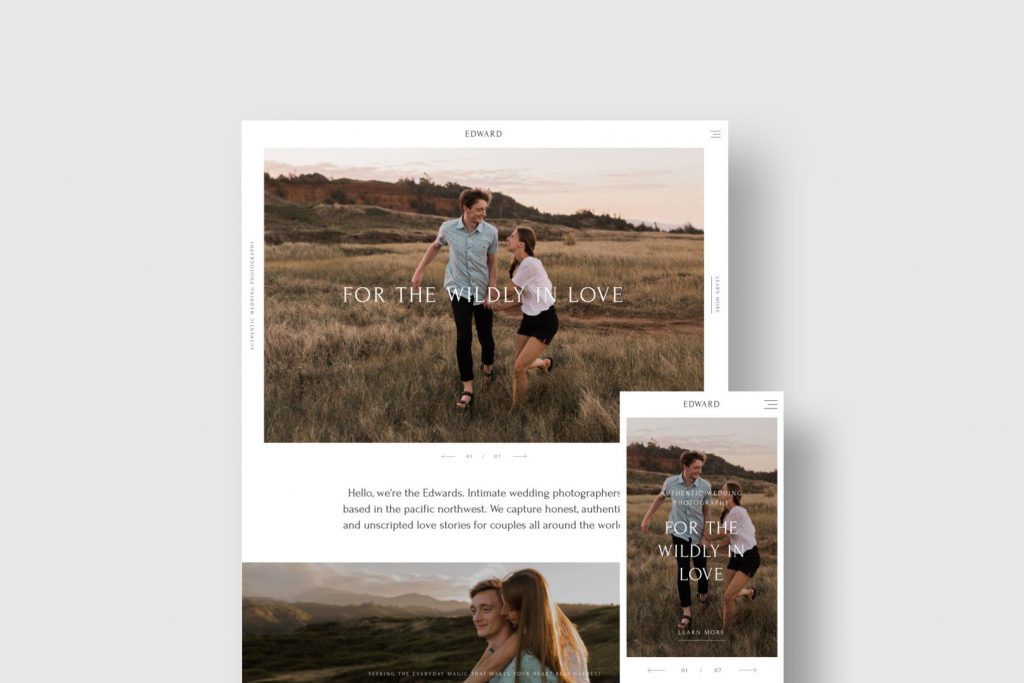BLOG
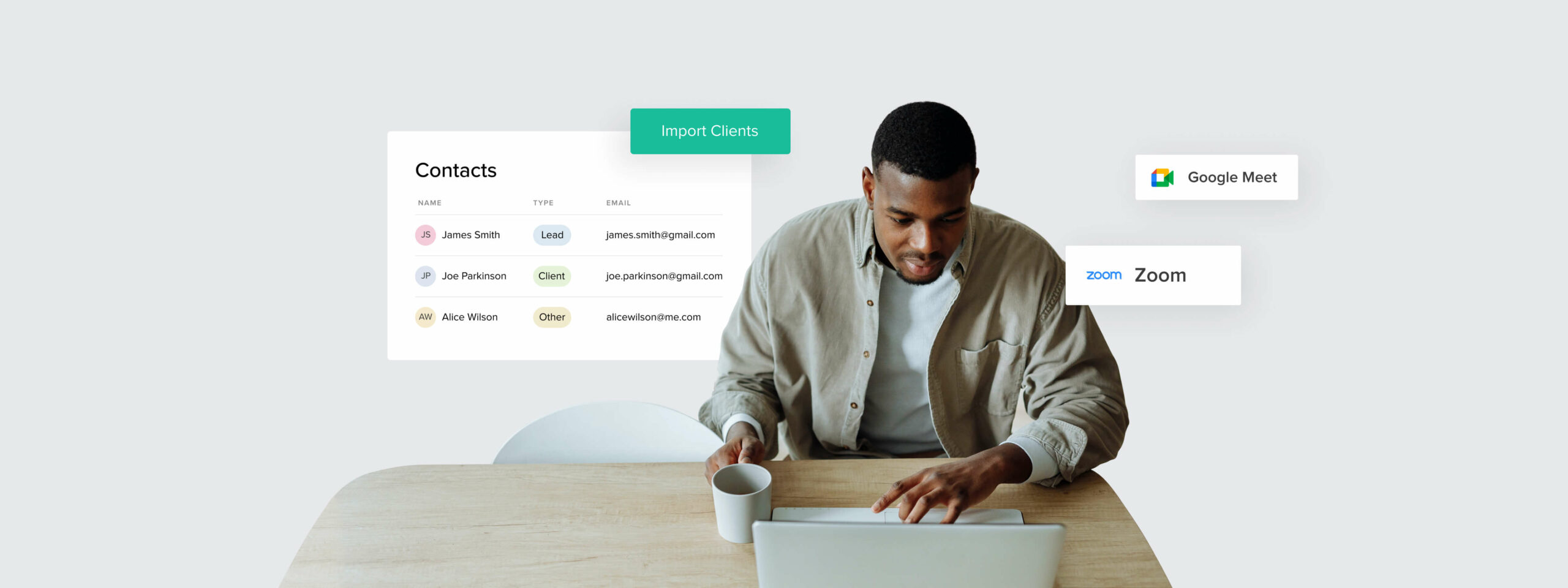
NEW! Book Video Calls with Clients, Track Leads, Import Clients
Studio Manager is designed to help photographers run their business in a simple and organized way. It reduces administrative work, automates recurring tasks, and helps you stay on top of your schedule. We're excited to introduce new features that will enhance your client communication, provide more ways to connect with and keep track of your contacts. Continue reading to learn about the new Zoom and Google Meet integrations, how to import contacts from other apps and how to track leads using Studio Manager.
Add videoconferencing to your client meetings
Video calls have become an integral part of today's communication and connection with others. Whether you're a destination photographer looking to build a stronger bond with clients, an educator who provides mentorship online, a vendor who offers consultation calls to prospective clients, or a frequent traveler in need of a simpler way to schedule remote meetings — Studio Manager has you covered. Now, you can offer video calls directly through your Booking site. Thanks to a seamless integration with Zoom and Google Meet, when a client books a call with you, they’ll receive all the details via email, including an auto-generated meeting link.
Enjoy a fast and effortless experience when scheduling remote meetings. Learn how to add Zoom calls and Google Meet calls to your Booking site.
Keep track of Clients and Leads
As your business grows, your contact list will grow with it. Naturally, you need a simple and intuitive way to manage all your contacts and keep track of your communication with them. Now, you can categorize your contacts as Clients, Leads, or Other. This will help you get a more holistic view of your connections and business projects, distinguish paying customers from prospective leads, and keep track of vendors that you want to partner with.
We've also introduced a quick automation to make contact management a smoother and faster process for you. When a contact pays an invoice or books a session, Studio Manager will automatically mark them as a Client.
To try out this feature, open the Contacts tab in your Studio Manager dashboard, create a new contact or select an existing one, and choose a suitable label from the dropdown next to their name. Learn more here.
Import clients from other apps
Now you can easily add large groups of clients into Studio Manager in one go. When you upload CSV files with client information, Studio Manager will automatically populate the corresponding fields inside the client profiles.
This is particularly helpful if you already have an established list of clients in a different tool and would like to transfer it into Studio Manager. It can also speed up the process if you're adding a list of contacts after attending an event.
Learn more about importing contacts to Studio Manager.
Ready to try out these features? Go to your Studio Manager dashboard, open the Contacts tab and explore all the new options.
If you love operating your entire business from one convenient place — check out our Suite plans. You get to save over 30% of the costs and unlock all the powerful tools and features available on the Pixieset platform. Client Gallery for delivering photos and videos, Store for selling photos and prints online, Studio Manager for booking clients and sending contracts, invoices, quotes, and questionnaires, and Website for creating an elegant and unique online presence..
Not ready to upgrade yet? Explore all our tools via a free plan. No time limits, no credit card required. Unlock more features when you’re ready.


 Studio Manager
Studio Manager 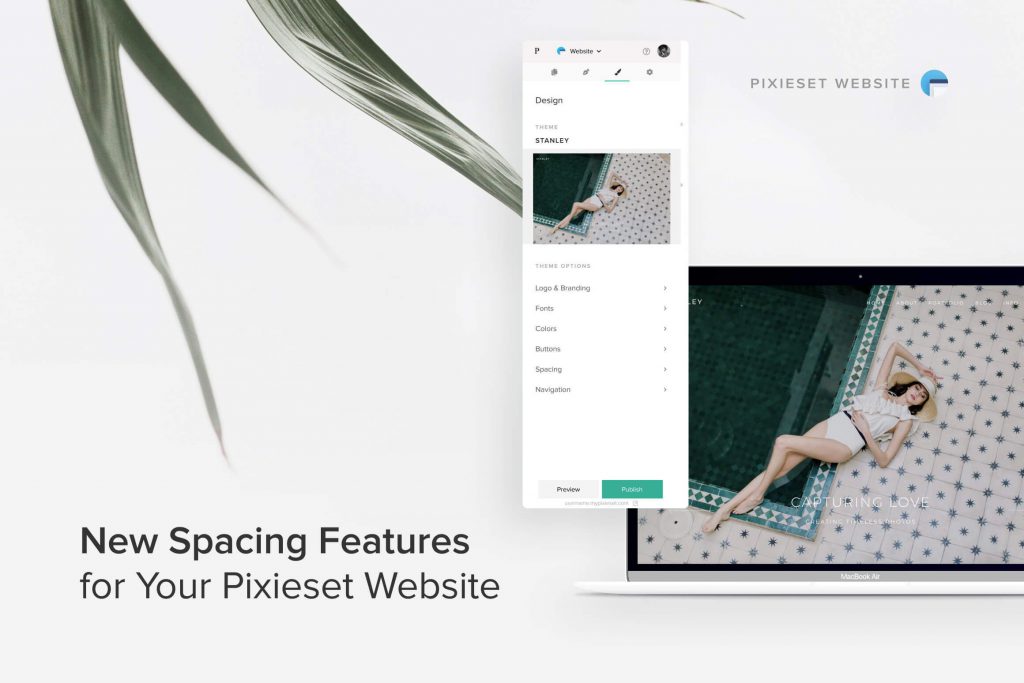
 Website
Website  Product
Product