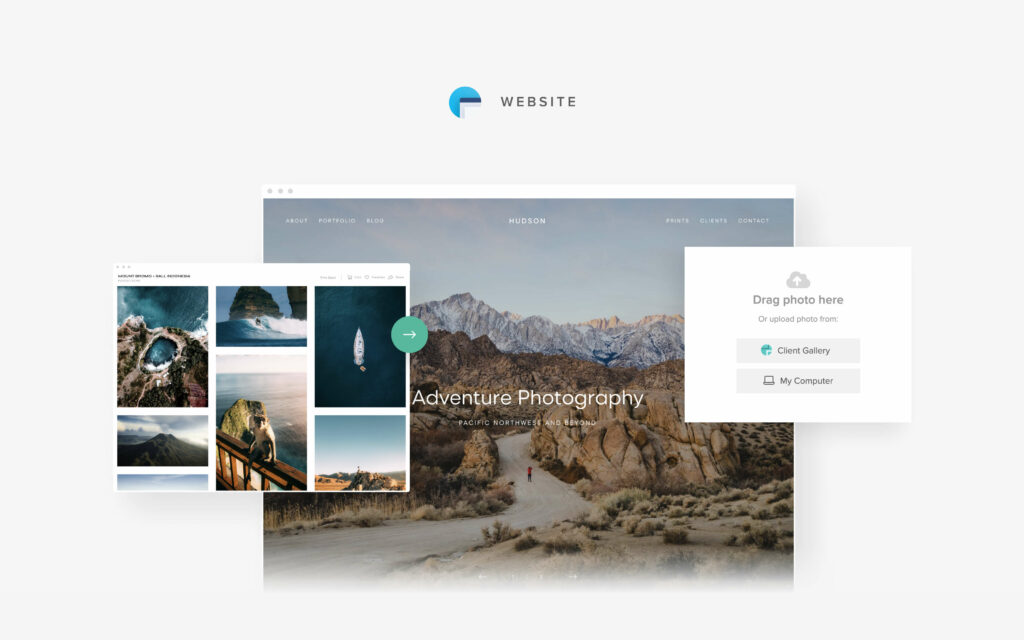BLOG
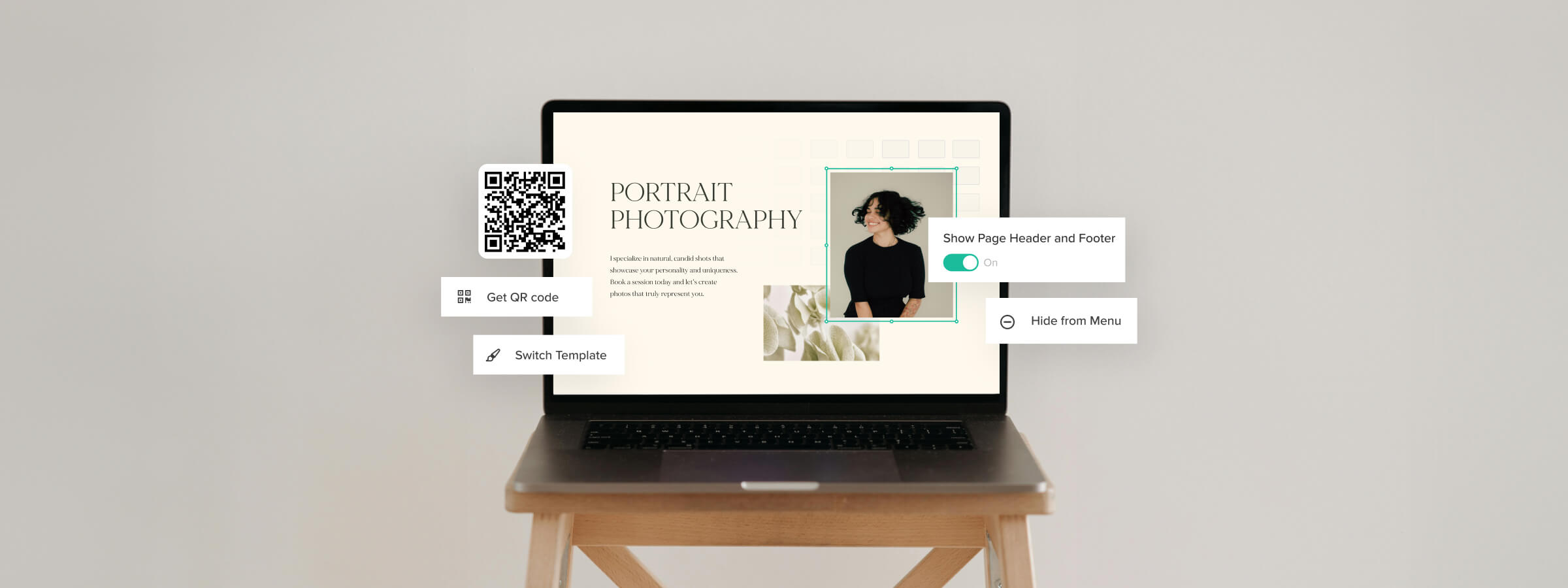
7 tips to create the best landing pages for your photography website
Want to create the best landing pages that draw and convert potential clients? Design them with Pixieset. Whether you’re promoting a photography service, offering a limited deal on sessions, or launching a product or course, a professional landing page can make a big difference in your marketing. In this article, we’ll share 7 simple tips to help you create landing pages that get results.
What is a landing page and why you need one
A landing page is a focused webpage designed to attract and convert potential clients with targeted information about a specific service or topic. Every element, from the title and text to the call-to-action buttons, guides the page visitor toward taking action, such as booking a session, subscribing to a newsletter, or buying a product. While your website’s role is to showcase your photography brand and portfolio, a landing page targets people searching for a particular service in a given area, or a specific product. Learn more about what is a landing page and why photographers use them.
Tips to create the best landing pages for your photography website
Ready to create the best landing pages on your Pixieset website? Here are 7 tips to follow.
Tip #1. Hide the navigation menu for better conversions
Case studies show that removing the navigation menu from a landing page can increase its conversion rate by up to 100%. Since there are no distractions, the viewer can fully focus on the contents on your page. You can hide the header and footer on any page of your Pixieset website in the page’s Settings tab. Simply toggle the options ON or OFF, and notice how it impacts your page clicks (see tip #5 for using Google Analytics to track results).
This feature is also helpful when creating one-page websites, Coming Soon and Thank You pages.
Tip #2. Use ready-made page templates
If you're new to landing pages, Pixieset’s pre-designed templates are a great place to start. Just choose a layout, add your own text and images, then customize it as needed. You can insert new blocks, remove and rearrange existing ones to present your content in the best possible way. Learn how to create a new page on your Pixieset website and how to add new sections to a page.
Tip #3. Create custom layouts with Flex Blocks
Go beyond Pixieset’s pre-made templates and create your own custom layouts. With Flex Blocks, you can design your landing page from scratch, with full control over each detail. Move and resize images, text, buttons, videos, shapes, and more, to create a landing page that stands out. Discover how to use Flex Blocks to personalize your landing pages.
Tip #4. Use forms to capture leads
You can embed a contact form directly on your landing page or link to it through buttons. With Pixieset, all form submissions are automatically captured and added to your contact list — simply create a form in Studio Manager and embed it on your page. If your goal is to grow your mailing list, you can also embed a signup form from your preferred newsletter provider.
Tip #5. Connect Google Analytics to track results
If you’re serious about attracting more clients through a landing page, tracking its performance is essential. Connect your Pixieset website to Google Analytics to monitor who’s visiting your landing page, where they’re coming from, what they’re clicking on, and more. Learn how to connect Google Analytics to your Pixieset website.
Tip #6. Help your page get discovered online
As you design your photography landing page, keep in mind the power of SEO. Every element, from text and keywords to the page title, description, and URL, should be optimized to help potential clients easily find your services. To review your landing page’s SEO details, inside your dashboard click on the Settings tab for the page. For more insights, check out our article on 10 important SEO tips for photographers.
Tip #7. Share your page to get more traffic
While Google searches and SEO are great for driving traffic to your landing page, sharing it directly can also make an impact. On social media, you can post a direct link, add it to your Bio Links page, or boost its visibility with paid ads. When attending events or meeting clients in person, consider generating a QR code for your landing page and save it on your phone so anyone can scan it. You can also print it on your business card for easy sharing. Learn how to share your landing page through a link or with a QR code.
You’re all set! Follow these tips and you’re well-equipped to create strong landing pages that attract and convert new clients. If you’re ready to put your new knowledge into action but need some inspiration, check our article on 6 ideas for website landing pages for photographers.
New to Pixieset Website?
Build an elegant photography website with a blog and landing pages, all on Pixieset. Get started with a free account, and choose one of the beautiful themes for your site. It’s so easy! For guidance, check our article on how to build your first website or watch photographer Kendal Aubrey build a site in 10 minutes.


 Website
Website 
 Product
Product