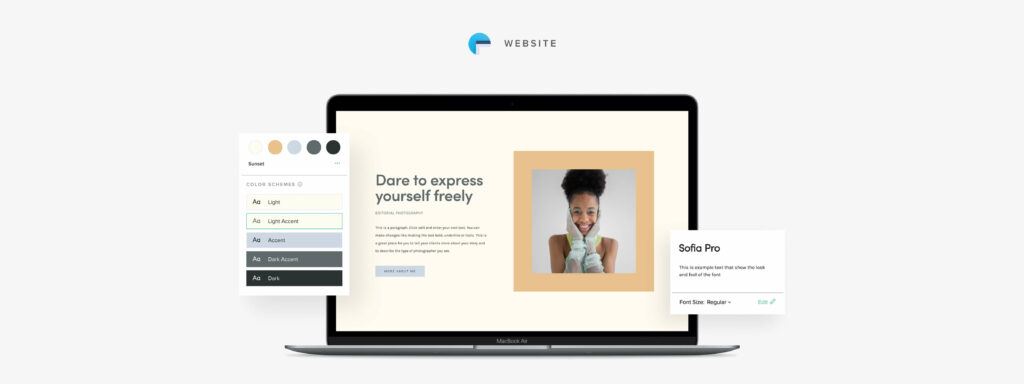BLOG
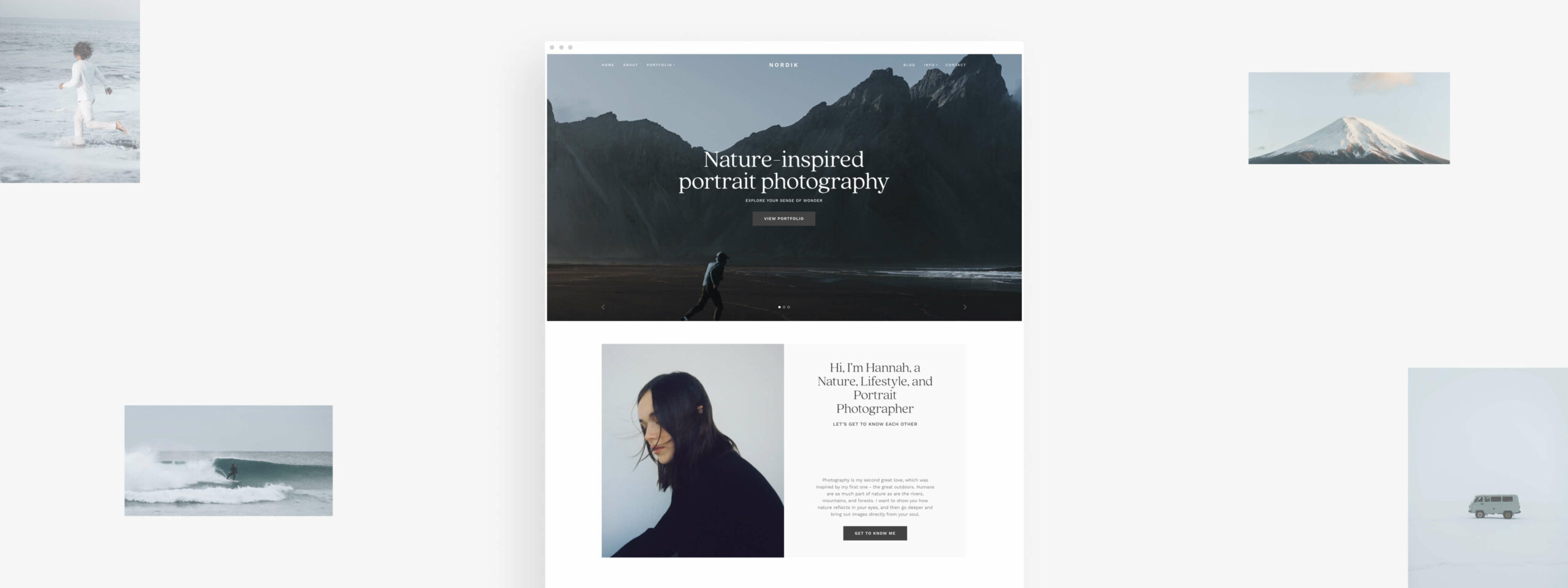
Nordik | An immersive, nature-inspired website theme for photographers
We’re excited to introduce you to Nordik, one of the most refreshing photography website themes in our collection. Inspired by nature, Nordik features a clean, balanced aesthetic that invites visitors to get immersed and discover more as they browse through your site. Modern and versatile, this theme will beautifully showcase lifestyle, travel, nature, wedding, or elopement photography portfolios.
Nordik is designed for the mindful, confident photographer who lives in the present, doesn’t rush through life, and possesses a strong authentic style. If you want a website theme that reflects the real you, Nordik is the way to go.
Try this theme on your photography website, or keep reading to learn more about Nordik and what it can do for your business.
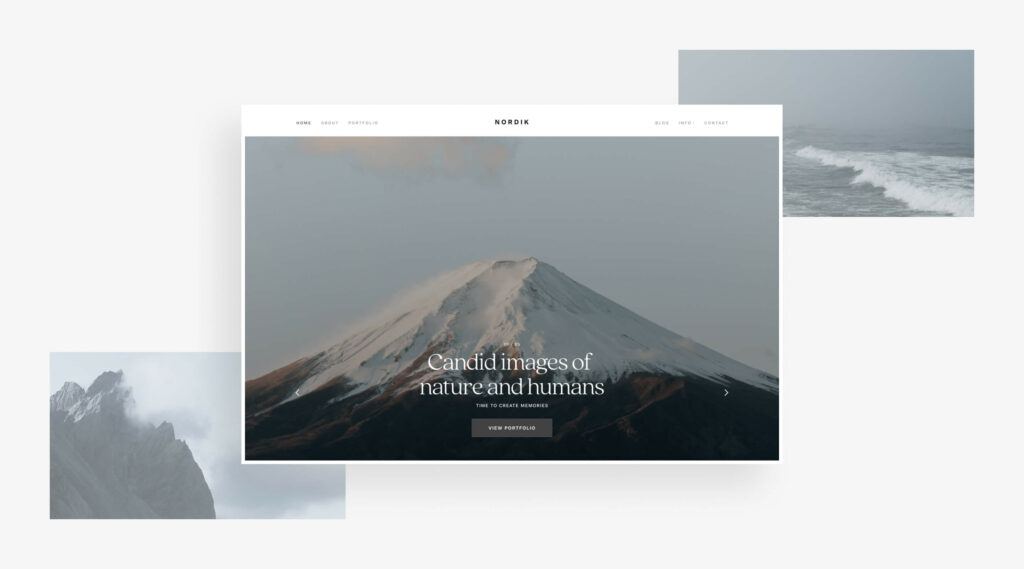
01. Polished, minimalistic design
In today's fast-paced world, Nordik is like a breath of fresh air. Its soothing colors, refined typography, and minimalistic layouts allow your images to really stand out and speak for themselves. Much like the elements of nature, Nordik is raw and unembellished. It doesn’t try to impress with unnecessary details. Instead, it provides you with a space to express yourself, allowing clients to genuinely connect with your work and narrative.
02. Image-focused layouts
Nordik’s pages have been carefully designed to accommodate all your photography needs. Whether you shoot predominantly verticals, horizontals, or a mix of both — we've made sure that your photographs remain the focus of your website. Take advantage of the full-width sliders, large image headers, and elegant, asymmetrical grids, to create a powerful first impression.
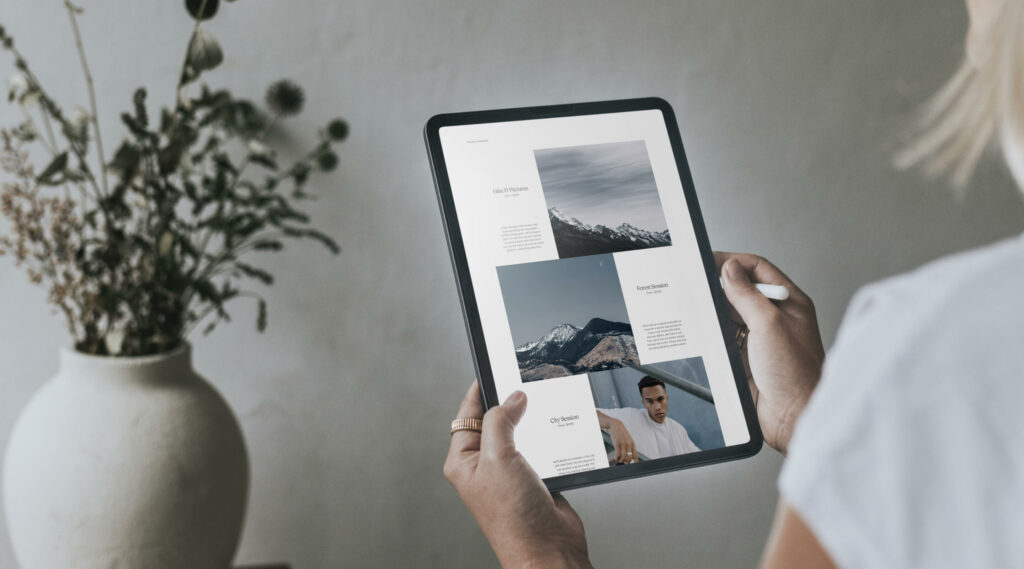
03. Works great for any photography style
Thanks to its clean aesthetic and classic design, Nordik can easily adapt to suit any photography niche. If you specialize in lifestyle, wildlife, or landscape photography — you'll find this theme to be a great fit, right out of the box. Yet don’t underestimate Nordik’s capabilities if you’re a portrait, editorial, branding, or family photographer. With a few tweaks and a personal touch, you can build an extraordinary website, using this theme.
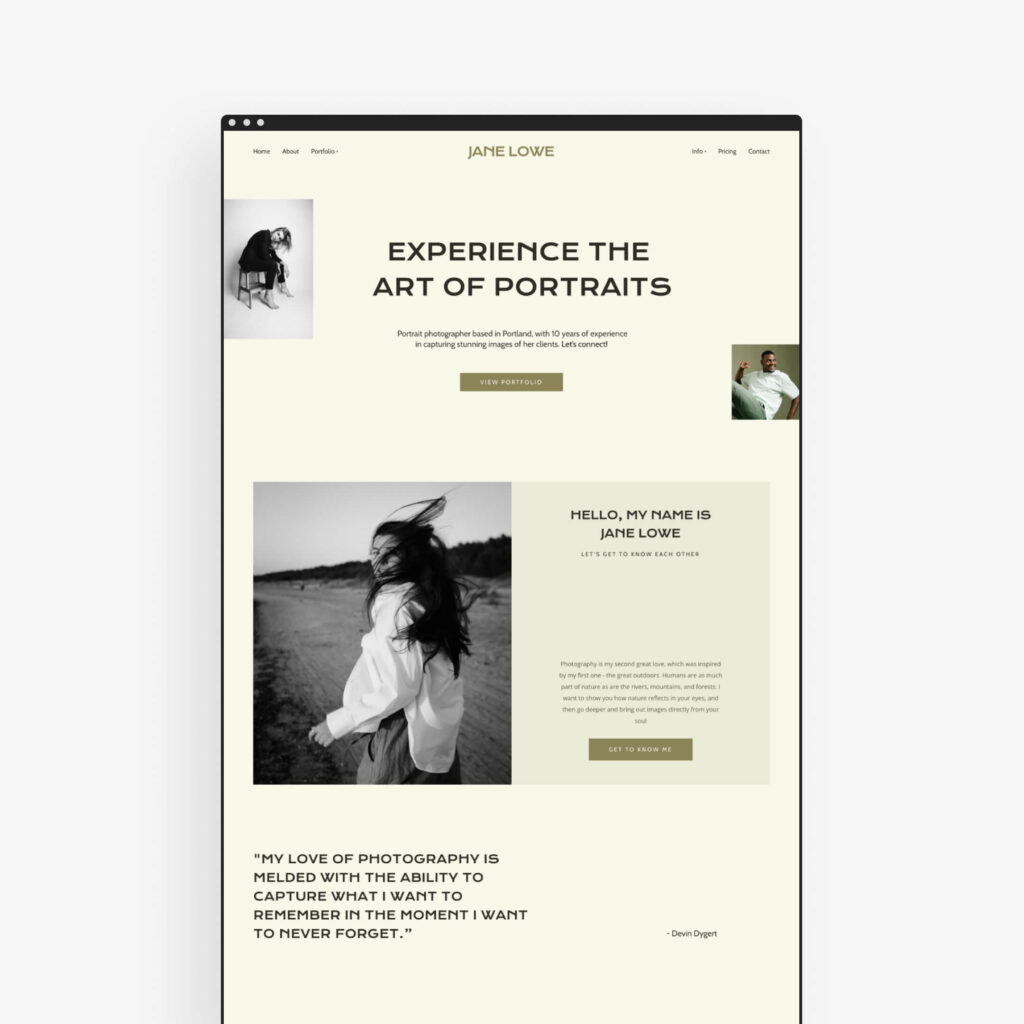
Nordik for Portrait & Lifestyle Photographers
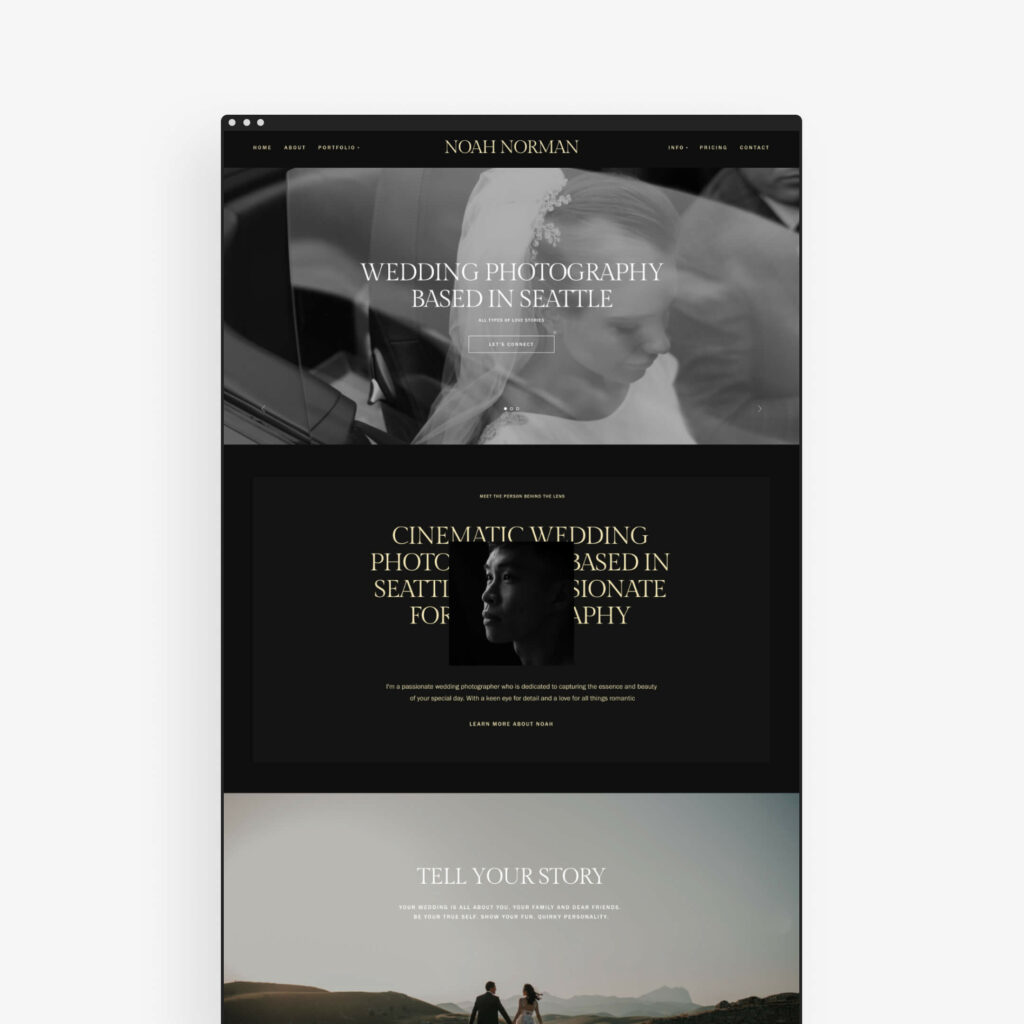
Nordik for Wedding Photographers
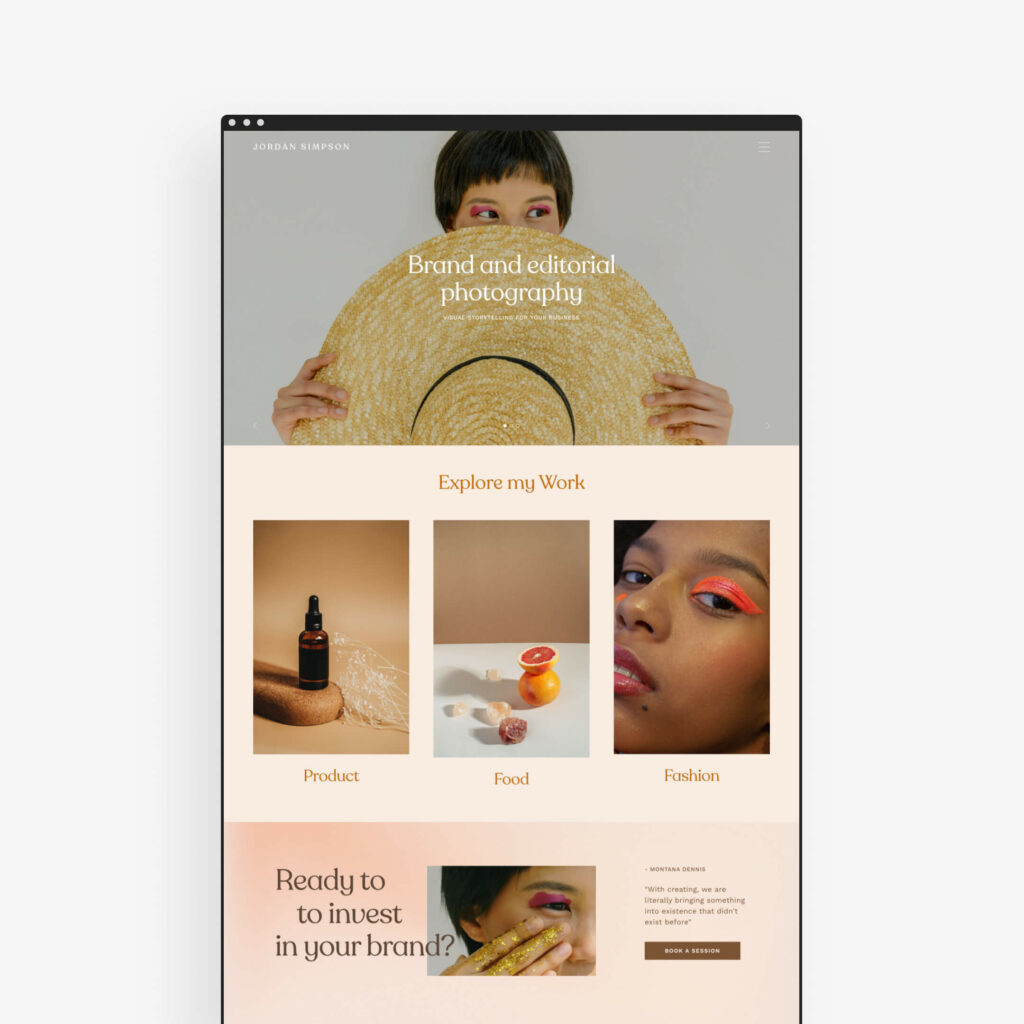
Nordik for Commercial Photographers
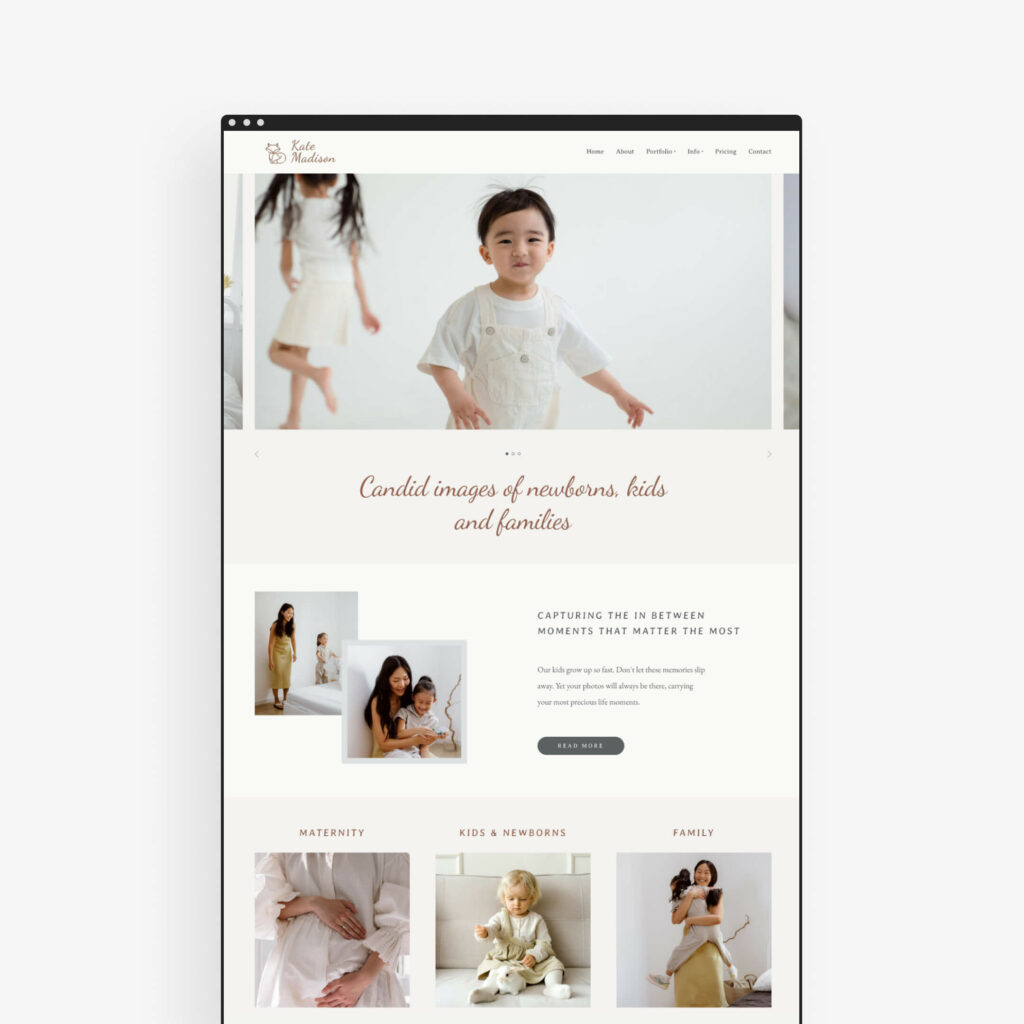
Nordik for Family & Kids Photographers
The above examples have all been created with the Nordik theme, by using a mix of predefined blocks available inside the theme, as well as customizations implemented with Flex Editor.
04. Add your personal touch with Flex Editor
Nordik, like all our themes, comes with a selection of predefined page templates and blocks that will help you build your website faster. You can also create your own custom blocks and sections using Flex Editor, our new website builder. The process is simple: add a Flex Block to any page or blog post, and start customizing it. You can upload images or GIFs, add titles, paragraphs, buttons, or video embeds. Play with the positioning and size of each element, and then tweak the colors and fonts.
Once you're happy with your layout, you can refine the mobile and tablet views to ensure a seamless browsing experience for all visitors. With Flex Editor, you have the power to make Nordik truly your own. Learn more about designing your website with Flex Editor here.
Build your website with Nordik
Are you excited to try this captivating theme on your own website? Go to your Website dashboard > Design > Change Theme > Apply Nordik. If you currently use a different Pixieset theme, your content will be safely transferred over to the new layout. Need help? Here’s a guide on how to change website themes.
New to Pixieset Website?
Getting started is easy, and it’s completely free! Sign up for a free account, go to your Website Dashboard, and check out this handy video tutorial to guide you through the process.


 Website
Website