BLOG
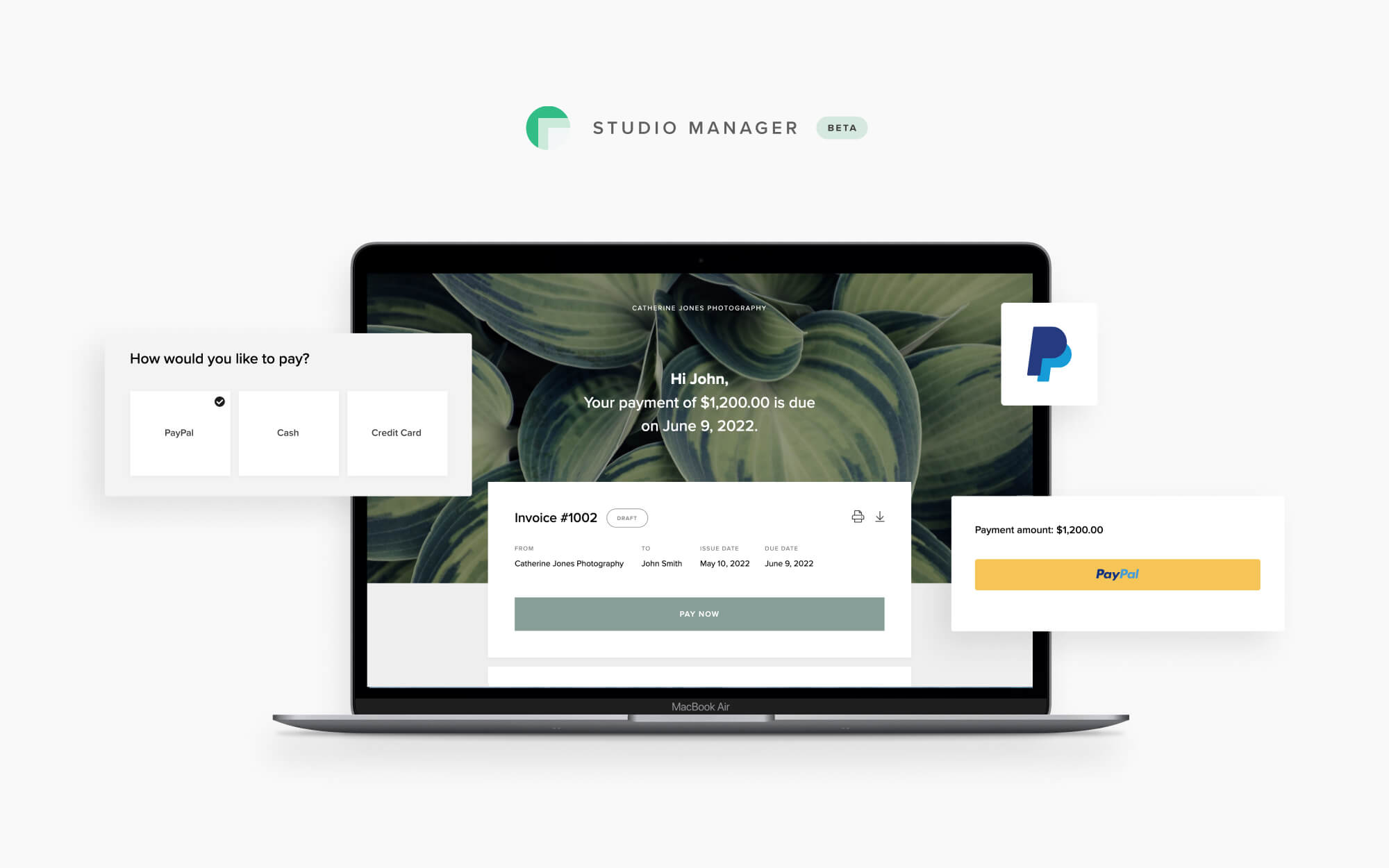
PayPal payments now available with Studio Manager
You can now accept invoice payments in Studio Manager, via PayPal.
PayPal offers a variety of payment methods depending on your account and country, including PayPal Balance, credit cards, debit cards, and Venmo. This way, you provide customers with various payment options to choose from, allowing them to pick their preferred and most convenient one. Ultimately, you get paid faster, while your clients enjoy a smooth and hassle free process with you.
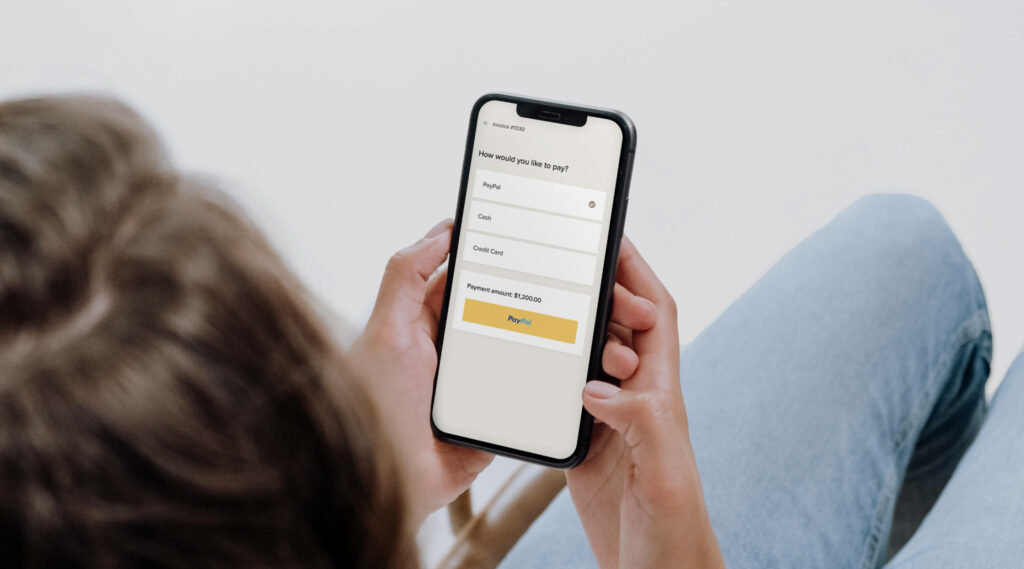
Add PayPal inside Studio Manager with just a few clicks, and enable it as a payment method for any draft invoices or new ones moving forward. You won't be able to add PayPal for past invoices that are still unpaid.
If you haven’t set one up yet, you can create a free account here and start accepting online payments via PayPal.
How to add PayPal inside Studio Manager
- Go to your Studio Manager dashboard > Settings > Payments and connect your PayPal account.
- Create a new invoice or edit a draft, and select PayPal as an accepted payment method.
- Send the invoice to a client. They will now be able to choose to pay through PayPal.
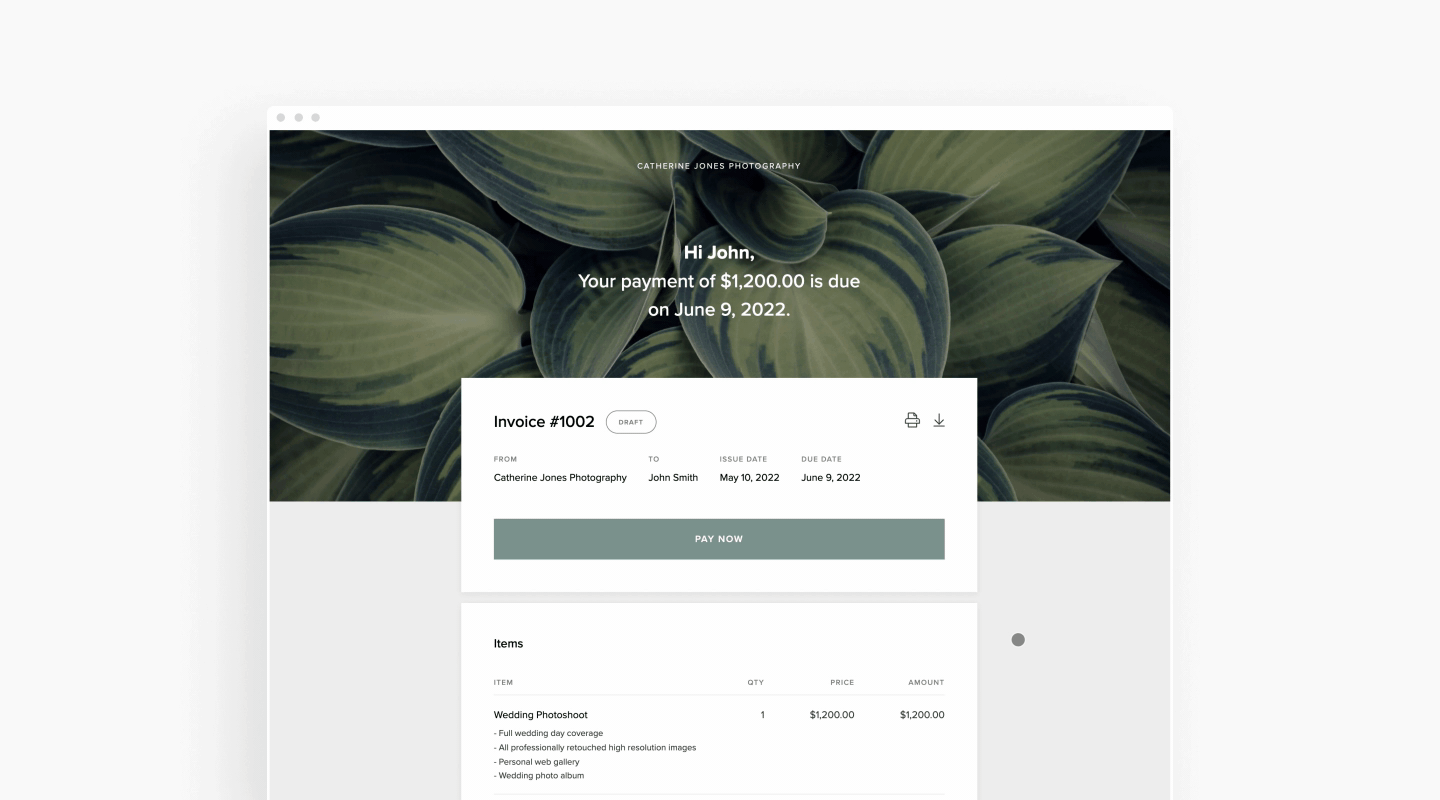
Other ways you can collect payments with Studio Manager
You can also enable any of the existing methods to get paid via Pixieset - Stripe, Bank Transfers, or Manual Payments. The latter applies if you have offline payments turned on (cash, checks). This allows you to manually mark the payment as paid, directly inside your dashboard. Read more about setting up payment methods inside Studio Manager here.
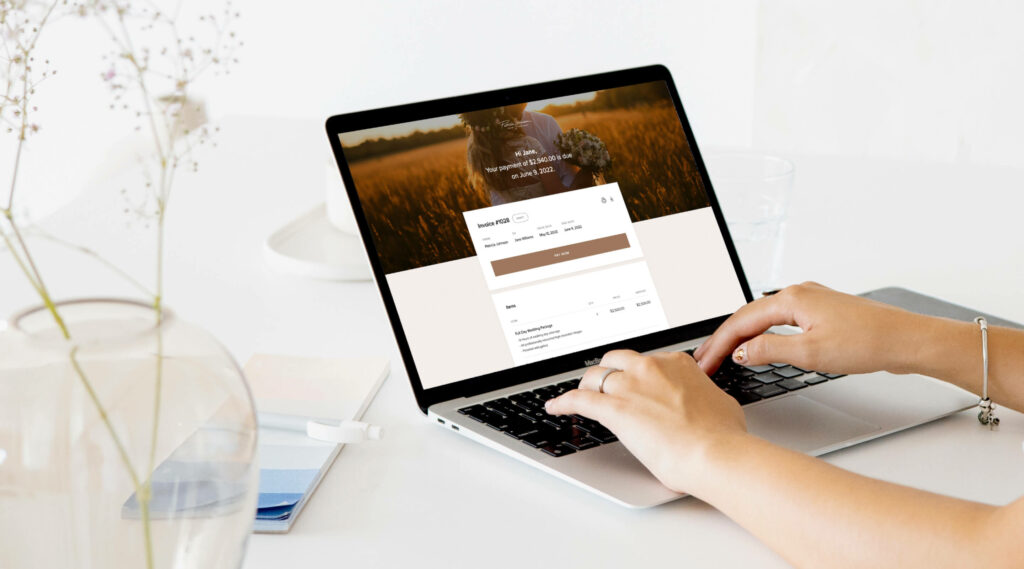
Are you new to Studio Manager?
Studio Manager helps photographers worldwide enhance their client onboarding, manage contracts, and collect payments with ease. With Studio Manager, you can create contracts and get them signed online, send out invoices and collect payments, as well as create and send questionnaires to clients.

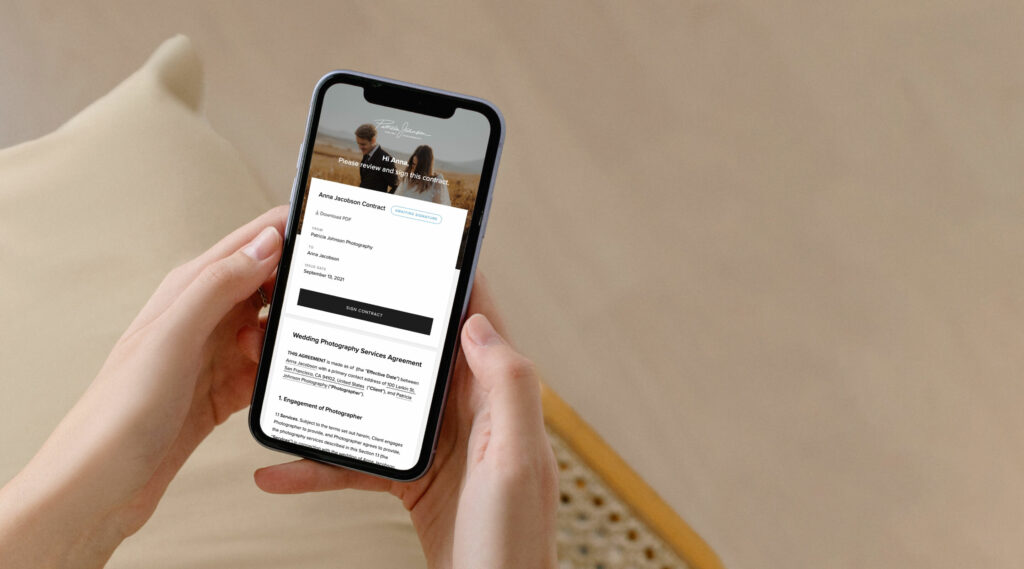
 Studio Manager
Studio Manager 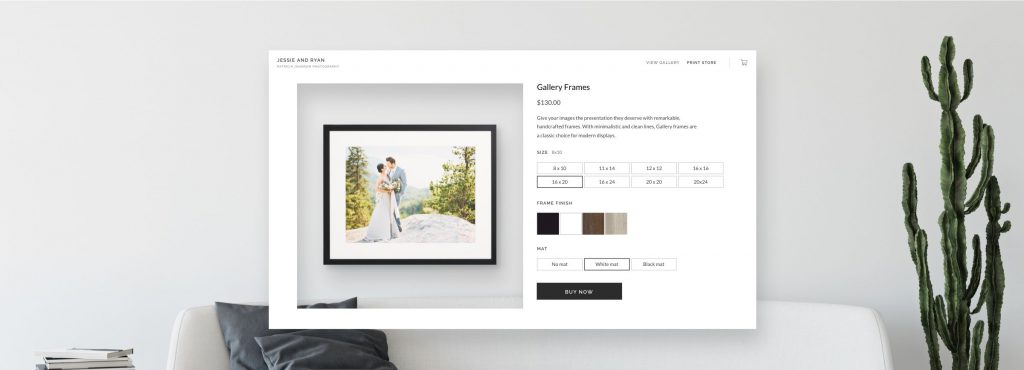
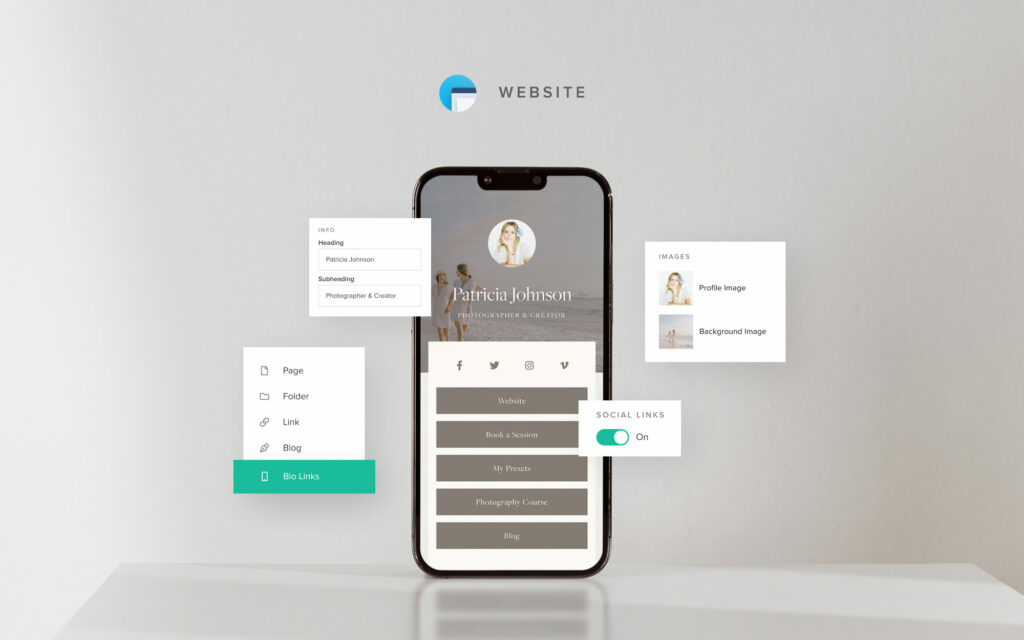
 Website
Website