BLOG
What’s new on Pixieset | March 2024 Updates
Discover what’s new on Pixieset. A tool that helps you book mini sessions with ease, new photo sharing options for your galleries, new print store offerings, and more design features to build a unique website. Our team is dedicated to helping photographers simplify their workflow and deliver a smooth experience to their clients.
Watch a video recap with all the options we’ve added to Pixieset in the past few months, and keep reading to learn more about how these features work.
Studio Manager updates
Mini Session Creator
Enjoy a simpler and faster way to set up your mini sessions schedule with Studio Manager. All you have to do is pick a date and duration, then select the number of spots you want to offer. Clients can now easily book mini sessions with you, with zero effort on your side.
Set up your mini sessions schedule in the Studio Manager’s Bookings tab > Session Types > New Session Type, and choose Mini Sessions. Learn more about creating mini sessions for your clients.
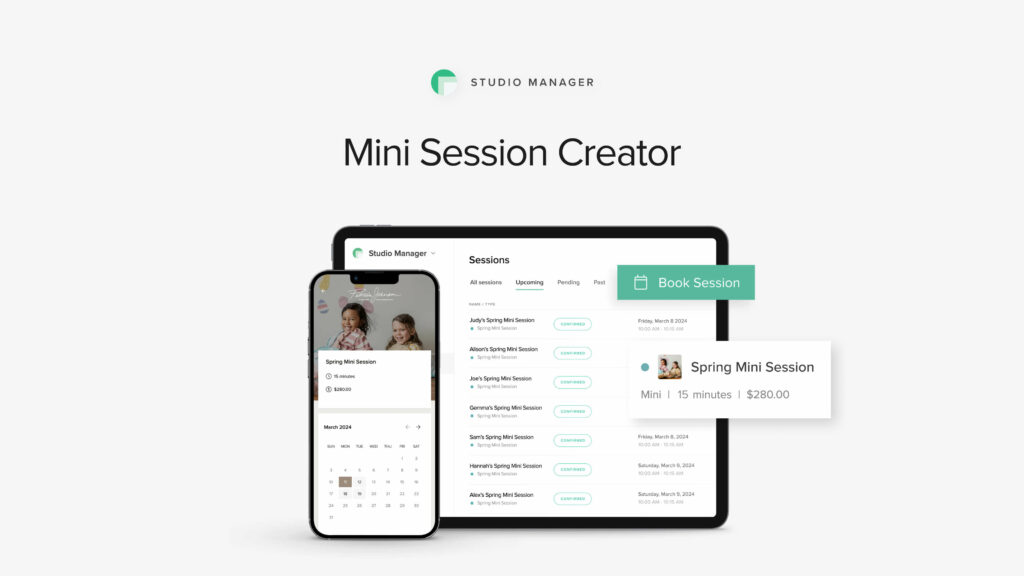
Client Gallery and Store updates
Premium Albums and Books
Elevate your print store offerings with high-quality photo albums, crafted from the finest materials. Your clients can design and order a professional album directly from their gallery, and personalize every detail — from page layouts and cover materials to hand-stitched bindings, paper quality, and debossing.
To start selling Albums and Books, add them to any new or existing price sheet inside Store. Here is a helpful tutorial to walk you through the process.
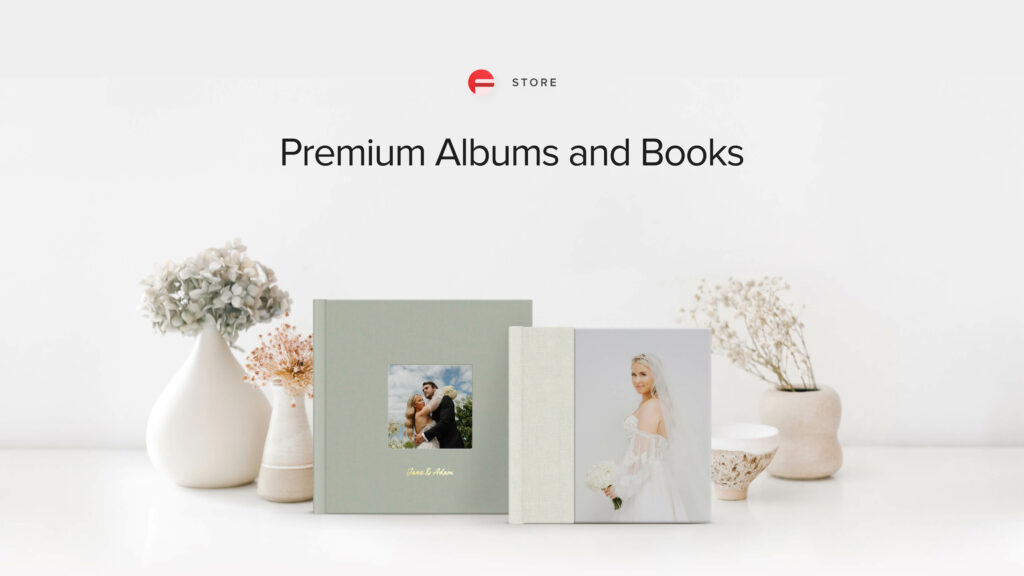
Do you need to share a curated set of photos with a vendor, or showcase a sample of your work at events and photography workshops? The Quick Share feature lets you create a dedicated page with selected photos from a collection. Share it with partners and clients through a secure link, while keeping the rest of your gallery private.
Select the photos you want to share from a gallery, click on the Share button at the top right, and generate the Quick Share link inside the pop-up. You can manage all your shared links and turn on/off the download option for each. Learn more about sharing photos through Quick Share links.
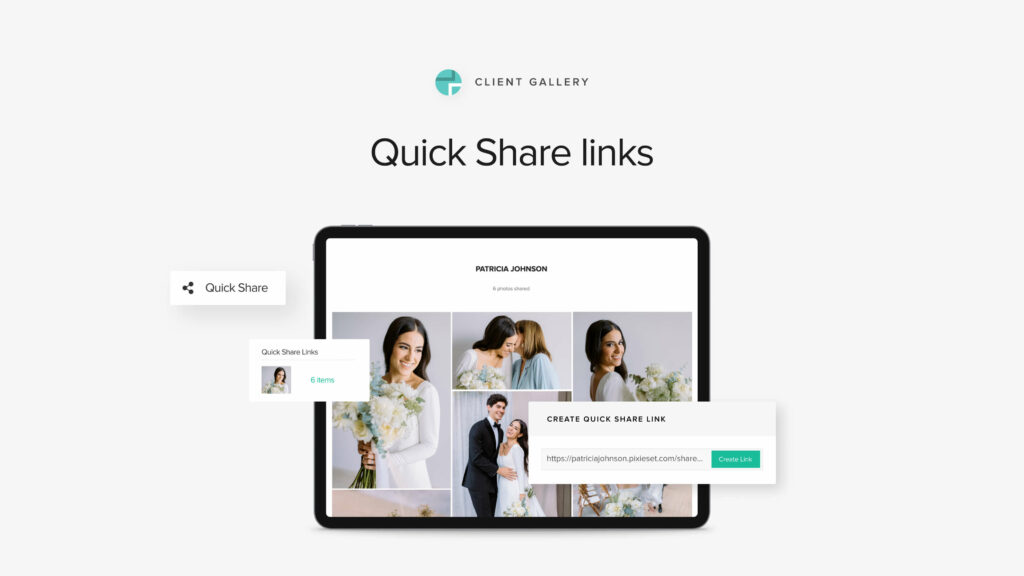
Pixieset Website updates
New website elements and blocks
Unlock more creative freedom with 9 new elements inside Pixieset Website. Now you can add slideshows, carousels, image grids, contact forms, maps, socials links, a live Instagram feed, FAQs and custom code into your Flex Blocks. Everything you need to present your business in an impactful way. We’ve also added over 25 new, predefined slider blocks into your library, so you can build pages faster.
Go to Flex Editor to discover what’s new, or check out this article to learn more about the new elements inside Pixieset Website.
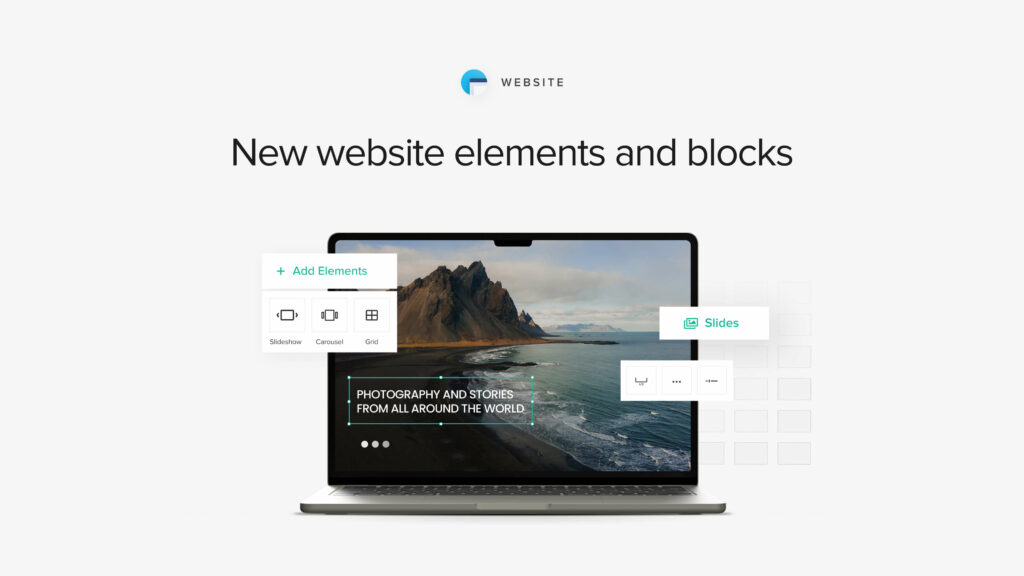
Customize your website page titles
You now have more control over the titles of your site pages, allowing you to add strategic keywords and build stronger SEO for your brand. Customize your page titles through your website’s SEO Manager, and help your site get discovered by clients and search engines.
Set up your SEO settings inside your website dashboard > Settings > SEO Manager. Learn more about SEO for your Pixieset Website here.
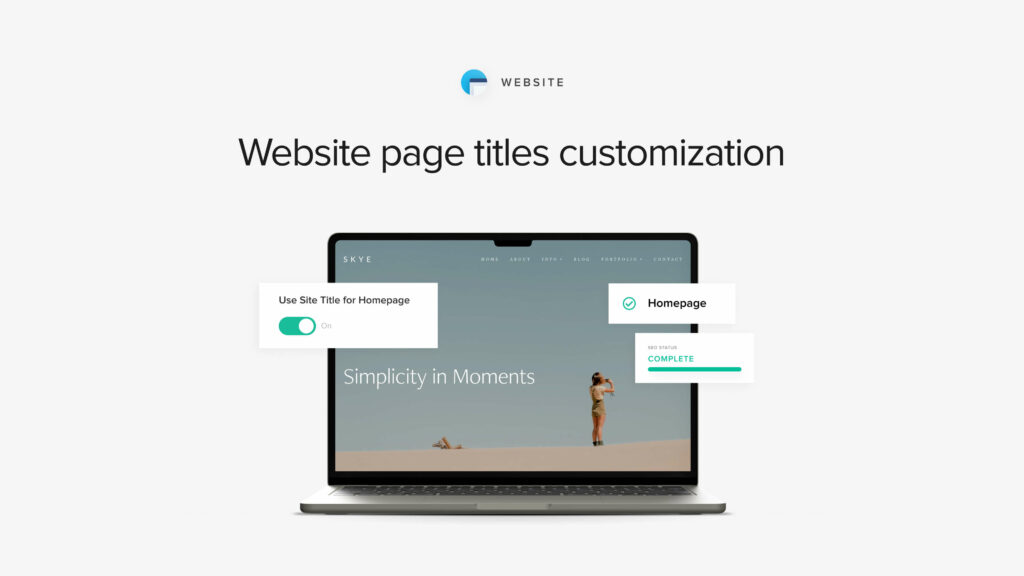
Explore all the new options in your dashboard, and let us know which ones you like the most. If you’re new to Pixieset, sign up with a free account to try out all our tools for your photography business.


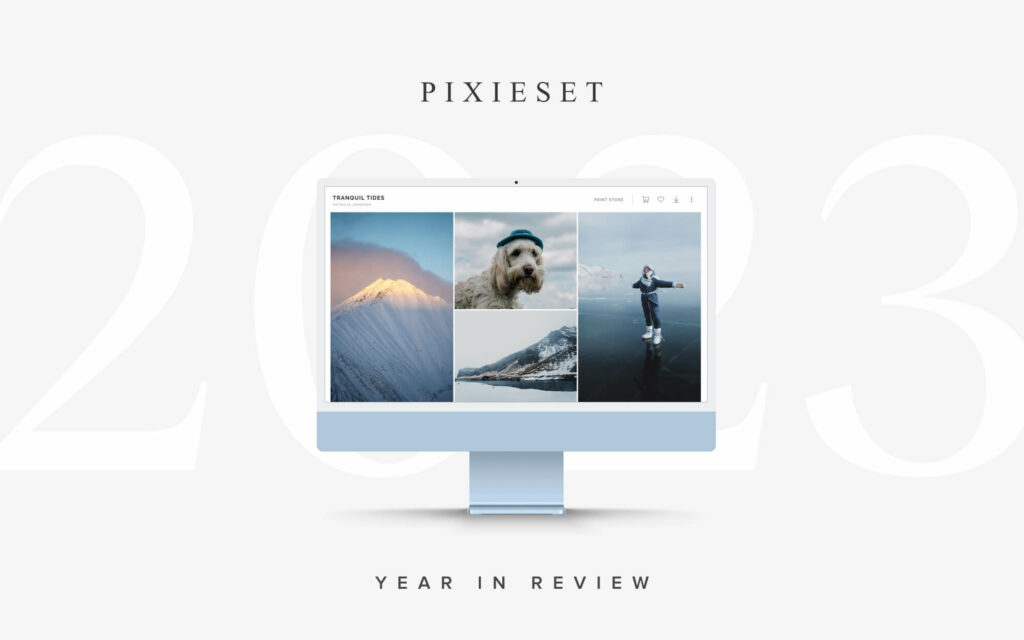
 Product
Product 
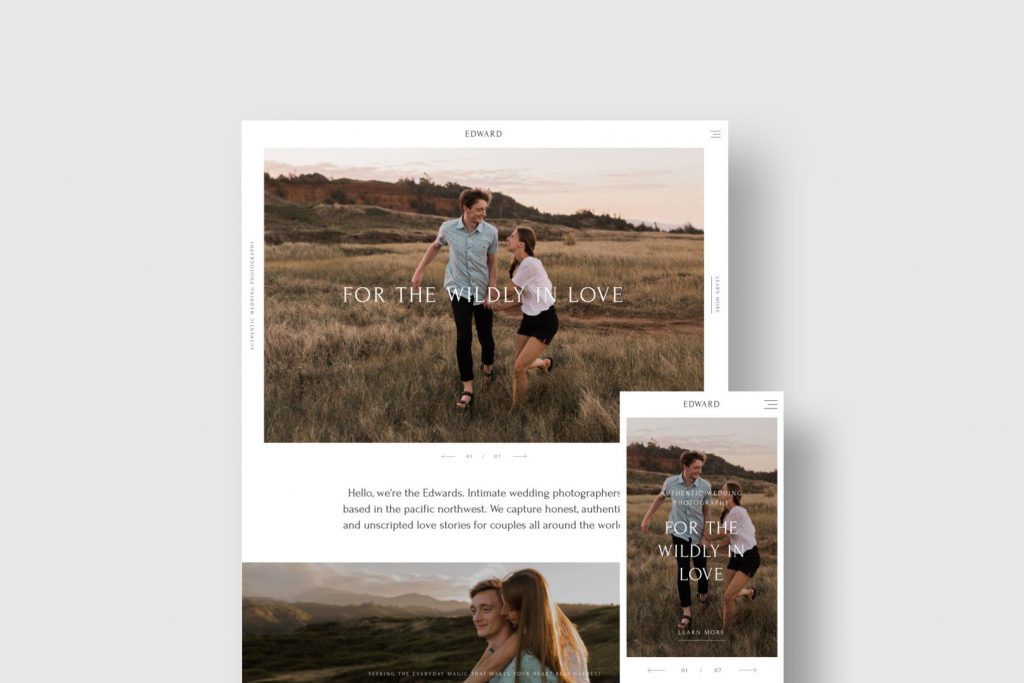
 Website
Website